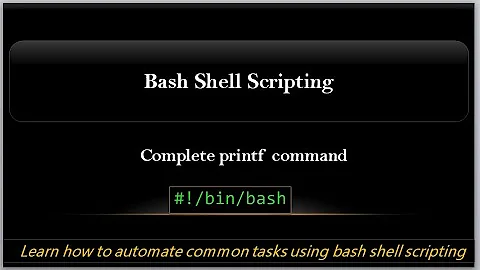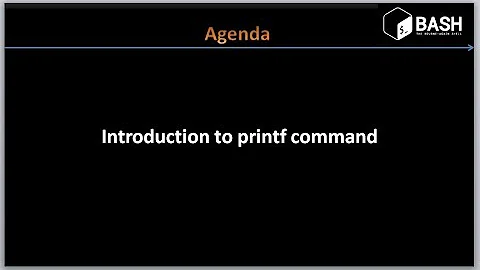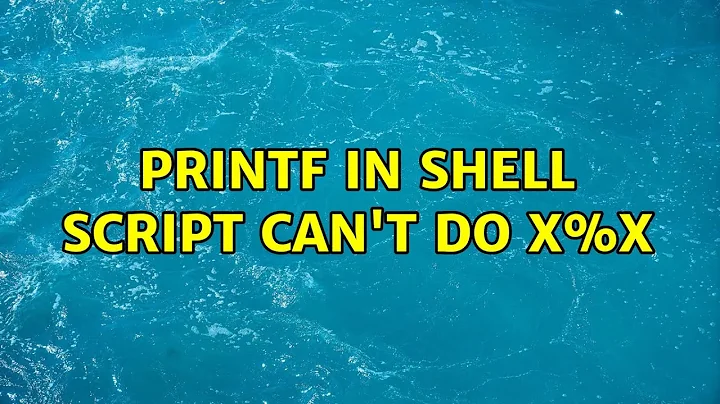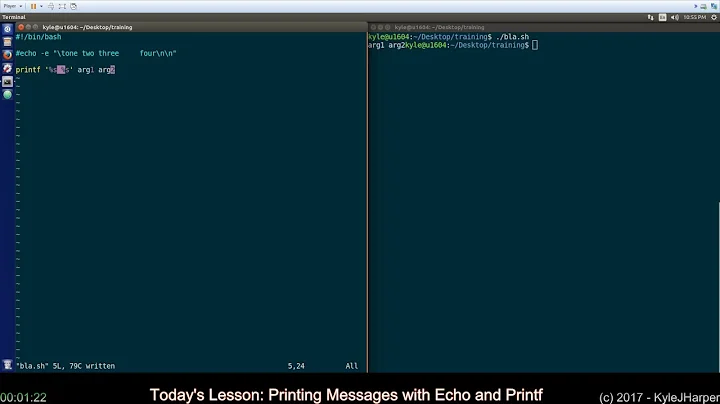printf in shell script can't do \x%x
\ is used several times in there:
- for the
`...`form of command substitution. Best is to use$(...). - to escape characters like
$,`and\inside double quotes. Best to use single quotes instead. - to escape
\in the format argument ofprintf - to introduce that
\xHHsequence in the format argument of the otherprintf(not standard though).
So it should either be:
printf `printf "\\\\\\\\x%x" 255 255 255 0`
printf `printf '\\\\x%x' 255 255 255 0`
printf $(printf '\\x%x' 255 255 255 0)
That is, you need to pass \\ to the rightmost printf for it to output \, but with `...`, you'd need to escape each \ with \, and do that again for "...".
That's still invoking the split+glob operator which we don't want here. So:
printf "$(printf '\\x%x' 255 255 255 0)"
Or portably:
printf "$(printf '\\%o' 255 255 255 0)"
With some awk implementations (not all with work with 0):
LC_ALL=C awk 'BEGIN{printf "%c%c%c%c", 255, 255, 255, 0}'
With perl:
perl -e 'print pack "C*", @ARGV' 255 255 255 0
zsh alternative that avoids forking a subshell:
(){setopt localoptions nomultibyte; printf %s ${(#)@}} 255 255 255 0
bash alternative that avoids forking a subshell (also works in recent versions of zsh):
printf -v x '\\%o' 255 255 255 0
printf "$x"
Related videos on Youtube
Paul Wratt
Updated on September 18, 2022Comments
-
 Paul Wratt over 1 year
Paul Wratt over 1 yearwhere
ECHO-VARproduces\xFF\xFF\xFF\x00($fb_COLOR15) these work on the command line:CP="`ECHO-VAR`" printf $CP | dd status=none bs=4 count=$(( ( 1360 * 100 ) + 100 )) > /dev/fb0 printf "`ECHO-VAR`" | dd status=none bs=4 count=$(( ( 1360 * 100 ) + 100 )) > /dev/fb0 printf "${fb_COLOR15}" | dd status=none bs=4 count=$(( ( 1360 * 100 ) + 100 )) > /dev/fb0but they don't work in a shell script (
#!/bin/sh). It will only output\xFF\xFF\xFF\x00orxFFxFFxFFx00instead of four (4) characters, even if piped throughsed 's/\\/\\\\\\\\\\/g'.these work but with
bash: printf: missing hex digit for \x(x4), they produce what you expect at the end:printf `printf "\x%x\x%x\x%x\x%x" 255 255 255 0` | dd status=none bs=4 count=$(( ( 1360 * 100 ) + 100 )) > /dev/fb0 printf "`printf "\\x%x\\x%x\\x%x\\x%x" 255 255 255 0`" | dd status=none bs=4 count=$(( ( 1360 * 100 ) + 100 )) > /dev/fb0 printf "`printf "\\\x%x\\\x%x\\\x%x\\\x%x" 255 255 255 0`" | dd status=none bs=4 count=$(( ( 1360 * 100 ) + 100 )) > /dev/fb0 printf "`printf "\\\\x%x\\\\x%x\\\\x%x\\\\x%x" 255 255 255 0`" | dd status=none bs=4 count=$(( ( 1360 * 100 ) + 100 )) > /dev/fb0however this works (five slashes):
printf "`printf "\\\\\x%x\\\\\x%x\\\\\x%x\\\\\x%x" 255 255 255 0`" | dd status=none bs=4 count=$(( ( 1360 * 100 ) + 100 )) > /dev/fb0but not in a shell script (
#!/bin/sh), it produces the same error.I tried various combinations of ` execution, layered echo's and printf's for 5 hours before changing the input format from \x type to the four decimal argument format, which still failed.
FYI: they will produce a white dot on a 32bit framebuffer.
In 5 minutes I got it to work from both the command line and in a shell script using:
bas d2a.bas 255 255 255 0 | dd status=none bs=4 count=$(( ( 1360 * 100 ) + 100 )) > /dev/fb0d2a.bas:1 rem D2A.BAS - decimal arguments to ASCII characters 10 for i=1 to 255 20 a$=command$(i) 30 if a$="" then 40 i=255 50 else 60 a=val(A$) 70 print chr$(a); 80 end if 90 next
I understand that the shell process one layer of escaped \ characters for each level of abstraction, and that a command or binary (I also tested
/usr/bin/printf) parses another layer of escaped \ characters.But I don't understand why I could not get any form of either format to work in a shell script, which should work simply by adding an extra \ character for every one present in an output string.
Does anyone know what is going on, or is this an actual bug?
I believe this is a bug in BASH when in SH mode; see post below, or just save yourself the hassle and use the BAS script.
-
 Paul Wratt over 6 yearsI just tested the "portably" (double printf) which worked. So basically I just missed the right combinations (specifically $( \\ and %o )
Paul Wratt over 6 yearsI just tested the "portably" (double printf) which worked. So basically I just missed the right combinations (specifically $( \\ and %o ) -
 Paul Wratt over 6 yearsI want to keep maximum protability with low overhead, least installed, ie. not AWK and not PERL
Paul Wratt over 6 yearsI want to keep maximum protability with low overhead, least installed, ie. not AWK and not PERL -
 Paul Wratt over 6 yearswith the \x form, when it should have worked in a script it was getting interfered with producing
Paul Wratt over 6 yearswith the \x form, when it should have worked in a script it was getting interfered with producingxFFxFFxFFx00