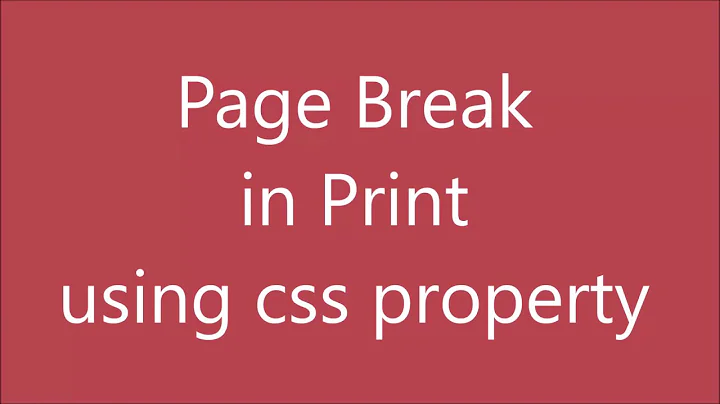Printing directly from Flash embedded in HTML page fails
Solution 1
I'd say, take a screenshot of your page and print that one :)
A good software (actually a great software!) for screenshots is "Shutter", you can find it in the Ubuntu Software Center
Solution 2
This workaround may be a little bit complicated and depending on how many images you need. This procedure will be reproduced for each website that you wish.
Open the website and take a screenshot, name it and place it somewhere (all the images should be together) Browse down in order to acquire the second part of the website, take another screenshot (it will definitely be better if you take a screenshot only of the browser window, which -in my case- is achieved by pressing the Alt-PrtScrn keys binding. Open Gimp and drop both images in the canvas in order to work with them as layers in the same canvas, as shown here:

Go to the "Image" menu and select "Canvas Size" and adjust the size by disengaging the relationship link and set a 200% height canvas size.

Adjust the transparency of the upper layer in order to preview the re-positioning of it and move it in order to be in the right place.

Once adjusted, reset the layer's transparency in order to be 100% and cut the layers as needed so that you'll have the visual effect of having the image that you need.

You can also edit the image in order to remove the blue buttons, adding items, etc.
At the very end you can export the image in your favorite format (jpg, png, etc.) and resize, edit as a single layer image, and even print it.

Yeah, it's a little bit complicated but if the information in the flash based site is so crucial for you, this is a good way to gather the images.
I am following your question in order to find a better way to do this.
Good luck!
Solution 3
At the very top of that page, on the Left is a large blue "Print" button. Clicking that button prints the page here (using Firefox).
Related videos on Youtube
Richard
Updated on September 18, 2022Comments
-
Richard over 1 year
I am using the chromium browser to display the following web page:
http://www.primaryworksheets.co.uk/multiws/multi23.html
I want to print off this maths worksheet for my son, but all I ever get out of my printer is a blank page. The web page appears to be produced using flash.
I have been to the software centre and re-installed the flash plugin, but that did not help. I don't seem to have problems printing anything else. Firefox isn't any better.
Can anyone tell me what else I might try?
I'm using '11.04'.
Thanks, Richard
-
Richard about 12 yearsThanks, but I'm a tad confused now. You see, I can print the page from both firefox and chrome on windows. Is this just a 'linux' issue?
-
Richard about 12 yearsYes, I know, and I did try that. :-)
-
 Panther about 12 years"Works for me", not sure why it is not working for you.
Panther about 12 years"Works for me", not sure why it is not working for you. -
Oyibo over 11 yearsWelcome to AskUbuntu! Whilst this may theoretically answer the question, it would be preferable to include the essential parts of the answer here, and provide the link for reference.