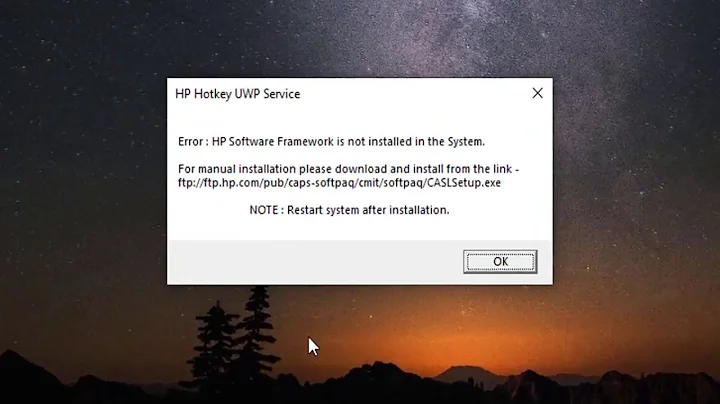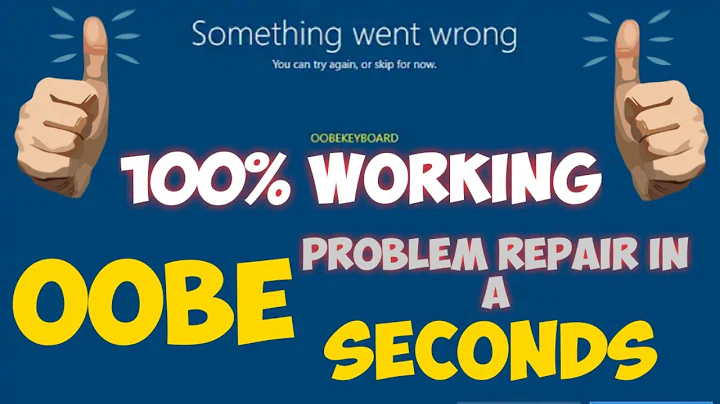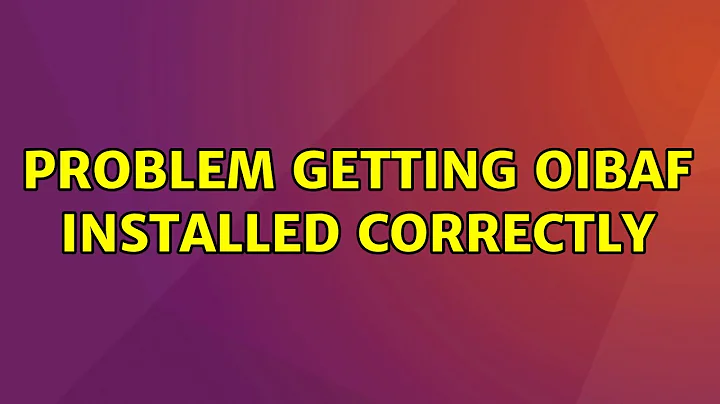Problem getting oibaf installed correctly
With help from bridgman on the Phoronix Forums I managed to figure out that the problem was the kernel
[ 32.211] (II) [KMS] drm report modesetting isn't supported.
[ 32.211] (EE) open /dev/dri/card0: No such file or directory[/CODE]
"nomodeset" was set in grub stopping the kernel from figuring it out for it self. This is what I did:
sudo vi /etc/default/grub
Find the line "GRUB_CMDLINE_LINUX_DEFAULT" remove nomodeset and save.
Update grub and reboot.
sudo update-grub
sudo reboot
Related videos on Youtube
Skadlig
Updated on September 18, 2022Comments
-
Skadlig over 1 year
I'm trying to install Oibafs PPA for Mesa on my wifes computer. We are both running 15.10 and on my computer it worked without any issue but on hers it seems like it's gotten stuck on software rendering. On her computer glxinfo tells me:
glxinfo | grep OpenGL renderer OpenGL renderer string: Gallium 0.4 on llvmpipeWhile on mine:
OpenGL renderer string: Gallium 0.4 on AMD PITCAIRN (DRM 2.43.0, LLVM 3.6.2)We used fglrx before and I have tried purging them using the instructions here. Our issue seems similar to Getting rid of llvmpipe. Installing open source drivers correctly but using the suggested method to install Oibaf there didn't work:
sudo apt-get install ppa-purge sudo ppa-purge ppa:oibaf/graphics-drivers sudo reboot sudo add-apt-repository ppa:oibaf/graphics-drivers sudo apt-get update sudo apt-get upgrade sudo rebootThe Xorg.0.log though seems to claim that there still are remnants of fgrlx hanging around:
[ 44.489] (==) Matched fglrx as autoconfigured driver 0 [ 44.489] (==) Matched ati as autoconfigured driver 1 [ 44.489] (==) Matched modesetting as autoconfigured driver 2 [ 44.489] (==) Matched fbdev as autoconfigured driver 3 [ 44.489] (==) Matched vesa as autoconfigured driver 4 [ 44.489] (==) Assigned the driver to the xf86ConfigLayout [ 44.489] (II) LoadModule: "fglrx" [ 44.489] (WW) Warning, couldn't open module fglrx [ 44.489] (II) UnloadModule: "fglrx" [ 44.489] (II) Unloading fglrx [ 44.489] (EE) Failed to load module "fglrx" (module does not exist, 0)I have just about given up so I really need some suggestions what could be wrong. Does Oibaf no longer work for 15.10 so I should upgrade to 16.04? That's a transition I'm thinking of doing anyway but I would prefer to have the graphics drivers in order before I do a change that stops me from going back to fgrlx.
Edit: I decided to upgrade to 16.04 and after that it actually looked like Oibaf was installed. A couple of packaged where for some reason held back but I forced them through with
sudo apt-get dist-upgradeI rebooted but glxinfo still showed llvmpipe. I tried following instructions here as per suggestion from the comment below but it didn't help.
-
 Charles Green over 7 yearsOibaf worked well for be through 15.10 and now on 16.04. Try removing fglrx as described in this post
Charles Green over 7 yearsOibaf worked well for be through 15.10 and now on 16.04. Try removing fglrx as described in this post -
Skadlig over 7 yearsThank you for the reply. I tried it but no joy. sudo dpkg-reconfigure xserver-xorg was the only step I hadn't tried but it didn't seem to matter. I decided to upgrade to 16.04 but no luck.
-
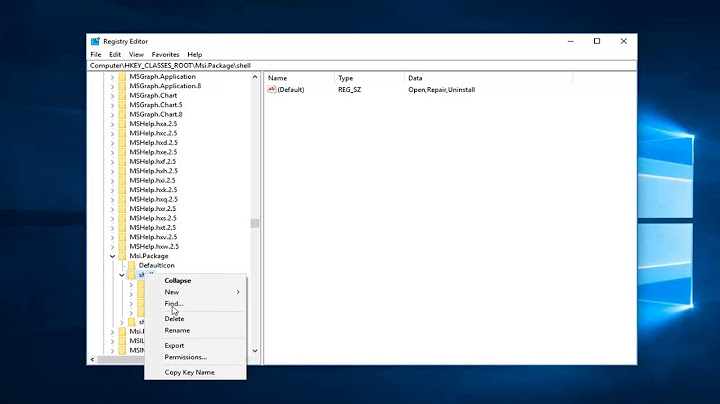
![Windows Installer Not Working Properly FIX In Windows 10 [Tutorial]](https://i.ytimg.com/vi/JyMPISNL8qE/hqdefault.jpg?sqp=-oaymwEcCOADEI4CSFXyq4qpAw4IARUAAIhCGAFwAcABBg==&rs=AOn4CLBc_q3puOiPbtU8iMsSXS6r6Esvqw)