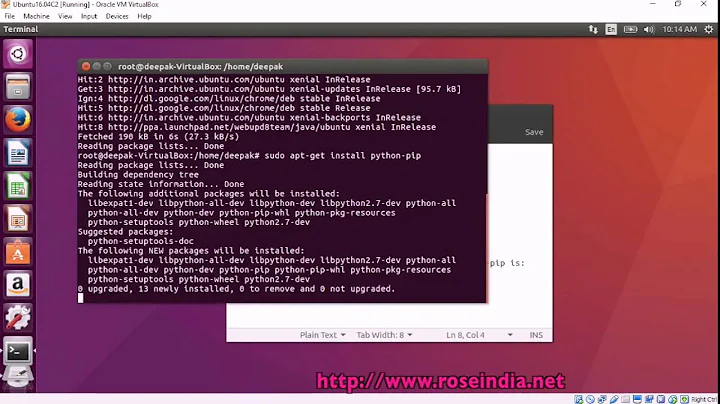Problem in installing pip in Ubuntu 16.04
Solution 1
Had a similar problem a while ago. If I remember correctly, it was solved by purging and reinstalling with
sudo apt-get purge python-pip
followed by
sudo apt-get update
sudo apt-get install python-pip
Purge removes configuration files as well as uninstalling the package.
Solution 2
Probably pip is hashed at its previous location. To confirm, run type pip. The output may be
pip is hashed (/home/coder/.local/bin/pip)
If yes, run hash -d pip. That will fix it.
Related videos on Youtube
john400
Updated on September 18, 2022Comments
-
 john400 over 1 year
john400 over 1 yearActually, I wanted to install pip because I needed to install pycurl which was needed for using Wfuzz. The main fact is that I need to install pip.
I remembered that I had already installed pip once but since I was getting some kind of weird errors, I just removed pip using
sudo apt-get remove python-pipBut now, when I am using
sudo apt-get install python-pipThe pip V 8.1 is getting installed, but when I am trying to use it, the error shows.
bash: /home/coder/.local/bin/pip: No such file or directoryI already went through this: Problem installing pip: pip command not found
But there are already 3 pip files at that location, named pip, pip2 and pip2.7
So what should I do now? Any help will be much appreciated as I really need to use the tool wfuzz for other purposes.
OS: Ubuntu 16.04
-
Dadep almost 6 years
-
 john400 almost 6 years@Dadep. That problem seems different though I tried purging and reinstalling yet no success
john400 almost 6 years@Dadep. That problem seems different though I tried purging and reinstalling yet no success -
Dadep almost 6 yearsDid you try to install with
yumor like this : pip.pypa.io/en/stable/installing ? -
 john400 almost 6 yearsHey I was able to install it. I think I just closed and opened my terminal again. Thanks for the help too. But now I am having problems with installing pycurl using the command >pip install pycurl. But its giving some error
john400 almost 6 yearsHey I was able to install it. I think I just closed and opened my terminal again. Thanks for the help too. But now I am having problems with installing pycurl using the command >pip install pycurl. But its giving some error -
Dadep almost 6 yearsjust open new question, for
pycurlinstallation if you need help -
 john400 almost 6 yearsEverything worked out for me. I got the same error question here stackoverflow.com/questions/37669428/…
john400 almost 6 yearsEverything worked out for me. I got the same error question here stackoverflow.com/questions/37669428/…
-
-
Pablo Bianchi over 5 yearsThen I had to fix
/usr/bin/pip.