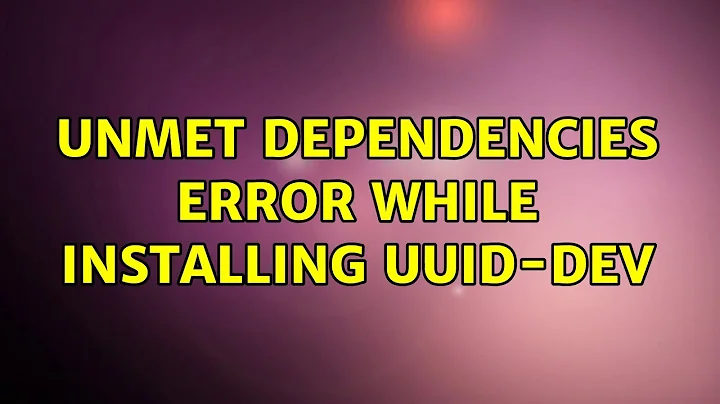Problem installing uuid-dev
5,047
You need downgrade your libuuid1 version from 2.27.1-6ubuntu3.1 to 2.27.1-6ubuntu3.
You can use apt-get to do a downgrade, refer to this answer.
sudo apt-get install <package-name>=<package-version-number> OR
sudo apt-get -t=<target release> install <package-name>
If you are using synaptic package manager, you can also just simply select the package (in your case, search and select libuuid1), and go to menu Package > Force Version.. to choose the version you would like to install, then click Apply.
Related videos on Youtube
Author by
coronaa
Updated on September 18, 2022Comments
-
coronaa over 1 year
$ sudo apt-get install uuid-dev Reading package lists... Done Building dependency tree Reading state information... Done Some packages could not be installed. This may mean that you have requested an impossible situation or if you are using the unstable distribution that some required packages have not yet been created or been moved out of Incoming. The following information may help to resolve the situation: The following packages have unmet dependencies: uuid-dev : Depends: libuuid1 (= 2.27.1-6ubuntu3) but 2.27.1-6ubuntu3.1 is to be installed E: Unable to correct problems, you have held broken packages.-
Thomas Ward about 7 yearsRun
sudo apt-get updatethen try. I think you maybe have out of date repository information. -
coronaa about 7 yearsi make update and still get same problem
-
 Admin about 7 yearsAny error messages after
Admin about 7 yearsAny error messages afterapt-get update? Please post them. Either way proceed to a full update withsudo apt-get dist-upgrade. Again, if you notice error messages post them. -
coronaa about 7 yearsE: Failed to fetch old-releases.ubuntu.com/ubuntu/dists/xenial-security/main/… 404 Not Found i have the same error for multibul files
-
-
coronaa about 7 yearsstill same error amanyubntu@amanyubntu:~$ sudo apt-get install -f Reading package lists... Done Building dependency tree Reading state information... Done 0 upgraded, 0 newly installed, 0 to remove and 0 not upgraded.
![[Solved] How to fix error "a start job is running for dev/disk/by UUID" or "dev/mapper/cryptswap"](https://i.ytimg.com/vi/Mk1GUZ6r3Dg/hq720.jpg?sqp=-oaymwEcCNAFEJQDSFXyq4qpAw4IARUAAIhCGAFwAcABBg==&rs=AOn4CLCV1Id3GGnJRBeGCEKjcS6kWIx7Kg)