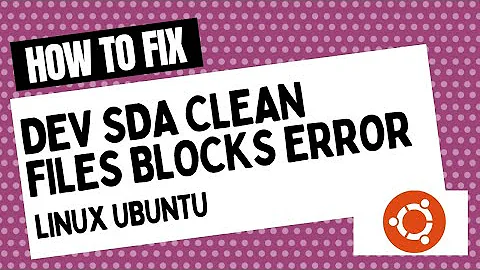Problem when booting Ubuntu - Press S to skip mounting or M for manual recovery
The question is what do you wish to do? You obviously have a windows partition on that machine that linux fails to mount.
Can you boot into that windows from GRUB?
Do you wish to keep that windows partition on the machine or not?
You can edit /etc/fstab in such a manner that linux will stop trying to mount that windows partition
From a terminal (ctrl+alt+t) run
gksudo gedit /etc/fstab
and comment the line
UUID=EE28D21928D1E09F /windows ntfs defaults,umask=007,gid=46 0 0
by adding a # at the beginning of it like so:
# UUID=EE28D21928D1E09F /windows ntfs defaults,umask=007,gid=46 0 0
This should stop linux from prompting that during boot, but you should address this issue at its core and recover/remove that partition as you see fit.
Related videos on Youtube
Daniel Muñoz Hdez
Updated on September 18, 2022Comments
-
Daniel Muñoz Hdez almost 2 years
When starting Ubuntu I get an error message that says:
An error occurred while mounting /windows. Press S to skip mounting or M for manual recovery.Searching the internet I saw that I should open the
/etc/fstabfile from the terminal, but when I open that file I do not know what to do. This is what appears in my/etc/fstabfile:# /etc/fstab: static file system information. # # Use 'blkid' to print the universally unique identifier for a # device; this may be used with UUID= as a more robust way to name devices # that works even if disks are added and removed. See fstab(5). # # <file system> <mount point> <type> <options> <dump> <pass> # / was on /dev/sda9 during installation UUID=eff4b2da-0926-4c1e-aadc-cc1f02f13983 / ext4 errors=remount-ro 0 1 # /boot was on /dev/sda7 during installation UUID=86d9aa0b-d72c-4050-8841-5cced37d5c45 /boot ext4 defaults 0 2 # /boot/efi was on /dev/sda1 during installation UUID=A809-EAE3 /boot/efi vfat defaults 0 1 # /home was on /dev/sda10 during installation UUID=85f4c1f1-53a0-4c78-83e7-badaca16bf65 /home ext4 defaults 0 2 # /windows was on /dev/sda5 during installation UUID=EE28D21928D1E09F /windows ntfs defaults,umask=007,gid=46 0 0 # swap was on /dev/sda8 during installation UUID=02f941ad-edf0-4fe2-bf80-3536bbfd54af none swap sw 0 0Thanks in advance for your assistance.
-
 iffy almost 10 yearsenglish please. Can you boot into that windows partition?
iffy almost 10 yearsenglish please. Can you boot into that windows partition? -
Daniel Muñoz Hdez almost 10 yearsTruly I am new to ubuntu and only know I have that problem. thank you. I'm not sure I should do. I guess I should give m to recover manually, but I dont know there to do after
-
user3757405 almost 5 yearsYour system probably doesn't need to have
/windowsmounted in order to boot, so you can just Skip mounting it, and analyse the problem once the system is booted.