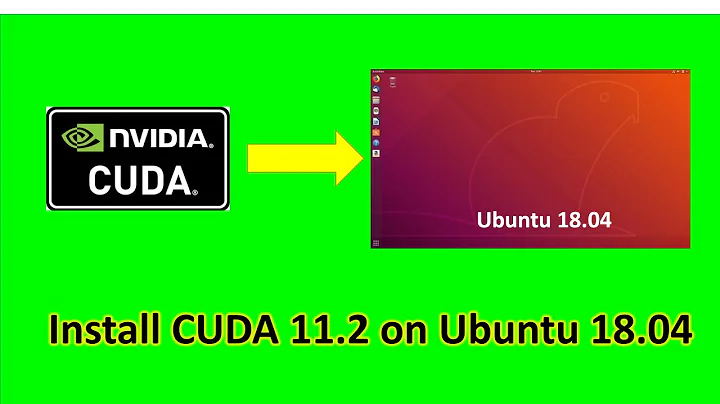Problem while installing cuda toolkit in ubuntu 18.04
Solution 1
I just ran into this issue and solved it by running the following commands:
sudo apt clean
sudo apt update
sudo apt purge nvidia-*
sudo apt autoremove
sudo apt install -y cuda
Major thanks to this post on the Nvidia forums.
Solution 2
I think the issue is the CUDA driver version. It looks like the installer tries to install the newest version 455.23.05 and the installation actually fails there.
I've solved it by first downloading the local installer and unselecting the CUDA driver installation, so it just installs the toolkit.
wget https://developer.download.nvidia.com/compute/cuda/11.1.0/local_installers/cuda_11.1.0_455.23.05_linux.run
chmod +x cuda_11.1.0_455.23.05_linux.run
sudo ./cuda_11.1.0_455.23.05_linux.run
In the menu unselect the driver installation:
 If not already done, add the nvidia repo as per instructions from the official website before installing the driver:
If not already done, add the nvidia repo as per instructions from the official website before installing the driver:
wget https://developer.download.nvidia.com/compute/cuda/repos/ubuntu1804/x86_64/cuda-ubuntu1804.pin
sudo mv cuda-ubuntu1804.pin /etc/apt/preferences.d/cuda-repository-pin-600
sudo apt-key adv --fetch-keys https://developer.download.nvidia.com/compute/cuda/repos/ubuntu1804/x86_64/7fa2af80.pub
sudo add-apt-repository "deb https://developer.download.nvidia.com/compute/cuda/repos/ubuntu1804/x86_64/ /"
sudo apt-get update
Install the CUDA driver 450 manually:
sudo apt-get install cuda-drivers-450
Test by running
nvcc -V
In case nvcc is not found, don't forget to add it to your PATH:
PATH=$PATH:/usr/local/cuda/bin
Solution 3
You have to uninstall any nvidia driver before running sudo apt install -y cuda
To do so, got to "Software & Updates" -> "Additional drivers" -> Using X.Org X (nouveou)
Related videos on Youtube
Taha Sherif
Updated on September 18, 2022Comments
-
Taha Sherif over 1 year
After following all the instructions in CUDA Toolkit 11.1 Downloads, the last instruction
sudo apt-get -y install cudadoesn't work for me.
Terminal shows this message:
The following packages have unmet dependencies: cuda : Depends: cuda-11-1 (>= 11.1.0) but it is not going to be installed E: Unable to correct problems, you have held broken packages.PS: I have an NVIDIA GTX 1660TI card in my computer.
Any solution please?
-
 karel over 3 yearsDoes this answer your question? Unable to correct problems, you have held broken packages
karel over 3 yearsDoes this answer your question? Unable to correct problems, you have held broken packages -
ubfan1 over 3 yearsDoes anything not work after your dpkg -i install, which should have supplied all necessary files? Might have been a cut and paste error on Nvidia's part from their debnetwork install.
-
rob about 3 yearssame issue with Cuda 11.3 on Ubuntu 20.04
-
-
Taha Sherif over 3 yearsI just added the "PATH=$PATH:/usr/local/cuda/bin" in my path and it works well now ! Thank you !
-
Update over 3 yearsActually works.
-
 Mian Asbat Ahmad about 3 yearsWorked like a charm and yes you need setting PATH like Taha mentioned.
Mian Asbat Ahmad about 3 yearsWorked like a charm and yes you need setting PATH like Taha mentioned. -
rob about 3 yearssolved it for same issue for cuda 11.3 on Ubuntu 20.04
-
 kanehekili almost 3 yearsThe OP asked about 18.04, will your solution work for this version ?
kanehekili almost 3 yearsThe OP asked about 18.04, will your solution work for this version ? -
user1045680 almost 3 yearsMatt, the post you referenced had
apt purge cudaafterapt update. Any reason you didn't use that step from the post you referenced? -
 Matt Popovich almost 3 years@user1045680 Good question and good point. I normally try to do the least destructive thing possible when debugging things. If it fails, I then try again with more destruction! So I think I first ran it without
Matt Popovich almost 3 years@user1045680 Good question and good point. I normally try to do the least destructive thing possible when debugging things. If it fails, I then try again with more destruction! So I think I first ran it withoutapt purge cudato see what would happen... it ended up working, and I posted it! Addingapt purge cudawould be a good second attempt if the above list of commands fails. -
 Matt Popovich almost 3 yearsSeems to be a duplicate solution of my answer... I know you don't have enough reputation to leave comments, but this probably would have been best as a comment "can confirm this works on Ubuntu 20.04 with Nvidia Quadro P520". Glad it worked for you!
Matt Popovich almost 3 yearsSeems to be a duplicate solution of my answer... I know you don't have enough reputation to leave comments, but this probably would have been best as a comment "can confirm this works on Ubuntu 20.04 with Nvidia Quadro P520". Glad it worked for you! -
Anthony Nash over 2 yearsThis really helped. The posts above (and below) talk of purging the machine of Cuda related material. Sadly, that didn't resolve the issue, but this approach did.