problem with chmod command
41,752
Solution 1
Use this:
sudo chmod 0777 -R /var/www/
-R instead of -r.
Solution 2
Use "-R" instead of "-r".
From the chmod help:
-R, --recursive change files and directories recursively
Solution 3
Also note that the 0 will no longer clear suid/sgid/sticky in recent versions of chmod and you'll soon have to use a symbolic mode (if that's what you're intending to do).
- coreutils bug#8391: chmod setuid & setguid bits
- Red Hat Bug 691466 - [RFE] Enable octal-digit mode for removal of UID/GID/sticky bits
Related videos on Youtube
Author by
Santosh Linkha
Updated on September 18, 2022Comments
-
 Santosh Linkha about 1 year
Santosh Linkha about 1 yearI don't know what is happening
experimentx@workmateX:/var/www$ sudo chmod 0777 -r /var/www/ chmod: cannot access `0777': No such file or directory experimentx@workmateX:/var/www$ -
 Santosh Linkha over 12 yearswell thanks to you both ... but what the hell happened? I had been using
Santosh Linkha over 12 yearswell thanks to you both ... but what the hell happened? I had been using-runtill now, and suddenly ..-R -
 Octavian A. Damiean over 12 yearsThere was no
Octavian A. Damiean over 12 yearsThere was no-rinchmodever, there is only-Ror--recursive. -
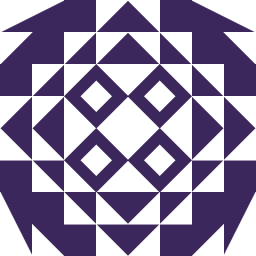 Pedram over 12 yearsYeah, chmod doesn't have any
Pedram over 12 yearsYeah, chmod doesn't have any-roption. -
 Santosh Linkha over 12 yearswell, i had been doing
Santosh Linkha over 12 yearswell, i had been doing-runtil i updated my system yesterday .. on version 10.10 -
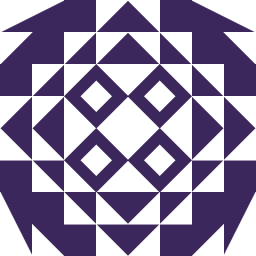 Pedram over 12 yearsI don't know what happened in your case but chmod is one the commands that are common between all linux distributions and has nothing to the with a specific version of ubuntu.
Pedram over 12 yearsI don't know what happened in your case but chmod is one the commands that are common between all linux distributions and has nothing to the with a specific version of ubuntu.
![EXPLAINED: How to use "chmod" command [COMPLETE GUIDE]](vi/MFQpdELKTLc/hq720_sqp--oaymwEcCNAFEJQDSFXyq4qpAw4IARUAAIhCGAFwAcABBg---rs-AOn4CLBkBMsHPElLvAeNpsOuV5b3TN9_-g.jpg)
