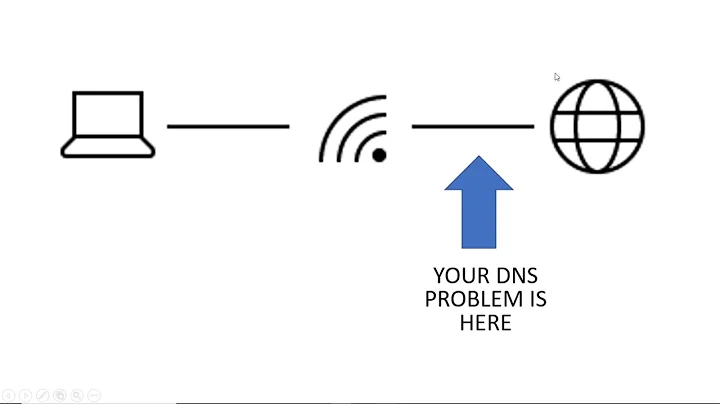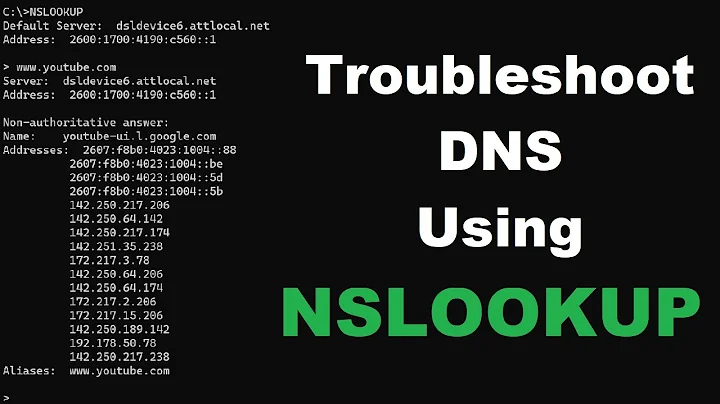Problem with DNS: getting my host's default page with an error message
Solution 1
First verify that the nameservers are right. Then in cPanel under Addon Domains make sure it's not in there, it is then delete it and re-add it. If you still get the error you need to contact your host. There is something mis-configured in your cPanel account that they can easily fix.
Solution 2
In CPanel check under Domains -> Parked domains, it might set up in there.
Can you give us the domain name so we can run a whois to check the nameservers & possibly look at the zone records if their nameservers are set up to allow this.
Related videos on Youtube
wassim-azirar
Updated on September 17, 2022Comments
-
 wassim-azirar over 1 year
wassim-azirar over 1 yearI bought a new website, and the company gave me another free domain name, so when I asked for the second they created it and they told me to change the DNS to look like the first one.
It's been a week waiting for it to propagate, today when I type the url I got this error message :
If you are the web site owner, it is possible you have reached this page because:
- The IP address has changed.
- There has been a server misconfiguration.
- The site may have been moved to a different server.
If you are the owner of this website and were not expecting to see this page, please contact your hosting provider.
When I try to add the second domain to my cPanel (Addon domain) I get also another error:
The addon domain “abcdef.com” has been created.
An account with that login already exists.
I tried to flush the DNS with
ipconfig /flushdns, but It's not changing anything.-
 Admin over 4 yearsSORRY! If you are the owner of this website, please contact your hosting provider: [email protected] It is possible you have reached this page because: Check whether you have uploaded the file on the correct location and remove the web cache in the browser.
Admin over 4 yearsSORRY! If you are the owner of this website, please contact your hosting provider: [email protected] It is possible you have reached this page because: Check whether you have uploaded the file on the correct location and remove the web cache in the browser.