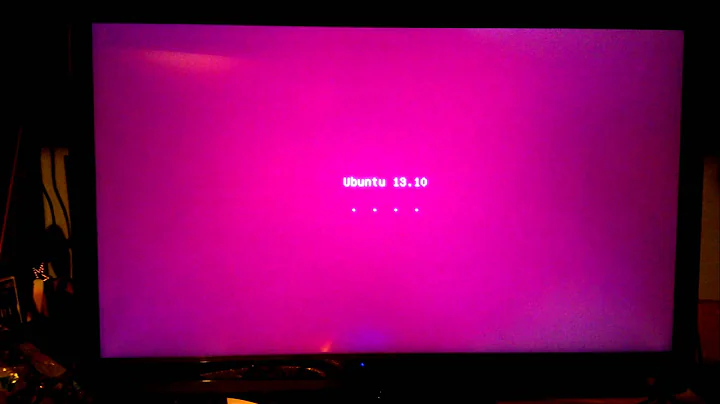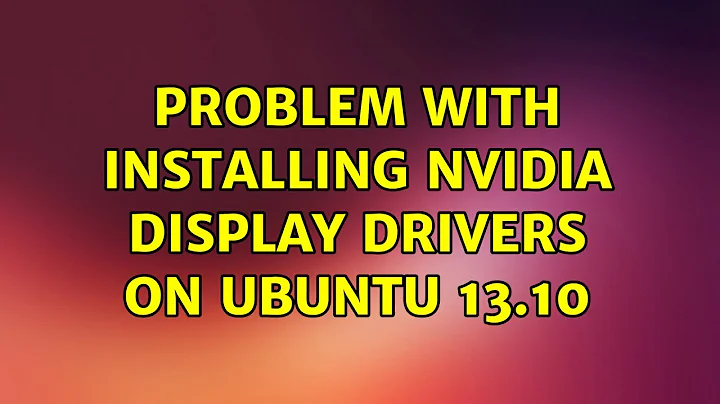Problem with installing Nvidia display drivers on Ubuntu 13.10
Solution 1
First of all I'm no pro at ubuntu but do know how to fix your problem
sudo apt-get install bumblebee bumblebee-nvidia
This installs bumblebee and the nvidia drivers.
bumblebee configures your nvidia graphics card correctly to use it. Your desktop will be rendered with intels graphics but you can run programs with nvidia by using optirun programname you can also install primus
sudo apt-get install primus
This installs primus, it helps you run programs with the nvidia graphics in a locked fps count, I think its for vsync really. you can run programs in the terminal writing primusrun programname
Solution 2
On my laptop I have Intel i7 processor (with hardware-dissabled intel grafics) and nVidia GTX 770m ...
I'had the same problem after installing nvidia 331 driver:
sudo add-apt-repository ppa:xorg-edgers/ppa
sudo apt-get update
sudo apt-get install nvidia-331
I fix the problem by completely removing bumblebee driver:
sudo apt-get --purge remove bumblebee
sudo reboot
This is an example that linux is very flexable and one problem can have many different sollutions... or non at all :P
Related videos on Youtube
Pascal
Updated on September 18, 2022Comments
-
Pascal over 1 year
Hello everyone and thank you for taking a look at this topic!
I'm currently trying out Ubuntu 13.10 but I keep hitting a wall when it comes to installing a driver.
I've tried:
sudo apt-get install nvidia-currentThis resulted in a un-bootable system. The screen just stayed black and the cursor displayed as an 'X'. After that I did had to re-install Ubuntu.
The computer I'm using is an Acer-Aspire-V3 with a build in Nvidia geforce GT 630M and also with a Intel HD graphics chip-set (not sure if chip-set is the right word here). "lspci | grep VGA" output:
pascal@pascal-Aspire-V3-571G:~$ lspci | grep VGA 00:02.0 VGA compatible controller: Intel Corporation 3rd Gen Core processor Graphics Controller (rev 09) 01:00.0 VGA compatible controller: NVIDIA Corporation GF108M [GeForce GT 630M] (rev a1)I've searched a bit here and there and found out that it would be wise to mention that this laptop is using (or so I think) Nvidia Optimus, not sure if it will add anything to the subject but at least I'll mention it just to be sure.
Now to the questions:
Q1 How is this caused and how can I fix it?
Q2 What additional information could I provide to help you help me?
-
Web-E over 10 yearspossible duplicate of How well do laptops with Nvidia Optimus work?. It is caused because of dual GPU which are not supported by linux nvidia driver.
-
-
Pascal over 10 yearsThank you for your response! I've tryed your solution and wanted you to know that Ubuntu didn't crash on reboot. So I'm guessing that everything works fine but I've got nothing to test it with for now because of the forced re-installation. I'm going to download some games and post the results. thank you again for you help!
-
Pascal over 10 yearsHello again, I've tried both opti- and primusrun and so far so good! I've played some games that I've tryed before and it works so much better now. So thank you again!
-
 Registered User about 10 yearswhat other methods? please add relative links or at least one working method.
Registered User about 10 yearswhat other methods? please add relative links or at least one working method. -
rkmrajan about 10 yearsJust try this method. Press 'ctrl+alt+F1' when you end up at black screen and try the commands. It worked for me. I think it will work for you also. Other methods means the method for installing nvidia driver. I am going to try bumblebee then I will let you know.