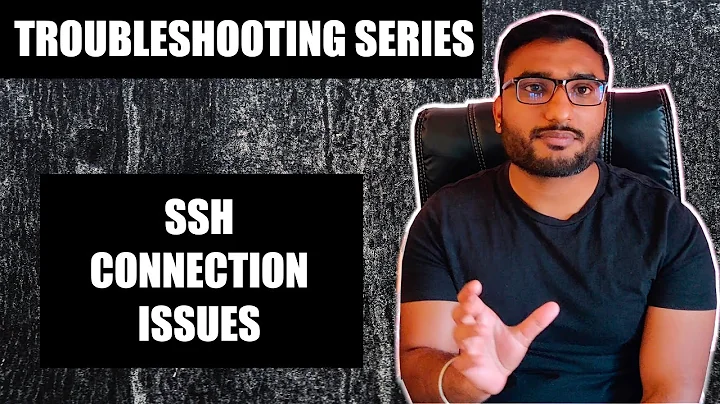Problem with sudoing ssh - `sudo ssh ...` fails
Solution 1
Somehow it was related to the id_rsa.pub file. For the root user, it didn't make a problem, but for sudo through root, it apparently does not work.
Perhaps it is a particular case with root that blocks this or perhaps it needs another special permission, other than the recommended ones or group configuration.
The "solution" was to just remove the public key file.
Solution 2
Like @Serge pointed out in a comment, this line
debug1: Offering RSA public key: /root/.ssh/id_rsa
in your ssh -v output tells you that ssh tried to authenticate with the public key in root's home directory (/root) and not your own user directory (/home/yourusername).
This leaves you with three options. You can either
- run ssh with the
-ioption to explicitly specify a key that ssh will use (e.g.ssh -i /home/yourusername/.ssh/id_rsa ...), - Create a new ssh key for root and add it to your authorized keys on the remote or
- Copy or link your own .ssh directory to /root
You might want to rethink your setup though. SSH doesn't require root privileges on your machine and running it as root won't get you anything on the remote end either.
Related videos on Youtube
Efren
Electronics Engineer. Career on software from low level to high level. PLC, embedded NEC uP, cross platform C++ Solaris-Linux-Windows iOS6 - Passbook - php - mySql
Updated on September 18, 2022Comments
-
Efren almost 2 years
I am trying to use git salt ssh access (which runs with root). The error is always:
Permission denied (publickey).
I managed to reproduce the problem, simulating what salt may be doing, by running an ssh command on the root user, and then the same command with sudo (still on the root account), getting the same error.
This succeeds:
root@server:/src# ssh -T [email protected]
logged in as XXXX.
This fails:
root@server:/src# sudo ssh -T [email protected]
Permission denied (publickey).
Permissions are apparently correct:
ls -la ~/.ssh total 32 drwx------ 2 root root 4096 Jun 2 12:18 . drwx------ 12 root root 4096 Jun 2 12:10 .. -rw------- 1 root root 550 Jun 1 16:31 authorized_keys -r-------- 1 root root 83 Jun 2 12:18 config -rw------- 1 root root 134 Jun 1 18:18 environment -rw------- 1 root root 1679 May 26 2015 id_rsa -rw-r--r-- 1 root root 393 Aug 3 2014 id_rsa.pub -rw-r--r-- 1 root root 3984 Jun 2 10:19 known_hostsAdding
-vto the failing command shows all good up to the end, where there's no error until the failure:... debug1: Authentications that can continue: publickey debug1: Next authentication method: publickey debug1: Offering RSA public key: /root/.ssh/id_rsa debug1: Server accepts key: pkalg ssh-rsa blen 279 debug1: key_parse_private2: missing begin marker debug1: read PEM private key done: type RSA debug1: Authentications that can continue: publickey debug1: No more authentication methods to try. Permission denied (publickey).I have searched and found only things related to permissions, but nothing explaining about sudo failing when running with root.
-
Serge about 8 yearsDo you understand that with
sudossh looks into root's home directory for public key? -
Efren about 8 yearsI understand, and will update the question to show that the first scenario is also run with root user. This is, as mentioned above due to trying to replicate salt behaviour (which runs under root).
-
-
 Michael Homer about 8 yearsSince the command quite clearly does run (whence the transcripts), this answer is not relevant.
Michael Homer about 8 yearsSince the command quite clearly does run (whence the transcripts), this answer is not relevant.