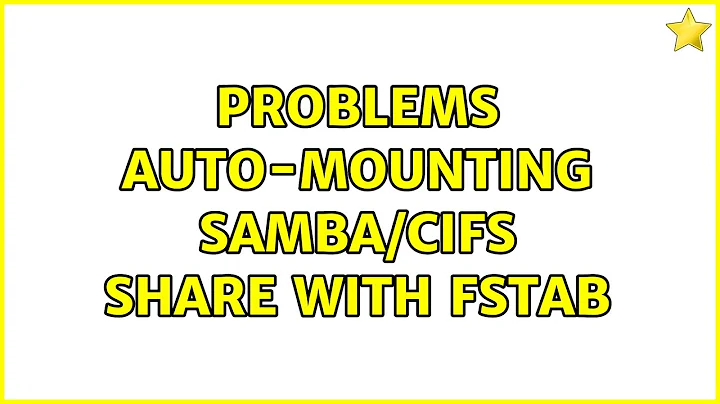Problems auto-mounting samba/cifs share with fstab
I think your box is having difficulty resolving the IP of freenas via wins/netbios. Sometimes it is very difficult to resolve.
In your
/etc/fstab, use ip address instead of hostname like following//192.168.1.100/ServerIn your
/etc/hosts, add following line192.168.1.100 freenas/etc/fstab, use credential//freenas/Media /home/charles/Server cifs defaults,uid=1000,username=<user>,password=<pass> 0 0
Related videos on Youtube
charels88
Updated on September 18, 2022Comments
-
 charels88 over 1 year
charels88 over 1 yearI have been following the same tutorial that everyone else is referencing. My
fstabentry is exactly like in the tutorial with changes to actual location. I keep getting the errormount: only root can mount //freenas/Server on /media/ServerThis is the most irritating thing I run into time and time again with running Ubuntu. I have had a freeNAS box with a single hard drive in it for almost 4 years. I had my server mounted correctly a month ago but I started from scratch again.
The server is functioning normally as I have another Ubuntu box running XBMC perfectly fine.
I am running Ubuntu 12.10 but get the same message with 12.04.
I have installed
cifs-utilsandsmbnetfsfrom terminal after installing samba from the software center. This is how I got it running last time.The workgroup in samba matches my network workgroup.
I don't have any credentials to check with the share as it is setup as guest.
I can't browse the network as it keeps giving me a timeout error. I also can't open my share from Nautilus by hitting Ctrl+L and manually typing my server share (
//freenas/Server).Edit 1: I'm able to browse my network but still am getting the error message?
Edit 2: I'm able to mount the share after testing the individual options one my one. It seems that using
codepage=unicodewas causing the problem. My fstab entry now looks like://freenas/Media /home/charles/Server cifs guest,iocharset=utf8,uid=1000 0 0Edit 3: I can only mount using only "guest" for options? Last time I ran into an issue of not being able to open files on other computers that originated from my Ubuntu machine?
Last Edit: I had to force my freeNAS server(Version: 0.7.2.5543) to have the same permissions as Ubuntu,
GID=1000foruid=1000. Also freeNAS by default creates a guest user accountftpwith a null password. With these three items and adding my freeNAS IP address to/etc/hostsI'm up and running. Sorry for the super long delay closing this question but I greatly appreciate the help!fstab entry:
//freenas/Media /home/charles/Server cifs username=ftp,password=,uid=1000 0 0-
Bruno Pereira over 11 yearsStart by actually showing the line you are using to mount the share with fstab and the output of
ls -lin/media. -
 charels88 over 11 years//freenas/Media /media/Server cifs guest,uid=1000,iocharset=utf8,codepage=unicode,unicode 0 0
charels88 over 11 years//freenas/Media /media/Server cifs guest,uid=1000,iocharset=utf8,codepage=unicode,unicode 0 0 -
 John Siu about 11 yearsIn your edit 2, is
John Siu about 11 yearsIn your edit 2, isuid1000a typo here or a typo in your actual fstab? It should beuid=1000. -
 charels88 about 11 yearsIt was just a typo here John I will fix it, Thanks.
charels88 about 11 yearsIt was just a typo here John I will fix it, Thanks.
-
-
 charels88 over 11 yearsI'm out of town but will try this when I get back.
charels88 over 11 yearsI'm out of town but will try this when I get back. -
 charels88 about 11 yearsI have tried both options John but have had no success. From a stroke of luck I'm able to now browse my network and can see and use my server. Any other suggestions to auto-mount the share?
charels88 about 11 yearsI have tried both options John but have had no success. From a stroke of luck I'm able to now browse my network and can see and use my server. Any other suggestions to auto-mount the share? -
 John Siu about 11 yearsIf you are trying to mount from Nautilus, maybe try comment/remove the line from
John Siu about 11 yearsIf you are trying to mount from Nautilus, maybe try comment/remove the line from/etc/fstab. -
 charels88 about 11 yearsI'm trying to auto-mount using fstab but can mount only if I have "guest" for options
charels88 about 11 yearsI'm trying to auto-mount using fstab but can mount only if I have "guest" for options -
 John Siu about 11 yearsDid you setup your freenas with guest only access? Or you want to connect with credential? Check (3).
John Siu about 11 yearsDid you setup your freenas with guest only access? Or you want to connect with credential? Check (3). -
 charels88 about 11 yearsFreeNAS is set up to give anonomyous(guest) access. I'm having an issue that files I upload can be read but not changed even from the desktop I uploaded them with??? I thing that this is because I have only guest as options. I can't make heads or tails from the man pages on how to properly configure fstab. If you know of a good tutorial or another reference that better explains the mount configurations please share.
charels88 about 11 yearsFreeNAS is set up to give anonomyous(guest) access. I'm having an issue that files I upload can be read but not changed even from the desktop I uploaded them with??? I thing that this is because I have only guest as options. I can't make heads or tails from the man pages on how to properly configure fstab. If you know of a good tutorial or another reference that better explains the mount configurations please share. -
 John Siu about 11 yearsI believe we will have to solve the issue from the freenas side. Is it possible you change the share directory owner on freenas to a uid=1000?
John Siu about 11 yearsI believe we will have to solve the issue from the freenas side. Is it possible you change the share directory owner on freenas to a uid=1000? -
 charels88 about 11 yearsThis is where it gets muddy, my freenas box is a lga755 pentium 4 and has an outdated version of freenas that I'm unable to update due to compatability. I'm not that great with the server side of things as I can set up the box for samba but the advanced settings are lost on me. The only thing on the freenas side I can tell that might help is that the default guest account name is "ftp". I will try removing the "guest" option in fstab to replace with "user=ftp,password=". I will continue to research how to set "uid=1000" on the server side.
charels88 about 11 yearsThis is where it gets muddy, my freenas box is a lga755 pentium 4 and has an outdated version of freenas that I'm unable to update due to compatability. I'm not that great with the server side of things as I can set up the box for samba but the advanced settings are lost on me. The only thing on the freenas side I can tell that might help is that the default guest account name is "ftp". I will try removing the "guest" option in fstab to replace with "user=ftp,password=". I will continue to research how to set "uid=1000" on the server side.