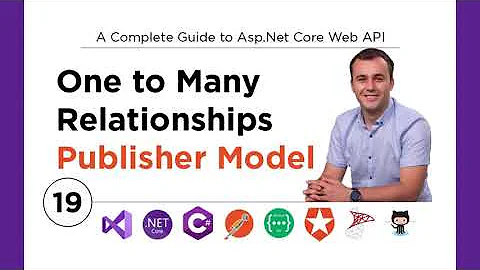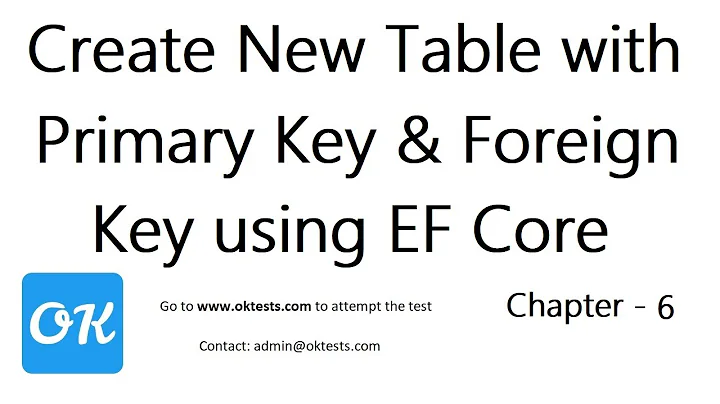Problems creating a Foreign-Key relationship on Entity Framework
There is a conflict between your foreign key property in class Dettaglio...
public virtual int IDTEST { get; set; }
...which has a non-nullable type (int) and therefore cannot be optional and your mapping...
this.HasOptional(t => t.TEST_TABLE) //...
...where you want the relationship to be optional.
If you indeed want an optional relationship use a nullable FK property:
public virtual int? IDTEST { get; set; }
Otherwise you must use HasRequired for a required relationship with a non-nullable FK property.
Related videos on Youtube
user2541621
Updated on July 09, 2022Comments
-
user2541621 almost 2 years
i'm having trouble configuring a foreign key relationship in my Entity Framework fluent Api:
Here is the head of the report:
public class Testata { public Testata() { Details = new List<Dettaglio>(); } public virtual int IDTEST { get; set; } public virtual string Value { get; set; } public virtual int IDDETAIL { get; set; } public virtual string IDTESTALT { get; set; } public virtual byte[] BLOB { get; set; } public virtual IList<Dettaglio> Details { get; set; } }This is the report's detail
public class Dettaglio { public virtual int IDDETAIL { get; set; } public virtual int IDTEST { get; set; } public virtual string DSDETAIL { get; set; } public virtual Testata TEST_TABLE { get; set; } }And this is my fluent API definition of both. Head of the report:
public TEST_TABLEMap() { // Primary Key this.HasKey(t => t.IDTEST) .Property(t => t.IDTEST) .IsRequired() .HasColumnType("Int") .HasDatabaseGeneratedOption(DatabaseGeneratedOption.Identity) .HasColumnName("IDTEST"); // Table & Column Mappings this.ToTable("TEST_TABLE"); this.Property(t => t.Value).HasColumnName("DSVALUETEST"); this.Property(t => t.IDTESTALT).HasColumnName("IDTESTALT"); this.Property(t => t.BLOB).HasColumnName("BLOB"); }Detail of the report:
public TEST_DETAILMap() { // Primary Key this.HasKey(t => t.DSDETAIL); // Properties this.Property(t => t.DSDETAIL); // Table & Column Mappings this.ToTable("TEST_DETAIL"); this.Property(t => t.IDDETAIL).HasColumnName("IDDETAIL"); // this.Property(t => t.IDTEST).HasColumnName("IDTEST"); this.Property(t => t.DSDETAIL).HasColumnName("DSDETAIL"); // Relationships this.HasOptional(t => t.TEST_TABLE) .WithMany(t => t.Details) .HasForeignKey(d => d.IDDETAIL).WillCascadeOnDelete(true); }On execution i always get this error
System.Data.Entity.Edm.EdmAssociationType: : Multiplicity conflicts with the referential constraint in Role 'Dettaglio_TEST_TABLE_Target' in relationship 'Dettaglio_TEST_TABLE'. Because all of the properties in the Dependent Role are non-nullable, multiplicity of the Principal Role must be '1'.
Which, i guess, means i'm failing something at foreign key definition, but i don't really know where to look at. Any help/hint is much appreciated.
-
jonas about 8 yearsThe '?' was the key addition in my case.
-
 Lucas over 7 yearsI am using CodeFirst, in my case I just needed to remove the
Lucas over 7 yearsI am using CodeFirst, in my case I just needed to remove the[Required]from the property