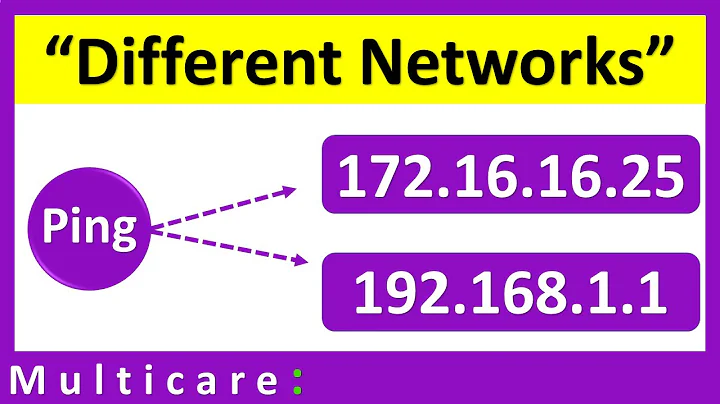Problems external pinging second interface on two NIC two subnet Windows 7
If the pings to NIC 2 are coming from a different subnet/network, such as 10.0.0.0/8, then your ping responses back will get sent out the default gateway, on NIC 1. This is because the ping response is targeting a 10.0.0.0/8 address, and traffic to such an address, by the routing table, will go out through NIC 1. The pinging computer doesn't recognize the IP on NIC 1 as the IP that it is pinging, so it drops the received ping response.
Unfortunately, I don't have a solution at this point, only an explanation.
Related videos on Youtube
Chris Welch
Updated on September 18, 2022Comments
-
Chris Welch over 1 year
I have this configuration working fine with Linux, but Windows puts up a nasty fight.
The Windows 7 box is setup with two NICs, each for a separate subnet.
- NIC 1 is the primary interface and has the default gateway and internet access.
- NIC 2 is a secondary interface to a small private subnet with no default gateway.
Everything works fine from the Windows box. I can ping and get connections over the expected interface to the appropriate subnet; pings and connections for the NIC 2 subnet work over NIC 2 and pings and connections on NIC 1 work fine.
The problem is Windows doesn't respond to external pings on NIC 2. The interface stats on Windows show that the pings are arriving, but there is no response to them. External pings to NIC 1 are fine.
Firewall is disabled.
Any suggestions would be appreciated. This same setup works without any issues on Linux.
Windows IP Configuration Ethernet adapter Local Area Connection 2: Connection-specific DNS Suffix . : Link-local IPv6 Address . . . . . : fe80::cd15:7e83:1dd8:4531%14 IPv4 Address. . . . . . . . . . . : 192.168.1.7 Subnet Mask . . . . . . . . . . . : 255.255.255.0 Default Gateway . . . . . . . . . : Ethernet adapter Local Area Connection: Connection-specific DNS Suffix . : nowhere.com Link-local IPv6 Address . . . . . : fe80::2c63:4544:c29d:5dfd%11 IPv4 Address. . . . . . . . . . . : 10.13.132.63 Subnet Mask . . . . . . . . . . . : 255.255.255.0 Default Gateway . . . . . . . . . : 10.13.132.1 $ route print =========================================================================== Interface List 14...52 54 00 24 8b 8e ......Red Hat VirtIO Ethernet Adapter #2 11...54 52 00 77 87 59 ......Red Hat VirtIO Ethernet Adapter 1...........................Software Loopback Interface 1 12...00 00 00 00 00 00 00 e0 Microsoft ISATAP Adapter 13...00 00 00 00 00 00 00 e0 Teredo Tunneling Pseudo-Interface 15...00 00 00 00 00 00 00 e0 Microsoft ISATAP Adapter #2 =========================================================================== IPv4 Route Table =========================================================================== Active Routes: Network Destination Netmask Gateway Interface Metric 0.0.0.0 0.0.0.0 10.13.132.1 10.13.132.63 266 10.13.132.0 255.255.255.0 On-link 10.13.132.63 266 10.13.132.63 255.255.255.255 On-link 10.13.132.63 266 10.13.132.255 255.255.255.255 On-link 10.13.132.63 266 127.0.0.0 255.0.0.0 On-link 127.0.0.1 306 127.0.0.1 255.255.255.255 On-link 127.0.0.1 306 127.255.255.255 255.255.255.255 On-link 127.0.0.1 306 192.168.1.0 255.255.255.0 On-link 192.168.1.7 266 192.168.1.7 255.255.255.255 On-link 192.168.1.7 266 192.168.1.255 255.255.255.255 On-link 192.168.1.7 266 224.0.0.0 240.0.0.0 On-link 127.0.0.1 306 224.0.0.0 240.0.0.0 On-link 10.13.132.63 266 224.0.0.0 240.0.0.0 On-link 192.168.1.7 266 255.255.255.255 255.255.255.255 On-link 127.0.0.1 306 255.255.255.255 255.255.255.255 On-link 10.13.132.63 266 255.255.255.255 255.255.255.255 On-link 192.168.1.7 266 =========================================================================== Persistent Routes: Network Address Netmask Gateway Address Metric 0.0.0.0 0.0.0.0 10.13.132.1 Default ===========================================================================-
Chris Welch over 9 yearsYou have to manually setup the persistent route. Windows doesn't do this automatically. Failing to setup the persistent route prevents access to the 192.168.1.0 subnet. Try it. Windows SHOULD do this but doesn't. It is automatically handled in Linux for example. All firewalls are disabled. If the firewall was on, the traffic count on NIC 2 would not increase from the external pings.
-
Chris Welch over 9 yearsTore down the interface and set it up again and the default routing does setup a 192.168.1.0 entry. So the persistent route is not necessary. Updated posting with revised routing table display.
-
 I say Reinstate Monica over 9 yearsAny luck disabling any firewalls?
I say Reinstate Monica over 9 yearsAny luck disabling any firewalls? -
Chris Welch over 9 yearsAs stated, there are no firewalls. Problem still stands
-
Hamed almost 8 years@ChrisWelch I have the same problem, did you find the answer?
-
DarkDiamond over 2 yearsWelcome to SuperUser! Please consider adding more information to your answer as in the current state, it is not clear what you want to do, and where you found the information. Adding sources is a good start. Otherwise your answer is likely to be deleted.