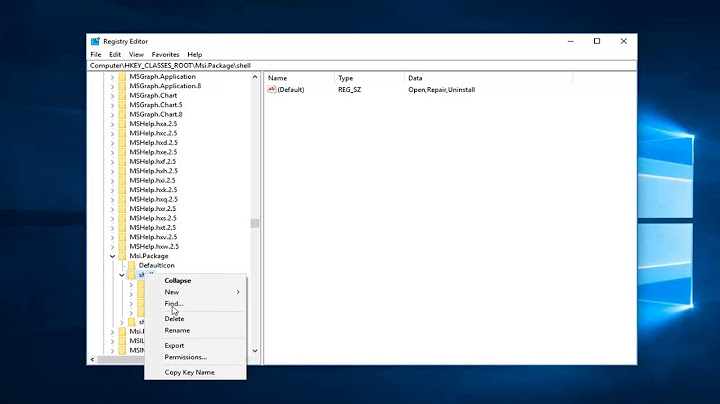Problems installing Slack desktop
Solution 1
I have found myself with the same problem. I solved by removing by hand the slack package, which is just some admin tool.
If your are on the directory you downloaded the package, this should do the work:
sudo apt-get remove slack && sudo dpkg -i slack-desktop-2.1.2-amd64.deb
Have below my full log:
xino@xinopc:~/Descargas$ sudo dpkg -i slack-desktop-2.1.2-amd64.deb
[sudo] password for xino:
(Leyendo la base de datos ... 255115 ficheros o directorios instalados actualmente.)
Preparando para desempaquetar slack-desktop-2.1.2-amd64.deb ...
Desempaquetando slack-desktop (2.1.2) ...
dpkg: error al procesar el archivo slack-desktop-2.1.2-amd64.deb (--install):
intentando sobreescribir `/usr/share/doc/slack/copyright', que está también en el paquete slack 0.15.2-7
dpkg-deb: error: el subproceso copiado fue terminado por la señal (Tubería rota)
Se encontraron errores al procesar:
slack-desktop-2.1.2-amd64.deb
xino@xinopc:~/Descargas$ sudo apt-get remove slack
Leyendo lista de paquetes... Hecho
Creando árbol de dependencias
Leyendo la información de estado... Hecho
Los paquetes indicados a continuación se instalaron de forma automática y ya no son necesarios.
libappindicator1 libindicator7
Utilice «sudo apt autoremove» para eliminarlos.
Los siguientes paquetes se ELIMINARÁN:
slack
0 actualizados, 0 nuevos se instalarán, 1 para eliminar y 0 no actualizados.
Se liberarán 174 kB después de esta operación.
¿Desea continuar? [S/n] s
(Leyendo la base de datos ... 255114 ficheros o directorios instalados actualmente.)
Desinstalando slack (0.15.2-7) ...
Procesando disparadores para man-db (2.7.5-1) ...
xino@xinopc:~/Descargas$ sudo dpkg -i slack-desktop-2.1.2-amd64.deb
[sudo] password for xino:
(Leyendo la base de datos ... 255091 ficheros o directorios instalados actualmente.)
Preparando para desempaquetar slack-desktop-2.1.2-amd64.deb ...
Desempaquetando slack-desktop (2.1.2) ...
Configurando slack-desktop (2.1.2) ...
Procesando disparadores para gnome-menus (3.13.3-6ubuntu3.1) ...
Procesando disparadores para desktop-file-utils (0.22-1ubuntu5) ...
Procesando disparadores para mime-support (3.59ubuntu1) ...
Solution 2
I solved this by simply purging existing slack programs like this:
sudo apt-get purge slack
After that slack-desktop installed perfectly.
Solution 3
I also had the same problem. I dig little deeper into the problem and found that I had slack installed from Ubuntu Software Center.
Then I removed slack from Software Center, and reinstalled slack-desktop-2.1.2-amd64.deb. It installed properly.
Steps:
- Open Ubuntu Software Center
- Search for slack, and if found uninstall it
- Reinstall
slack-desktop-2.1.2-amd64.deb.
Solution 4
Slack is a native Ubuntu snap package in Ubuntu 16.04 and later. To install Slack in all currently supported versions of Ubuntu open the terminal and type:
sudo snap install slack --classic
This command will install the latest stable version of Slack desktop which will also be updated automatically if an update is available.
To start Slack click on its icon in the Dash or run this command from the terminal:
snap run slack
Slack has a free version for small teams or anyone who wants to try Slack for an unlimited period of time.
Solution 5
Install the package with
sudo dpkg -i slack-desktop-2.1.2-amd64.deb
if the error in terminal comes up use
Use sudo apt --fix-broken install
This will fix the broken installation of the package.
Related videos on Youtube
flaminbjuggler
Updated on September 18, 2022Comments
-
 flaminbjuggler over 1 year
flaminbjuggler over 1 yearTrying to install the Slack desktop beta on 16.04 LTS, but receiving an error after running apt-get install on the .deb package:
Unpacking slack-desktop (2.1.2) ... dpkg: error processing archive /home/Me/Downloads/slack-desktop-2.1.2-amd64.deb (--unpack): trying to overwrite /usr/share/doc/slack/copyright', which is also in package slack 0.15.2-7 dpkg-deb: error: subprocess paste was killed by signal (Broken pipe) Errors were encountered while processing: /home/Me/Downloads/slack-desktop-2.1.2-amd64.deb N: Can't drop privileges for downloading as file '/home/Me/Downloads/slack-desktop-2.1.2-amd64.deb' couldn't be accessed by user '_apt'. - pkgAcquire::Run (13: Permission denied) E: Sub-process /usr/bin/dpkg returned an error code (1)Looks like it's clashing with the slack 0.15.2-7 package, which I guess is some other, unrelated package that comes as standard with Ubuntu.
Any ideas on how to overcome this and install the slack desktop package?
-
 edwinksl over 7 yearsCan you instead try
edwinksl over 7 yearsCan you instead trysudo dpkg -i slack-desktop-2.1.2-amd64.deband maybesudo apt -f installif there are dependency issues? -
 flaminbjuggler over 7 yearsJust tried it, got the following:
flaminbjuggler over 7 yearsJust tried it, got the following:$ sudo dpkg -i slack-desktop-2.1.2-amd64.deb (Reading database ... 224873 files and directories currently installed.) Preparing to unpack slack-desktop-2.1.2-amd64.deb ... Unpacking slack-desktop (2.1.2) ... dpkg: error processing archive slack-desktop-2.1.2-amd64.deb (--install): trying to overwrite '/usr/share/doc/slack/copyright', which is also in package slack 0.15.2-7 dpkg-deb: error: subprocess paste was killed by signal (Broken pipe) Errors were encountered while processing: slack-desktop-2.1.2-amd64.deb
-
-
 pomsky over 6 yearsIf you got the
pomsky over 6 yearsIf you got the.debpackage from their website and you're installing viadpkgwhy "extract here" at the first place? I don't think there's a need for that. -
 SDG almost 6 yearsWhenever I reinstall Slack, I get the same problem - so I'm just going to use the web app.
SDG almost 6 yearsWhenever I reinstall Slack, I get the same problem - so I'm just going to use the web app. -
 NZ Dev almost 3 yearsI only had to do the first command: sudo apt-get remove slack to remove the issue before installing again
NZ Dev almost 3 yearsI only had to do the first command: sudo apt-get remove slack to remove the issue before installing again