Problems reading data from Binary store from tmp folder
194
Solution 1
Same. Repository failure? I haven't changed any of the underlying android grade files etc. I wonder if it's something to do wit jcenter() being offline now...
Solution 2
Fixed this. In my case it was
implementation 'com.facebook.android:facebook-android-sdk:[5,6)'
switched to
implementation 'com.facebook.android:facebook-android-sdk:6'
in the app/build.gradle file.
https://github.com/gradle/gradle/issues/20515#issuecomment-1121012872
Author by
Saksham Kumar Bindal
Updated on January 04, 2023Comments
-
Saksham Kumar Bindal over 1 year
Getting this error
* What went wrong: Could not determine the dependencies of task ':app:lintVitalRelease'. > Could not resolve all dependencies for configuration ':app:debugCompileClasspath'. > Problems reading data from Binary store in /tmp/gradle16425735337117079234.bin offset 753438 exists? trueResult of
flutter doctorDoctor summary (to see all details, run flutter doctor -v): [✓] Flutter (Channel stable, 2.10.5, on Manjaro Linux 5.15.32-1-MANJARO, locale en_IN) [✓] Android toolchain - develop for Android devices (Android SDK version 32.1.0-rc1) [✓] Chrome - develop for the web [✓] Android Studio (version 2021.1) [✓] Connected device (1 available) [✓] HTTP Host Availability • No issues found!Content of android/build.gradle
buildscript { ext.kotlin_version = '1.6.10' repositories { google() jcenter() mavenCentral() } dependencies { classpath 'com.android.tools.build:gradle:4.1.0' classpath "org.jetbrains.kotlin:kotlin-gradle-plugin:$kotlin_version" classpath 'com.google.gms:google-services:4.3.8' classpath 'com.google.firebase:firebase-crashlytics-gradle:2.8.0' } } allprojects { repositories { google() jcenter() mavenCentral() maven { url 'https://jitpack.io' } maven { url 'http://developer.huawei.com/repo/' } } } rootProject.buildDir = '../build' subprojects { project.buildDir = "${rootProject.buildDir}/${project.name}" } subprojects { project.evaluationDependsOn(':app') } task clean(type: Delete) { delete rootProject.buildDir } -
 Admin almost 2 yearsYour answer could be improved with additional supporting information. Please edit to add further details, such as citations or documentation, so that others can confirm that your answer is correct. You can find more information on how to write good answers in the help center.
Admin almost 2 yearsYour answer could be improved with additional supporting information. Please edit to add further details, such as citations or documentation, so that others can confirm that your answer is correct. You can find more information on how to write good answers in the help center. -
Saksham Kumar Bindal almost 2 yearsHey Kapil, I tried to remove
jcenter()but issue still persists. -
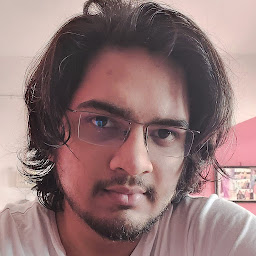 Kapil Whaval almost 2 yearsHave you removed all the jcenter() calls from the file ? Keeping any one of them can cause the issue.
Kapil Whaval almost 2 yearsHave you removed all the jcenter() calls from the file ? Keeping any one of them can cause the issue. -
 Admin almost 2 yearsYour answer could be improved with additional supporting information. Please edit to add further details, such as citations or documentation, so that others can confirm that your answer is correct. You can find more information on how to write good answers in the help center.
Admin almost 2 yearsYour answer could be improved with additional supporting information. Please edit to add further details, such as citations or documentation, so that others can confirm that your answer is correct. You can find more information on how to write good answers in the help center. -
 Admin almost 2 yearsAs it’s currently written, your answer is unclear. Please edit to add additional details that will help others understand how this addresses the question asked. You can find more information on how to write good answers in the help center.
Admin almost 2 yearsAs it’s currently written, your answer is unclear. Please edit to add additional details that will help others understand how this addresses the question asked. You can find more information on how to write good answers in the help center.