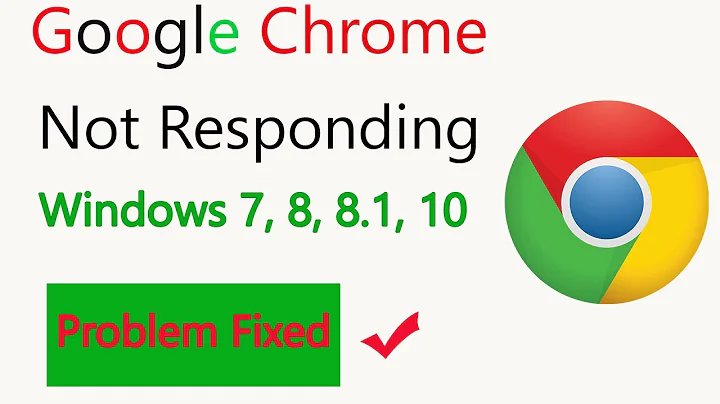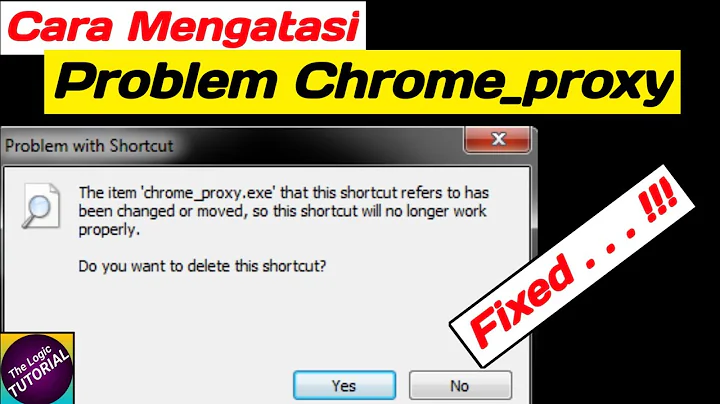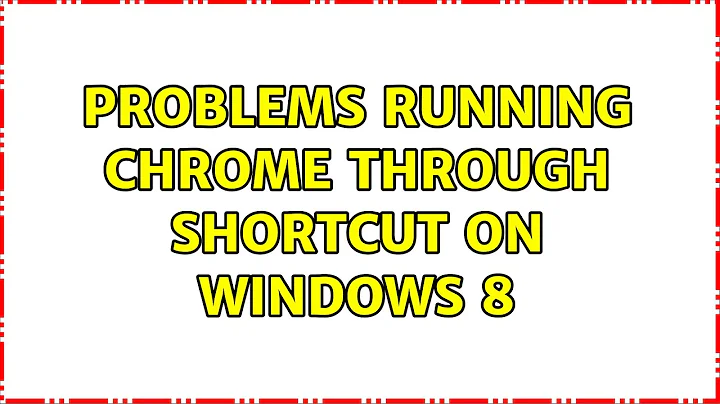Problems running Chrome through shortcut on Windows 8
I ran into the same problem tonight. I was able to narrow the issue down to a the latest Chrome update (21.0.1180.79). This is not an issue with the previous version (21.0.1180.77). Specific versions of Chrome are available from filehippo.com
First check this UAC setting:
- Run secpol.msc
- Navigate to Local Policies->Security Options
- Find the policy named "User Account Control: Only elevate UIAccess applications that are installed in secure locations" and set this to "Disabled"
This may alleviate the problem.
Steps to replicate:
- Uninstall Google Chrome
- Run the 21.0.1180.75 installer
- Run the 21.0.1180.77 installer
- Run the 21.0.1180.79 installer
The shortcut should now break.
Steps to fix:
- Uninstall Chrome with
21.0.1180.79_chrome_installer.exe --uninstall - Reinstall Chrome with
21.0.1180.79_chrome_installer.exe
Alternatively, install the Chrome Browser for Business, which installs itself in Program Files, which is considered a "secure location".
Related videos on Youtube
Ray Cheng
https://hackhands.com/codemonkey/ http://www.linkedin.com/in/raycheng
Updated on September 18, 2022Comments
-
Ray Cheng over 1 year
all of a sudden, i can only run chrome as admin. it says the path to
chrome.exedoesn't exist, but the file is there after i check.update menu said i have windows updates installed last night, but when i look through all the updates i can't find anything that were installed last night.
when i right click on
chrome.exeandPin to Start, it doesn't pin it. But pin/unpin to Taskbar works.even more strange, if i right click on
chrome.exeand drag to desktop to create a shortcut, then double click on the shortcut, it works the first time. when double click again, it doesn't work anymore.tried to re-install chrome but that didn't help either.
oh, double click on
chrome.exeworks every time but i like shortcut better.all of above were done while logged in as administrator.
-
Ray Cheng over 11 yearsI like your "User Account Control: Only elevate UIAccess applications that are installed in secure locations - and set it to Disabled" answer more.
-
Brian Alexander over 11 yearsWasn't sure that was the real issue. I couldn't replicate it. I'll include some information about that.

![Google Chrome Not Responding in Windows 10/8/7 [Tutorial]](https://i.ytimg.com/vi/TdyrFlgz5G8/hq720.jpg?sqp=-oaymwEcCNAFEJQDSFXyq4qpAw4IARUAAIhCGAFwAcABBg==&rs=AOn4CLCgLCSZLLGZJEVAkFeXoTdh6byi8Q)