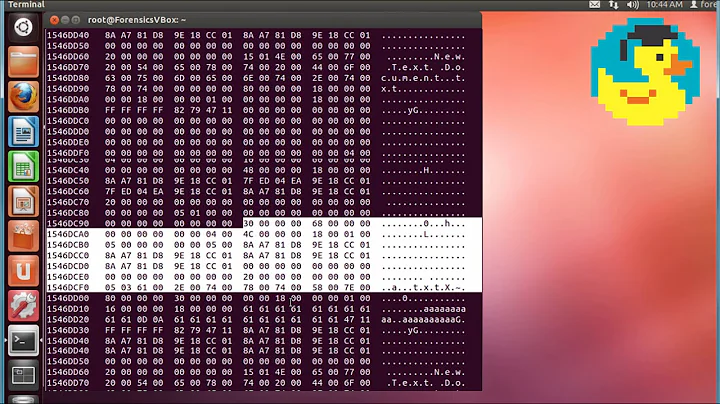Problems using NTFS file system with kali linux
7,774
As Ujjaval mentioned, Windows 8 does some funny stuff with files as part of its windows fast start feature. This will result in filesystem problems when accessing by linux.
According to the ArchLinux Wiki there are two known solutions:
- Do not shutdown or hibernate prior to booting linux, instead reboot. If you shutdown or hibernate it will utilize fast start feature and cause problems.
-
You can disable the fast start feature:
powercfg /h off
You can also disable fast startup feature with the GUI according to this article.
Related videos on Youtube
Comments
-
Hugart over 1 year
Using kali linux 1.0 in dual boot with windows 8. I have an NTFS partition (D: on windows) I usually mount it on both OS. I face the following problem
Windows disk repair utility keeps on reporting errors frequently. After a repair it appears again after a few days.
Is this avoidable problems or do i have to switch to some other file system?
-
maurelio79 over 10 yearsWhich error do you get from Linux when you try to access directories? By the way, if "Windows disk repair utility keeps on reporting errors frequently" it seems that you have problems on ntfs partition.
-
Avinash Raj over 10 yearsDid you find your folders inside ntfs partition by running this
root@code:/media# cd 01CD1F0FE77B9960and thenls. -
Hugart over 10 yearsno, ls command also fails to show some directories
-
-
Hugart over 10 yearsdisabling the fast startup feature is the solution to all problems in the quetion.