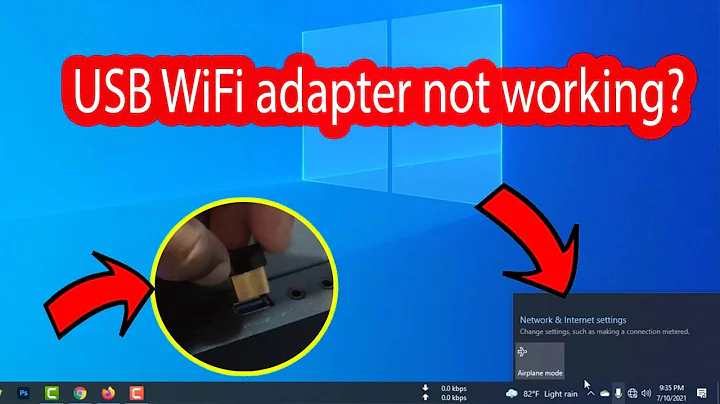Problems with D-Link USB Wifi-adapter
Your device 07d1:3a09 works with the driver carl9170. It also requires firmware which should be installed by default. Check:
ls /lib/firmware | grep carl
You should find carl9170-1.fw and carl9170fw. If not, install with:
sudo apt-get install linux-firmware
Now unload and reload the module:
sudo modprobe -r carl9170 && sudo modprobe carl9170
Was a wireless interface, ideally wlan0, created?
iwconfig
Does it scan and connect?
sudo iwlist wlan0 scan
If not, look for other problems in the message logs:
dmesg | grep carl
rfkill list all
Related videos on Youtube
Samir
Tell me and I forget. Teach me and I remember. Engage me and I learn.
Updated on September 18, 2022Comments
-
 Samir over 1 year
Samir over 1 yearI am currently using a network cable to connect to my router. I have a wireless router but my desktop doesn't have wireless connection (WiFi). So I have to use a WiFi adapter. I use a USB type of adapter. But when I plug it in the LED doesn't come on and it appears dead. But it works in Windows.
So what do I have to do to make a WiFi connection to my router?
Update:
Output of lsusb command.
Bus 001 Device 003: ID 0424:2514 Standard Microsystems Corp. USB 2.0 Hub Bus 001 Device 006: ID 07d1:3a09 D-Link System DWA-160 802.11abgn Xtreme N Dual Band Adapter(rev.A2) [Atheros AR9170+AR9104] Bus 004 Device 002: ID 046d:c517 Logitech, Inc. LX710 Cordless Desktop Laser Bus 001 Device 001: ID 1d6b:0002 Linux Foundation 2.0 root hub Bus 002 Device 001: ID 1d6b:0002 Linux Foundation 2.0 root hub Bus 003 Device 001: ID 1d6b:0001 Linux Foundation 1.1 root hub Bus 004 Device 001: ID 1d6b:0001 Linux Foundation 1.1 root hub Bus 005 Device 001: ID 1d6b:0001 Linux Foundation 1.1 root hub Bus 006 Device 001: ID 1d6b:0001 Linux Foundation 1.1 root hub Bus 007 Device 001: ID 1d6b:0001 Linux Foundation 1.1 root hub Bus 008 Device 001: ID 1d6b:0001 Linux Foundation 1.1 root hub-
 Eric Carvalho almost 11 yearsPlug your device, open a terminal (Ctrl+Alt+T), run
Eric Carvalho almost 11 yearsPlug your device, open a terminal (Ctrl+Alt+T), runlsusb, then post its output. -
 Samir almost 11 yearsWhy does it say LX710? The keyboard is an MX3200 by Logitech. Does it matter? I am a complete noob when it comes to Linux. I just installed the Ubuntu 12.04 LTS. I tested 8.04 LTS a few years ago and back then I also had to use a network cable because I couldn't get the WiFi adapter to work. It was the same adapter - a d-link dwa160 revision a2. Is this thing supported now in Ubuntu?
Samir almost 11 yearsWhy does it say LX710? The keyboard is an MX3200 by Logitech. Does it matter? I am a complete noob when it comes to Linux. I just installed the Ubuntu 12.04 LTS. I tested 8.04 LTS a few years ago and back then I also had to use a network cable because I couldn't get the WiFi adapter to work. It was the same adapter - a d-link dwa160 revision a2. Is this thing supported now in Ubuntu? -
 Samir almost 11 yearsIt says "atheros". Is that good? Is that the chipset? I remember that there was a discussion regarding revision b and a and as I recall the revision b was the Atheros model. If remember correctly this was supposed to be used with Ralink drivers. But I have the older a2 revision and yet it says it's "atheros"? Is this correct?... if so, why is it not working out of the box? And do I have to install the Ralink driver manually?
Samir almost 11 yearsIt says "atheros". Is that good? Is that the chipset? I remember that there was a discussion regarding revision b and a and as I recall the revision b was the Atheros model. If remember correctly this was supposed to be used with Ralink drivers. But I have the older a2 revision and yet it says it's "atheros"? Is this correct?... if so, why is it not working out of the box? And do I have to install the Ralink driver manually? -
 chili555 almost 11 yearsYou needn't install Ralink drivers for your Atheros.
chili555 almost 11 yearsYou needn't install Ralink drivers for your Atheros.
-
-
 Samir almost 11 yearsIt appeared under Network (System Settings, Network) but there were no network names or any other details that would suggest that it was connected. I rebooted and after some time I was able to pick a network name from the drop down list. So it works now.
Samir almost 11 yearsIt appeared under Network (System Settings, Network) but there were no network names or any other details that would suggest that it was connected. I rebooted and after some time I was able to pick a network name from the drop down list. So it works now. -
 Samir almost 11 yearsOutput of
Samir almost 11 yearsOutput ofls /lib/firmware | grep carl: carl9170-1.fw Is this good? I don't have that other dude, the "carl9170fw". Is that cool? I don't need both? -
 Samir almost 11 yearsBy the way, the LED is flashing like every 30 second when I am not surfing the web or downloading something. Is that normal? It might explain why I didn't see it flash. I would have had to stare at it for some time to notice it. Because in Windows the LED flashes like crazy all the time, whether I use the network or not. Also, when I am viewing Network in Ubuntu the LED stays lit all the time. What's up with that?
Samir almost 11 yearsBy the way, the LED is flashing like every 30 second when I am not surfing the web or downloading something. Is that normal? It might explain why I didn't see it flash. I would have had to stare at it for some time to notice it. Because in Windows the LED flashes like crazy all the time, whether I use the network or not. Also, when I am viewing Network in Ubuntu the LED stays lit all the time. What's up with that? -
 chili555 almost 11 yearsAwesome! Glad it's working.
chili555 almost 11 yearsAwesome! Glad it's working.
![How to Fix Any Wireless Adapter Problems in Windows 10 - [2022]](https://i.ytimg.com/vi/2PTYvbpR3MA/hq720.jpg?sqp=-oaymwEcCNAFEJQDSFXyq4qpAw4IARUAAIhCGAFwAcABBg==&rs=AOn4CLAEH2hLH9dcX5Es0vsAoArz3PfMkg)