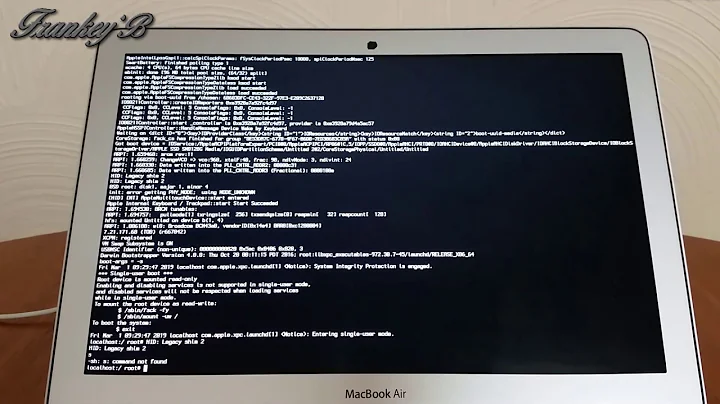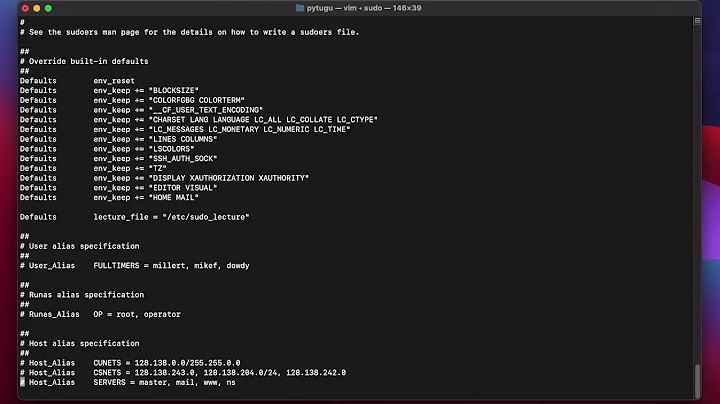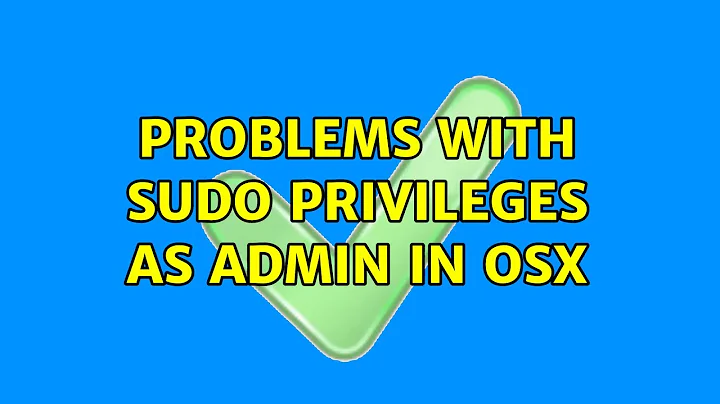Problems with sudo privileges as admin in OSX
This is standard behaviour in OS X, even if you are an Administrator, you will not be able to write to anything under /, apart from your home directory without prefixing your command with sudo. Even if you do use sudo or sudo su - (to gain access to a root shell), you will not be able to make changes to anything under /usr (except /usr/local), /bin. /sbin, /etc, etc... without disabling rootless mode/SIP (System Integrity Protection) from recovery mode. You can disable it using the command csrutil disable. Note that rootless mode is new in OS X 10.11 El Capitan. If you still can't get npm working with sudo, try using sudo whoami and check that it outputs root, and use sudo -u root.
Related videos on Youtube
Praise
Updated on September 18, 2022Comments
-
Praise over 1 year
I am a admin on my Mac with OSX and I have enabled root user. When I try to use the terminal without typing sudo it does not seem to recognise my privileges as an admin, but it works fine if I type sudo and enter my password.
I also have tried to manually give the sudo privileges in the /etc/sudoers file, but still no luck.
Running an installation through NPM all I get is: "npm ERR! Please try running this command again as root/Administrator."
Why is this and how can I fix it?
-
 Tetsujin over 8 yearsYou don't need the root to be enabled in OS X to use sudo [in fact, it's very much not recommended], any admin can do it by default. What's probably stopping you is System Integrity Protection [SIP] See apple.stackexchange.com/questions/193368/…
Tetsujin over 8 yearsYou don't need the root to be enabled in OS X to use sudo [in fact, it's very much not recommended], any admin can do it by default. What's probably stopping you is System Integrity Protection [SIP] See apple.stackexchange.com/questions/193368/… -
Praise over 8 years@Tetsujin Ok, now I disabled SIP and rebooted. But I still get the same problem. Can´t install via NPM without sudo.
-
Daniel B over 8 yearsPlease use something like Homebrew. It’s easy to manage and won’t break your system.
-
Praise over 8 years@DanielB Use Homebrew instead of NPM you mean?
-
Daniel B over 8 yearsNo. Use Homebrew to install NodeJS, which includes NPM.
-
-
Praise over 8 yearsI did just that and it still does not work. I did just as you describe. Why is that?
-
 tomlester over 8 yearsIt may be a different issue... let me think about it.
tomlester over 8 yearsIt may be a different issue... let me think about it.