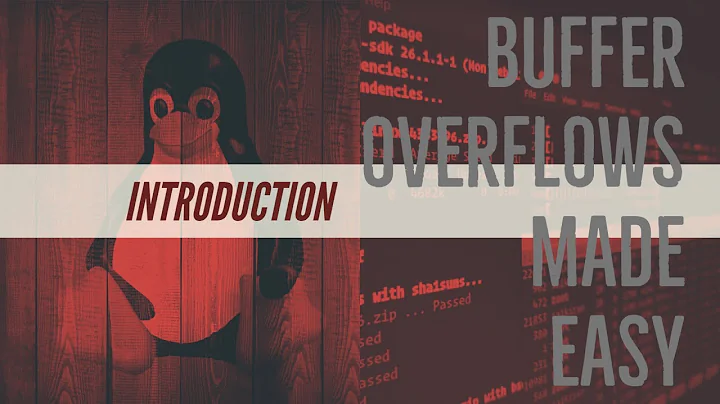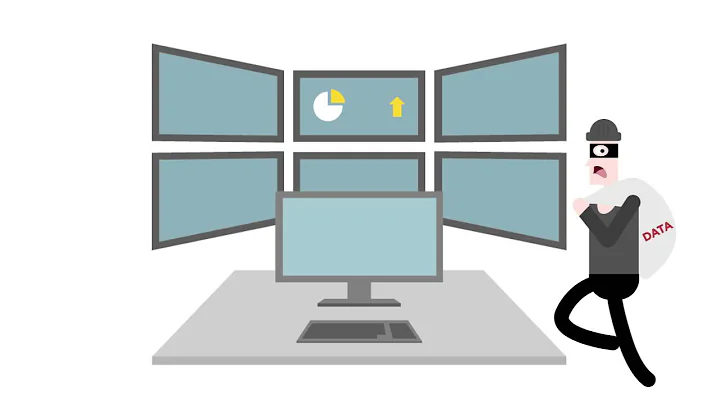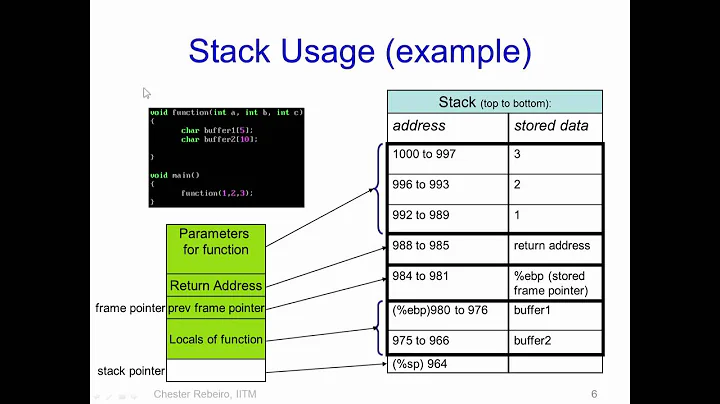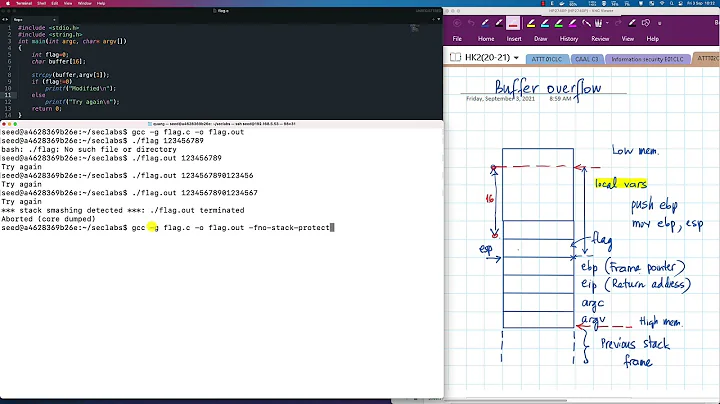Procedure Buffer overflow
First off, you would normally not use DBMS_OUTPUT for logging. It would generally make far more sense to write the data to a log table particularly if your logging procedure was defined as an autonomous transaction so that you could monitor the log data while the procedure was running. DBMS_OUTPUT is only going to be displayed after the entire procedure has finished executing at which point it's generally somewhat pointless.
Related to that first point, relying on DBMS_OUTPUT to indicate to the caller that there has been some sort of exception is a very poor practice. At a minimum, you'd want to re-raise the exception that was thrown so that you'd get the error stack in order to debug the problem.
Second, when you enable output, you have to specify the size of the buffer that DBMS_OUTPUT can write to. It appears that you've declared the buffer to be 20,000 bytes which is the default if you simply
SQL> set serveroutput on;
You can change that by specifying a size but the maximum size is limited to 1,000,000 bytes
SQL> set serveroutput on size 1000000;
If you plan on updating 3 billion rows in 1000 row chunks, that's going to be far too small a buffer. You're going to generate more than 60 times that amount of data with your current code. If you are using 10.2 both on the client and on the server, you should be able to allocate an unlimited buffer
SQL> set serveroutput on size unlimited;
but that is not an option in earlier releases.
Finally, are you certain that you need to resort to PL/SQL in the first place? It appears that you could do this more efficiently by simply executing a single UPDATE
UPDATE table_
SET id = floor( seq/ 10000000000000 )
WHERE id is null;
That's much less code, much easier to read, and will be more efficient than the PL/SQL alternative. The only downside is that it requires that your UNDO tablespace be large enough to accommodate the UNDO that is generated but updating a single column from NULL to a non-NULL numeric value shouldn't generate that much UNDO.
Related videos on Youtube
Kamran koupaee
Updated on July 05, 2022Comments
-
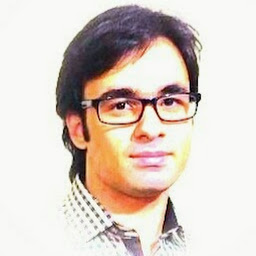 Kamran koupaee almost 2 years
Kamran koupaee almost 2 yearsI have following procedure which is filling up null values in a column. The procedure works fine if i have very small set of data. But data that i am targettign on is about 3 billions of record. Just having this script tested on 1 Million record threw these execptions.
ORA-20000: ORU-10027: buffer overflow, limit of 20000 bytes ORA-06512: at "SYS.DBMS_OUTPUT", line 32 ORA-06512: at "SYS.DBMS_OUTPUT", line 97 ORA-06512: at "SYS.DBMS_OUTPUT", line 112 ORA-06512: at "DBNAME.PRBACKFILLI", line 39 ORA-06512: at line 2After having a little bit digging, I realized that DBMS_OUTPUT.PUT_LINE prints output at the end of the procedure. Now the thing is we want debugging info, what should we do?
CREATE OR REPLACE PROCEDURE PRBACKFILL (str_dest IN VARCHAR2) AS CURSOR cr_pst_ IS select id, seq from TABLE_ where ID is null; TYPE t_id_array IS TABLE OF NUMBER INDEX BY BINARY_INTEGER; TYPE t_seq_array IS TABLE OF NUMBER INDEX BY BINARY_INTEGER; a_id t_id_array; a_seq t_seq_array; i_bulk_limit NUMBER := 1000; BEGIN OPEN cr_pst_; LOOP FETCH cr_pst_ BULK COLLECT INTO a_id, a_seq LIMIT i_bulk_limit; FOR i IN 1..a_id.count LOOP a_id(i) := Floor(a_seq(i)/10000000000000); END LOOP; FORALL i IN 1 .. a_id.count UPDATE TABLE_ SET ID = a_id(i) WHERE SEQ = a_seq(i); COMMIT; DBMS_OUTPUT.PUT_LINE ('COMMITED '||i_bulk_limit||' records'); EXIT WHEN cr_pst_%NOTFOUND; END LOOP; -- main cursor loop CLOSE cr_pst_; DBMS_OUTPUT.PUT_LINE ('Backfill completed gracefully!'); EXCEPTION WHEN NO_DATA_FOUND THEN DBMS_OUTPUT.PUT_LINE('No more records to process'); WHEN OTHERS THEN DBMS_OUTPUT.PUT_LINE('errno: '||TO_CHAR(SQLCODE)||' Msg: ' || SQLERRM); END PRBACKFILL; . / sho err;-
Vadzim over 9 years
-