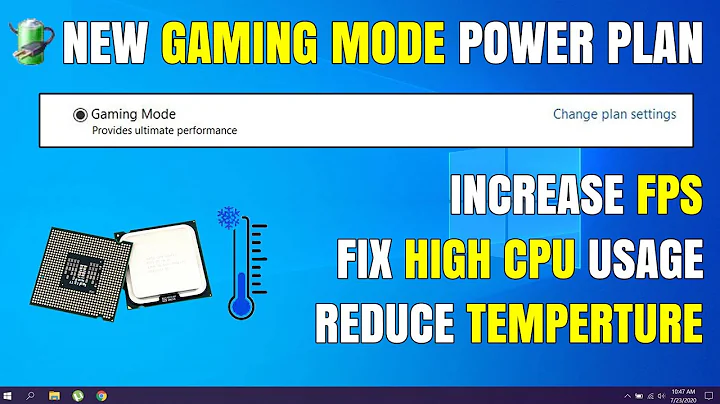Processor energy management in Windows 7
Solution 1
Very simply: It means that Windows will try to tell your CPU to lower the clock to 1.00 Ghz.
But that's only assuming your CPU supports it; if it doesn't, it'll clock down to the nearest value.
You can use different tools to see how much your computer is actually clocking down:
(Built-in, GUI): Resource Monitor: Go to Task Manager->Performance->Resource monitor, and you can see the
% Maximum Frequencythat it's displaying.(Built-in, Console): Go to the command prompt and type in
WMICand thenCPU, and take a look at theCurrentClockSpeedandCurrentVoltagecolumns.(Third-party, GUI): Download Speccy, it'll give you more information than you ever even wanted to know. :)

Solution 2
My answer concerns rather the power-management features of Windows 7, and not the hardware.
Toshiba's How to handle the power managment features of Windows 7 describes the Advanced power settings in the Power Options applet of the Control Panel:
Processor power management
Minimum processor state
Specifies the lower limit of CPU performance, as a percentage of the full potential performance of the CPU. Higher values promote higher performance (depending on CPU utilization), at the expense of greater power consumption.
Maximum processor state
Specifies the upper limit of CPU performance, as a percentage of the full potential performance of the CPU. Higher values promote higher performance (depending on CPU utilization), at the expense of greater power consumption. The minimum and maximum processor state values are essentially percentage of the maximum clock rate for the CPU, though other factors may be involved. For further details, see Microsoft's document Processor Power Management in Windows 7.
The mentioned Microsoft document can be found here : Processor Power Management in Windows 7, which also mentions :
Core Parking
helps improve the energy efficiency of a system by dynamically
scaling the number of logical processors that are in use based on workload.
Processor Clocking Control
Windows is not in direct control of the processor’s
performance state, but instead communicates its performance state preference to
the underlying platform hardware. This is used for fine-tuning hardware systems such as Intel's SpeedStep.
Solution 3
Windows is using Intel's SpeedStep feature to do this. Intel has a full explanation of how SpeedStep works on their website. The Wikipedia article is also very informative. I don't know what more specific information you're looking for than what Sandeep already told you, but one of those sources likely has it. Intel's Atom Processor info page might also have the info you're looking for somewhere in their technical documents.
Related videos on Youtube
enon
Updated on September 17, 2022Comments
-
enon almost 2 years
What does it mean to set the cpu's top performance at 60% under a Windows 7 power plan?
I have an intel atom processor at 1.66Ghz, does that mean it will act as underclocked at 1.00Ghz? Or are there other factors to consider?
-
enon over 13 yearsI'm sorry Sandeep, now that I think about it, I need more specific information about this, You see, your answer tells my exact assumptions about this matter. I need objective information like numbers, rates, watts, etcetera.
-
enon over 13 yearsI didn't know it had a name that SpeedStep thing.
-
Sandeep Bansal over 13 yearsThe only way I can tell you specific information about the CPU Clock, Voltage and power consumption is by knowing your CPUs Make and Model.
-
enon over 13 yearsAn Atom N450 Pineview.
-
Sandeep Bansal over 13 yearsLooking here: intel.ly/6Gm0EV -- It shows that it's voltage ranges are 0.800V-1.175V I have tried having a look around the net but I can't seem to give you exact information about the steppings of speedstep. You can try booting into a live ubuntu CD and entering "cat /proc/cpuinfo" into a terminal to see what it outputs.
-
user541686 over 13 years@questionBot: AMD's is called
PowerNow!. -
user541686 over 13 years@Sandeep: I thought AMD's was called
PowerNow!? -
enon over 13 yearsI love how this site punishes broad questions, but not broad answers (linking me to documentation) This is by far the most specific question, it might not be that informative but makes me feel better somehow. But don't worry, Everyone gets a point from me when you answer my questions. Enjoy your fifty reps Mehrdad!
-
enon over 13 yearsSandeep edit your question so you can get a point!
-
Sandeep Bansal over 13 years@Mehrdad you're right, I was thinking of the Desktop CPUs. @questionBot I have edited the answer with the info I told you about in the comments.
-
user541686 over 13 years@questionBot: Haha thank you. =) By the way, you can check your clock speed by going to Resource Monitor (from Task Manager->Performance) and looking at the "% Maximium Frequency" -- that should give you an idea of what's actually happening.
-
enon over 13 yearsAh there, I could see the frequency cut when I unplugged my laptop dow to 60 percent, it's not terribly specific but at least I know the feature is responding. Thanks agains Mehrdad, you nailed my question with that comment.
-
user541686 over 13 years@questionBot: Glad it helped. Another (more) specific way is to go to the command prompt and type
WMICand, when it goes into the console, type inCPU, and then take a look at theCurrentClockSpeedandCurrentVoltagethat gets printed. (You'll need to scroll horizontally. To quit, type inExittwice to get out of WMIC and then the command prompt.) Those are the most specific numbers you can get from Windows tools. You might also find Speccy helpful, since it shows a lot of info like this as well. -
enon over 13 yearsHoly crap it shows it! I can see it runs at 999Ghz with my configuration, this is excellent. You deserved 100 rep for that Mehrdad. Try to complement your answer with those comments, maybe more people will vote for it.
-
user541686 over 13 years@questionBot: Haha thanks. :) And lol, 999 GHz? That's a really nice laptop (mine is only ~2 GHz), I wanna buy it; how much are you selling that for? :P
-
enon over 13 yearsoops sorry, it was Mhz
-
user541686 over 13 years@questionBot: Yeah, I got it, it was just funny. :)