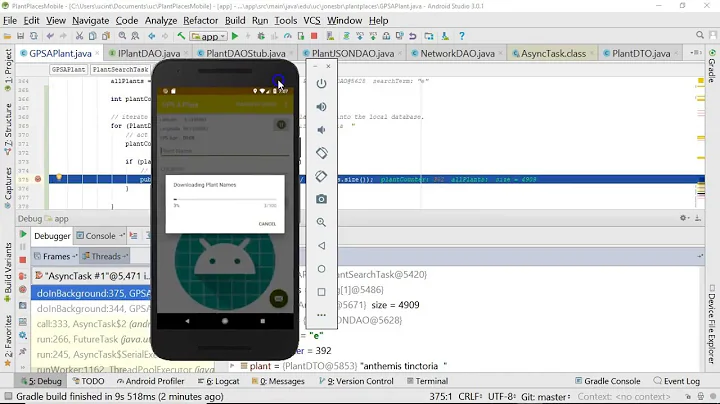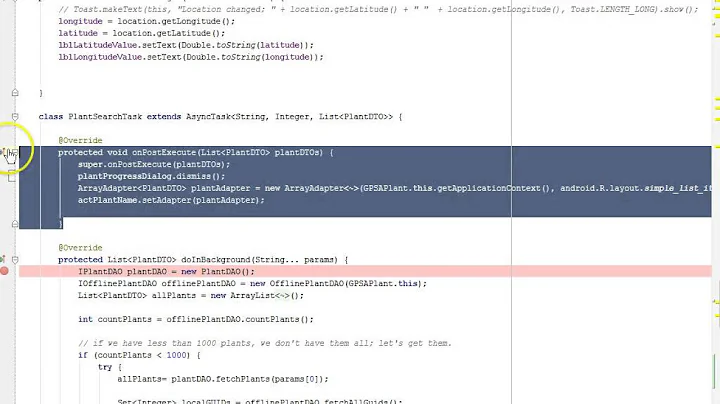ProgressDialog not shown when AsyncTask.get() called
Solution 1
Yes, get() waits if necessary for the computation to complete, and then retrieves its result. This means, that you are blocking your UI thread, waiting for the result.
Solution: Don't call get
Usually, you will call a function (callback) in the postExecute.
Solution 2
Calling .get() changes your AsyncTask into an effective "SyncTask" as it causes the current thread (which would be the UI thread) to wait until the AsyncTask has finished its processing. Since you are now blocking the UI thread the call to the ProgressDialog's .show() method never gets a chance to allow the dialog to draw itself the screen.
Removing the call will allow it to run properly in the background.
If you need to do processing after the task has completed I suggest you either put it inside the onPostExecute method itself or use a callback to the Activity from onPostExecute.
Solution 3
If I understand your question correctly, you need to update the progress of your AsyncTask in a ProgressDialog and this isn't currently working. So a couple of things to note: I'm not sure what you're trying to achieve with .get() but I'll assume you want to display the progress.
I've modified your program below to update the UI thread with your AsyncTask's progress. Everytime you need to update the progress, update that prog variable in the doInBackground method.
public class myAsync extends AsyncTask<String, Integer, List> {
String message; // for dialog message
ProgressDialog progress;
Intent myIntent;
Context ctx;
public myAsync(String message, Context ctx) {
this.message = message;
this.ctx = ctx;
progress = new ProgressDialog(ctx);
}
@Override
protected void onPreExecute() {
// Runs on the UI thread
progress.setMessage(message);
progress.setIndeterminate(true);
progress.setCancelable(false);
progress.show();
}
@Override
protected List doInBackground(String... params) {
// Runs in the background thread
// publish your progress here!!
int prog = 5; // This number will represent your "progress"
publishProgress(prog);
return anyList;
}
protected void onProgressUpdate(Integer... progress) {
// Runs in the UI thread
// This method will fire (on the UI thread) EVERYTIME publishProgress
// is called.
Log.d(TAG, "Progress is: " +progress);
}
@Override
protected void onPostExecute(List result) {
// Runs in the UI thread
for (int i=0; i<result.size(); i++) {
Log.d(TAG, "List item: " + result.get(i));
}
if(progress.isShowing())
progress.dismiss();
}
}
Related videos on Youtube
Comments
-
Ogulcan Orhan almost 2 years
Possible Duplicate:
AsyncTask block UI threat and show progressbar with delayI want to show a progressDialog while retrieving JSON from any server. So I had used AsyncTask as a solution (not sure any different way out).
Everything is fine, the ProgressDialog works properly until I call .get() method using AsyncTask instance. I suppose it's blocking UI somehow. Here is my AsyncTask:
public class myAsync extends AsyncTask<String, String, List> { String message; // for dialog message ProgressDialog progress; Intent myIntent; Context ctx; public myAsync(String message, Context ctx) { this.message = message; this.ctx = ctx; progress = new ProgressDialog(ctx); } @Override protected void onPreExecute() { progress.setMessage(message); progress.setIndeterminate(true); progress.setCancelable(false); progress.show(); } @Override protected List doInBackground(String... params) { //returns any list after the task return anyList; } @Override protected void onPostExecute(List result) { if(progress.isShowing()) progress.dismiss(); } }And here is myActivity which is calls AsyncTask:
myAsync asyncTask = new myAsync("Loading...", this); asyncTask.execute("Any string", "Other string"); asyncTask.get(); // If I comment out this line, ProgressDialog worksAfter execute, when I tried to log the result from doInBackground and onPostExecute both there is no problem. But if I want to get with .get() the result ProgressDialog is not shown or shown so little time (maybe 0.2 seconds)
What's the problem?
-
Jake Wharton over 12 yearsBoth
onPreExecuteandonPostExecuteare run on the UI thread.doInBackgroundis the only thing that is not. -
James andresakis over 12 years@JakeWharton I think they only return data to the UI thread and do not run on it but I could be wrong.....I dont exactly have the android documentation remembered line for line yet lol
-
rds over 12 yearsSee stackoverflow.com/questions/3291490/… for a sample implementation
-
rds over 12 yearsWith
get, he obviously wants to get the result from the task, in order to update his interface -
Marvin Pinto over 12 years@rds Would you ever use
.getin the context of an AsyncTask? Hence why my assumption "I'm not sure what you're trying to achieve with..." and then on to my interpretation of the OP's question. -
Ogulcan Orhan over 12 years@Marvin, firstly thanks for your comment. Simply, I'm getting json from a web server. While doing this transaction, just want to show progressdialog windows, that's all. If I do not call .get(), it's fine. Dialog is shown as soon as clicked the button (button'll trigger async). But by the way I need json result too. As I know .get() method returns the result. When I tried to get, dialog window is shown so little time during the transaction. I hope it's easier now.
-
Ogulcan Orhan over 12 yearsI guess you're right but can you explain it more? Any snippets. Because I'm not sure about how to use callback from onPostExecute. Thanks.
-
Ogulcan Orhan over 12 yearsI already tried this, not worked. Thanks anyway.
-
Marvin Pinto over 12 years@OgulcanOrhan Try out the suggestions the other answerers posted and if you're still stuck, I can try to help you out.
-
Marvin Pinto over 12 years@OgulcanOrhan I've made a minor edit to my answer's
onPostExecutemethod to demonstrate how you would process the items in your list on the UI Thread. So if you have to for example update a ListView, you would do that in theonPostExecutemethod. This would be what I presume you're trying to do. i.e. After it's done executing, get and do something with your results. Well the do something part is what you want to put in theonPostExecutemethod. -
Ogulcan Orhan over 12 yearsGot it! Thanks for sample, solved this but still have problems for different subject.
-
Ogulcan Orhan over 12 years@MarvinPinto Your code is not suitable with me. After the task, I need to pass the result Activity too. So I solved it by using another callback method. Thank you.
-
 PankajAndroid almost 11 yearsbut if i want to use return value of AsyncTask and on the base of return value i wannt to call new URL so what can i do for this?? i think in this way we must have to use .get without it if there is any option then pls help me
PankajAndroid almost 11 yearsbut if i want to use return value of AsyncTask and on the base of return value i wannt to call new URL so what can i do for this?? i think in this way we must have to use .get without it if there is any option then pls help me -
Wonho Jung over 6 yearsAnother way : if your code executed on UI thread, wrap your AsyncTask by new thread... ex) new Thread(new Runnable(){.... result = yourAsyncTask.execute().get();.....}).start();
-
 Ana over 5 yearsHelped me after wasting 2 hours. Thanks.. :)
Ana over 5 yearsHelped me after wasting 2 hours. Thanks.. :)