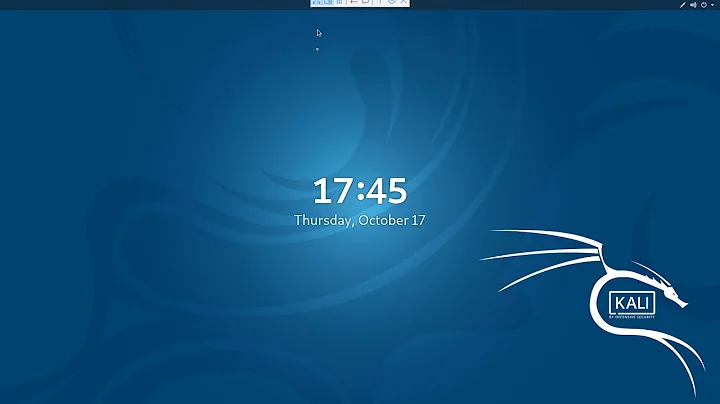Proxmox web interface is not accessible
By creating the question, I was reviewing advice that did not work. I wanted to include them into the question to show what I've tried and what did not help.
Looking for that I've found an advice to check protocol. So I've discovered the cause of the issue.
I haven't used Proxmox very long time, so I forgot it should be accessible only through https://192.168.1.21:8006, not just by 192.168.1.21:8006. But after accessing it through https, Chrome remembered it and used https even if I typed http://...
Related videos on Youtube
Gryu
Updated on September 18, 2022Comments
-
 Gryu over 1 year
Gryu over 1 year
I have a PC with Proxmox. I have been using it half year ago. It was 5.4 version. I've started it yesterday, but couldn't connect to it using webinterface:192.168.1.21:8006. Chrome said:ERR_EMPTY_RESPONSE
Looking for solution, I've found it could be solved by1) Upgrade. I upgraded from 5.4 to 6.1 and it did not resolved the issue
2) Reset certificates:pvecm updatecerts -f. It did not resolved the issue. 3) Clear browser's cookies. There were no cookies. I've also used Chrome's incognito mode and different browsers that never been connected to my Proxmox server.root@proxmox:~# netstat -na | grep 8006 tcp 0 0 0.0.0.0:8006 0.0.0.0:* LISTEN root@proxmox:~# pveversion pve-manager/6.1-7/13e58d5e (running kernel: 5.3.13-3-pve) root@proxmox:~# systemctl status pveproxy ● pveproxy.service - PVE API Proxy Server Loaded: loaded (/lib/systemd/system/pveproxy.service; enabled; vendor preset: enabled) Active: active (running) since Fri 2020-02-07 23:18:10 EET; 34min ago Process: 1009 ExecStartPre=/usr/bin/pvecm updatecerts --silent (code=exited, status=0/SUCCESS) Process: 1011 ExecStart=/usr/bin/pveproxy start (code=exited, status=0/SUCCESS) Main PID: 1013 (pveproxy) Tasks: 4 (limit: 4915) Memory: 127.7M CGroup: /system.slice/pveproxy.service ├─1013 pveproxy ├─1014 pveproxy worker ├─1015 pveproxy worker └─1016 pveproxy worker Feb 07 23:18:08 proxmox systemd[1]: Starting PVE API Proxy Server... Feb 07 23:18:10 proxmox pveproxy[1013]: starting server Feb 07 23:18:10 proxmox pveproxy[1013]: starting 3 worker(s) Feb 07 23:18:10 proxmox pveproxy[1013]: worker 1014 started Feb 07 23:18:10 proxmox pveproxy[1013]: worker 1015 started Feb 07 23:18:10 proxmox pveproxy[1013]: worker 1016 started Feb 07 23:18:10 proxmox systemd[1]: Started PVE API Proxy Server.I could connect to it using
telnet 192.168.1.21 8006. Log displayed no errors. Runing bypveproxy -debug=1 startdisplayed nothing special in case of browser's page refreshing:root@proxmox:~# pveproxy start -debug=1 9190: ACCEPT FH10 CONN1 9191: ACCEPT FH10 CONN1 close connection AnyEvent::Handle=HASH(0x560ee2f16cf0) 9190: CLOSE FH10 CONN0 close connection AnyEvent::Handle=HASH(0x560ee2f16cf0) 9191: CLOSE FH10 CONN0 9191: ACCEPT FH10 CONN1 close connection AnyEvent::Handle=HASH(0x560ee2f13ac0) 9191: CLOSE FH10 CONN0 9190: ACCEPT FH10 CONN1 close connection AnyEvent::Handle=HASH(0x560ee38bff60) 9190: CLOSE FH10 CONN0 9189: ACCEPT FH10 CONN1 close connection AnyEvent::Handle=HASH(0x560ee2f16cf0)