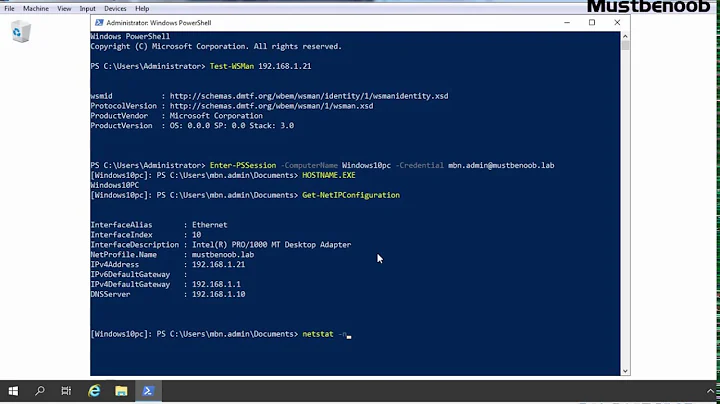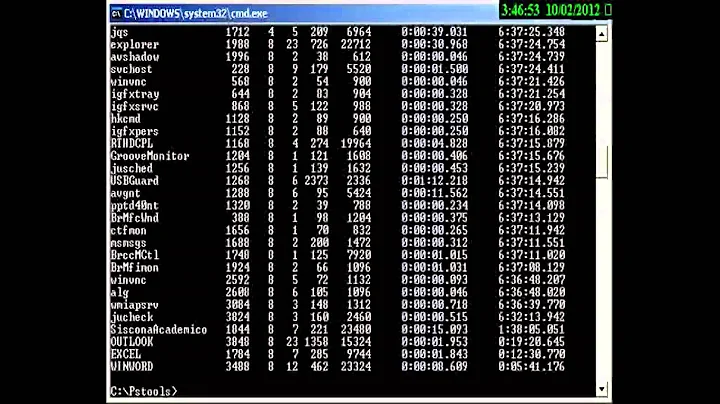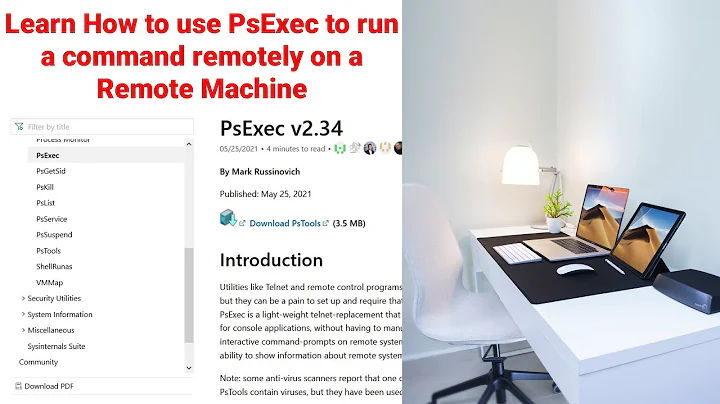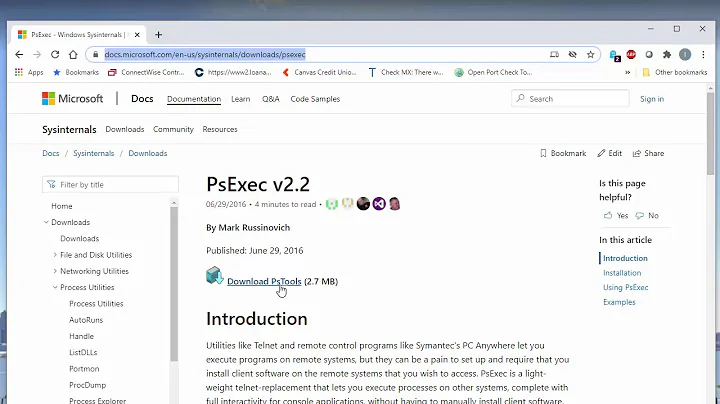PsExec gets stuck on licence prompt when running non-interactively
Use the /accepteula command-line switch to accept the licence agreement.
Or set
HKCU\Software\Sysinternals\PsExec\EulaAccepted
to 1
Caution: if the reg key above is set to 0 (EULA was declined once) then the /accepteula will not work, you have to set the key to 1 manually (or delete it altogether).
Related videos on Youtube
EMP
Updated on January 14, 2020Comments
-
EMP over 4 years
I have a Hudson build script which calls the SysInternals PsExec utility. Normally, when PsExec is run for the first time by a given user it pops up a dialog box asking the user to accept the licence. The build agent runs as a service and I can see that the build gets stuck at PsExec. Process Explorer shows that PsExec is running, so I strongly suspect it's displaying that same prompt, but because it's running non-interactively there is no way to accept the prompt. Is there any way to get around this silly limitation? Running on Windows Server 2008 R2 x64.
-
EMP about 13 yearsGreat, thank you!
/accepteuladoes the trick. I wonder why it's not documented? -
Rob over 12 yearsThanks! I needed to get our build server to recycle our application pools after a deployment - I wanted to use psexec to execute appcmd remotely, but it was getting stuck at the license screen. This was perfect!
-
NapkinBob almost 11 yearsIt is documented - It's right at the very top of the GUI when it first displays - I guess Mark wants you to see the EULA at least once.
-
GuitarPicker over 5 yearsThey didn't add this "feature" until Microsoft bought SysInternals.
-
 Dai almost 4 yearsUnfortunately the
Dai almost 4 yearsUnfortunately the-accepteulaor/accepteulacommand-line options don't work when running Sysinternals programs from Azure's Kudu command-line.