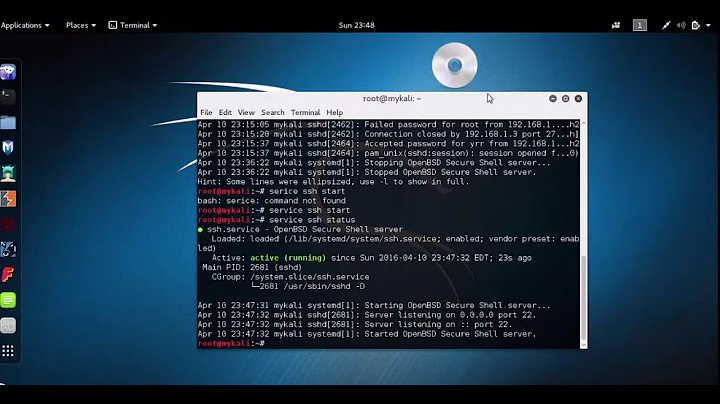“PTY allocation request failed on channel 0 stdin: is not a tty” when SSH'ing into a Debian server
So, /dev/pts is a virtual filesystem in the kernel for the pseudo terminal s(omething; not sure what the s stands for). It is a virtual kernel-only filesystem that exports some data from the kernel, very much like sysfs (/sys) and procfs (/proc) do as well. The filesystem should be mounted with a type devpts, on /dev/pts.
This is a special filesystem that doesn't usually appear in /etc/fstab, but it needs to be mounted. Usually distributions have init scripts or similar to do the mounts needed; but occasionally this may fail, and then you get issues like that.
On systemd-based systems, this problem should not occur anymore; systemd takes care of ensuring that the devpts filesystem is mounted.
If you use a different init system, then the fix may depend on the distribution you use. On Debian with sysvinit, the devpts filesystem is mounted by the mountdevsubfs.sh init script. If you run into this problem ever again, you can do one of two things:
- Run
/etc/init.d/mountdevsubfs.sh restart - Bypass the init script and manually run
mount -t devpts devpts /dev/pts
Related videos on Youtube
Erwin Rooijakkers
Updated on September 18, 2022Comments
-
 Erwin Rooijakkers over 1 year
Erwin Rooijakkers over 1 yearMy hosting space (Debian Wheezy) serves two websites (one WordPress and one Rails). Today I saw both were down and I rebooted the server. The Rails site works again and the WordPress one now says that it has an error connecting to the database. Then after the reboot (from SSH as well) I SSH'ed into the server I got the following message:
PTY allocation request failed on channel 0 stdin: is not a ttyWhen I run with
-vflag I get output with nothing strange I think (just checking the public and private key). See this gist.When I SSH as follows
ssh user@host "/bin/bash -i"I can login into the remote shell.I read in another answer (which also provided also the tip with appending "bin/bash -i" and that helped) that I should manually remove and re-add the
/dev/pt*files. The one who asked the question said that unmounting/dev/ptsand remounting it worked. Unfortunately I get the error:Can't find /dev/pts in /etc/fstab or /etc/mtabMy
/etc/fstabfiles looks like this:#UNCONFIGURED FSTAB FOR BASE SYSTEMDoes anyone have any idea what is going on and how I can solve this?
Output of
tty; ls -l /proc/self/fdlocally:/dev/pts/2 total 0 lrwx------ 1 erwin erwin 64 Sep 13 19:01 0 -> /dev/pts/2 lrwx------ 1 erwin erwin 64 Sep 13 19:01 1 -> /dev/pts/2 lrwx------ 1 erwin erwin 64 Sep 13 19:01 2 -> /dev/pts/2 lr-x------ 1 erwin erwin 64 Sep 13 19:01 3 -> /proc/4389/fdOutput of
ls -la /dev/ptmx /dev/ptson remote machine:crw-rw-rw- 1 root tty 5, 2 Sep 11 00:19 /dev/ptmx /dev/pts: total 8 drwxr-xr-x 2 root root 4096 Mar 10 2013 . drwxr-xr-x 3 root root 4096 Sep 11 00:35 ..Login via
ssh root@host "/bin/bash -i"at 18:10 and looked in/var/log. Besides a cronjob I saw one file that was edited:-rw-r----- 1 root adm 614306 Sep 15 18:10 auth.logand syslog (via cronjob). Syslog was a coincidence since something happened every 30 minutes which relates to PHP.
Then I copied the file via
scpto local.auth.log:
Sep 15 18:10:23 vz1223 sshd[23681]: Accepted publickey for root from [localIp] port 39126 ssh2 Sep 15 18:10:23 vz1223 sshd[23681]: pam_unix(sshd:session): session opened for user root by (uid=0) Sep 15 18:12:14 vz1223 sshd[23681]: Received disconnect from [localIp]: 11: disconnected by user Sep 15 18:12:14 vz1223 sshd[23681]: pam_unix(sshd:session): session closed for user root Sep 15 18:12:29 vz1223 sshd[23700]: Accepted publickey for root from [localIp] port 39160 ssh2 Sep 15 18:12:29 vz1223 sshd[23700]: pam_unix(sshd:session): session opened for user root by (uid=0) Sep 15 18:12:29 vz1223 sshd[23700]: Received disconnect from [localIP]: 11: disconnected by user Sep 15 18:12:29 vz1223 sshd[23700]: pam_unix(sshd:session): session closed for user root Sep 15 18:12:47 vz1223 sshd[23709]: Accepted publickey for root from [localIp] port 39163 ssh2 Sep 15 18:12:47 vz1223 sshd[23709]: pam_unix(sshd:session): session opened for user root by (uid=0)As said, according to this answer to a similar question I should
umountandmountmy/dev/ptsby runningmount -t devpts -o OPTIONS devpts /dev/pts.When I run
mountI do not see/dev/pts/ And when I runmount /dev/pts/I get:can't find /dev/pts in /etc/fstab or /etc/mtab. The output ofmountis the following:/home/vz/private/1223 on / type simfs (rw,relatime)<br> proc on /proc type proc (rw,nosuid,nodev,noexec,relatime)<br> sysfs on /sys type sysfs (rw,nosuid,nodev,noexec,relatime)<br> tmpfs on /run type tmpfs (rw,nosuid,noexec,relatime,size=6556k,mode=755)<br> tmpfs on /run/lock type tmpfs (rw,nosuid,nodev,noexec,relatime,size=5120k)<br> tmpfs on /run/shm type tmpfs (rw,nosuid,nodev,noexec,relatime,size=39320k)<br>Perhaps I should get
/dev/ptsto mount again?More logging with running
ssh -vvv user@hostgives this.result of
namei -lx /dev/ptson host:f: /dev/pts Drwxr-xr-x root root / drwxr-xr-x root root dev drwxr-xr-x root root pts*/edit 6/ I rebooted the server once again from SSH with the "
/bin/bash -i" appended via therebootcommand and now the terminal is back to normal... I have no idea what went wrong nor what solved it, but it works again.-
 Gilles 'SO- stop being evil' over 9 yearsAre you running these SSH sessions from a terminal? Post the output of
Gilles 'SO- stop being evil' over 9 yearsAre you running these SSH sessions from a terminal? Post the output oftty; ls -l /proc/self/fdon the local machine, and ofls -la /dev/ptmx /dev/ptson the remote machine. By the way, it's normal that/dev/ptswouldn't be mentioned in/etc/fstab, most distributions hard-code it in startup scripts. -
 Gilles 'SO- stop being evil' over 9 yearsDoes anything appear in a log file? Check all files in
Gilles 'SO- stop being evil' over 9 yearsDoes anything appear in a log file? Check all files in/var/logthat got modified at the time of the login attempt and post all messages generated at that time (replace host names by placeholders for privacy). -
 Erwin Rooijakkers over 9 years@Gilles Nothing appears in
Erwin Rooijakkers over 9 years@Gilles Nothing appears in/var/logexcept a change toauth.log. I added this. -
garethTheRed over 9 yearsYou can run
sshwith more than one-vfor increased logging:ssh -vvv ... -
 Erwin Rooijakkers over 9 years@garethTheRed Added the output.
Erwin Rooijakkers over 9 years@garethTheRed Added the output. -
garethTheRed over 9 yearsHmmm. I didn't say it would help though :-( Can you paste the output of
namei -lx /dev/pts*please. -
 Erwin Rooijakkers over 9 years@garethTheRed Haha np thank you. I pasted the result into the question.
Erwin Rooijakkers over 9 years@garethTheRed Haha np thank you. I pasted the result into the question. -
 Erwin Rooijakkers over 9 yearsOkay... I rebooted the server once again and now the terminal works again.
Erwin Rooijakkers over 9 yearsOkay... I rebooted the server once again and now the terminal works again. -
garethTheRed over 9 yearsFrom the last edit, your
devfilesystem hadn't mounted for some reason. -
 Admin over 9 yearsAre you chrooting?
Admin over 9 yearsAre you chrooting? -
garethTheRed over 9 yearsOn a running Debian system the
/devdirectory is atmpfsmounted filesystem. Within that mount,/dev/ptsis adevptsmounted filesystem. Thenamei -lx <full path>command displaysdfor directories andDfor mount points for as the first character of each line. Your results showed/as a mount point (D) and the other two as mere sub-directories (d). That suggests that they hadn't been mounted as/devand/dev/pts. As it's working now, running that command again should showDs. -
Adam Katz over 9 yearsI presume you've tried
ssh -t ...("force pseudo-tty allocation") but it hasn't been noted anywhere. If that doesn't work, tryssh -tt ...("force tty allocation even if ssh has no local tty").
-