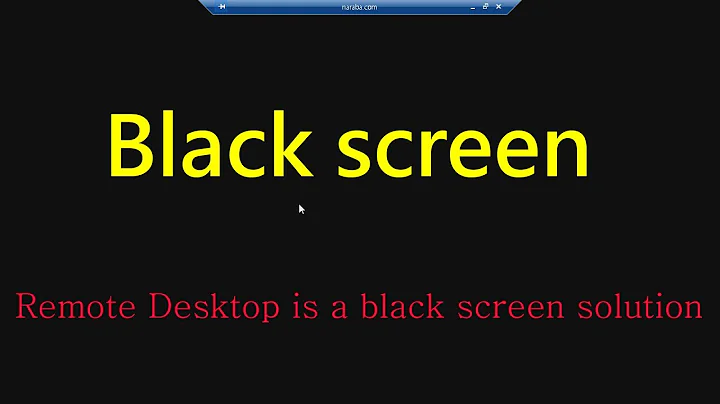Push View Controller, Black Screen
Solution 1
When you're using a storyboard, and you want to push a view controller in code (rather than with a segue), you need to give the controller an identifier, and create it like this:
ImagesViewController *ivc = [self.storyboard instantiateViewControllerWithIdentifier:@"MyIdentifier"];
ivc.label = self.label.text;
[self.navigationController pushViewController:ivc animated:YES];
Solution 2
Xcode 7.3 and Swift 2.2
In my case, I had made changes in the storyboard and made it a TabBarController and accordingly changed the class of the controller from UIViewController to UITabBarController. After some tweaking, this change wasn't favourable and I un did all the changes and got a black screen then because I had forgotten to change the class of the controller. I changed it back to UIViewController and it started working again.
So check if you have made the same mistake. The black screen came because the storyboard had a class(UIView/UITabBar/UITableView Controller) but that wasnt the same in code.
Solution 3
The view controller you are pushing is not having any frame dimension set.It is always recommended to call designated init for objects. For view controllers, designated init method is
- (id)initWithNibName:(NSString *)nibName bundle:(NSBundle *)nibBundle
if you have a xib assign it like
ImagesViewController *ivc = [[ImagesViewController alloc] initWithNibName:<your xib> bundle:[NSBundle mainbundle];
if you are using custom view, assign a frame dimension and add it as subview
Solution 4
This can also happen if you have somehow got an incorrect connection between one of the subviews in the storyboard to the controller's view. Check the Referencing Outlets are correct in each of your subviews.
Solution 5
I got a good one:
Make sure you are implementing the right Super class, delegate, etc.. in the top part of the viewController you are trying to present. i.e.
I wasn't using/implementing UINavigationController at all
class TMDetailBlogViewController: UINavigationController {
//code goes here
}
After
class TMDetailBlogViewController: UIViewController {
//code goes here
}
Related videos on Youtube
Brandon Houlihan
Updated on September 15, 2022Comments
-
Brandon Houlihan over 1 year
I'm pushing to a new view controller and passing some data to it. When I run the application I can press the button and push to a new view but the screen is completely black. Any help is appreciated.
- (IBAction)button:(id)sender { NSString *firstField = self.field.text; NSString *secondField = self.field2.text; self.resultsArray = [[NSArray alloc] initWithObjects:firstField, secondField, nil]; NSUInteger randomResult = arc4random_uniform(self.resultsArray.count); self.label.text = [self.resultsArray objectAtIndex:randomResult]; ImagesViewController *ivc = [[ImagesViewController alloc] init]; ivc.label = self.label.text; [self.navigationController pushViewController:ivc animated:YES]; }-
 A'sa Dickens almost 11 yearswhat is the context of this ? are you allocating the view controller from storyboard? a xib file? no thing at all just randomly?
A'sa Dickens almost 11 yearswhat is the context of this ? are you allocating the view controller from storyboard? a xib file? no thing at all just randomly?
-
-
Brandon Houlihan almost 11 yearsI don't have a xib. I'm creating the UI elements from the storyboard.
-
Paul Dardeau almost 11 yearsIn that case, you probably want to make use of this method to handle your view transition: - (void)performSegueWithIdentifier:(NSString *)identifier sender:(id)sender
-
Brian White over 10 yearsThe storyboard object can be retrieved with
[UIStoryboard storyboardWithName:@"Main" bundle: nil];where "Main" is the storyboard's filename without the extension (so could also be "Main_iPhone" or "Main_iPad"). -
 rdelmar over 10 years@BrianWhite, true, but if the calling controller is in the same storyboard as the new controller, it's shorter to just use self.storyboard.
rdelmar over 10 years@BrianWhite, true, but if the calling controller is in the same storyboard as the new controller, it's shorter to just use self.storyboard. -
Brian White over 10 yearsSure. I was trying to access it from the AppDelegate which did not have that property and so had to do some more searching. I figured I'd append what I learned so others might avoid the extra work if they were trying to do the same.
-
 Rodrigo Venancio about 10 yearsAnyone that tried this and had the "Expected ']'" warning, put a ':'before "@MyIdentifier", so it will stay like this: instantiateViewControllerWithIdentifier:@"MyIdentifier"
Rodrigo Venancio about 10 yearsAnyone that tried this and had the "Expected ']'" warning, put a ':'before "@MyIdentifier", so it will stay like this: instantiateViewControllerWithIdentifier:@"MyIdentifier" -
 rdelmar about 10 years@RodrigoVenancio, thanks for catching that typo. I've corrected the post.
rdelmar about 10 years@RodrigoVenancio, thanks for catching that typo. I've corrected the post. -
 Rodrigo Venancio about 10 years@rdelmar And thank you for your answer, it solved my problem! I tried to edit your answer but stackoverflow didn't allow me.
Rodrigo Venancio about 10 years@rdelmar And thank you for your answer, it solved my problem! I tried to edit your answer but stackoverflow didn't allow me.