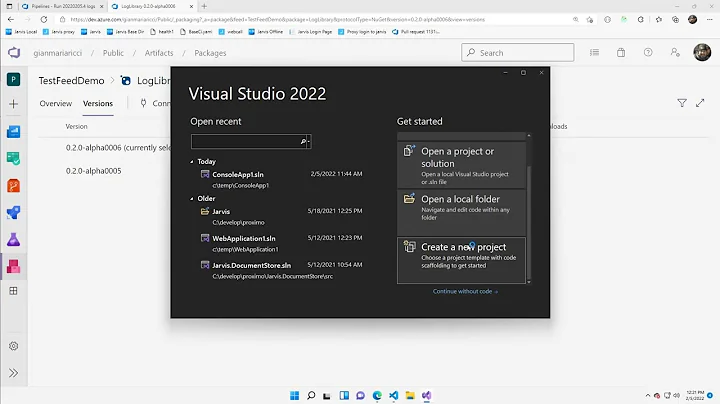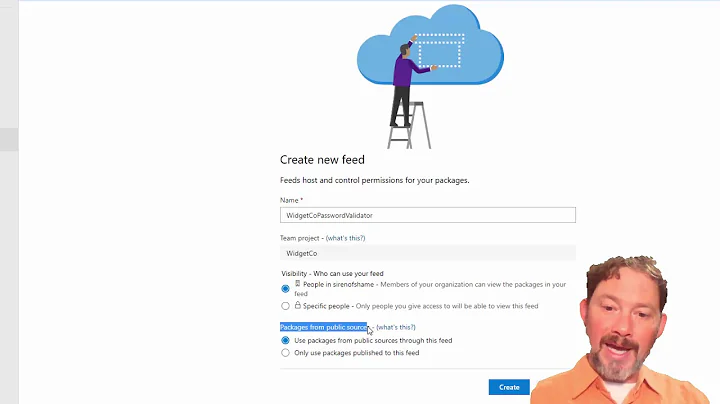Pushing to private nuget feed Prompts for Credentials
Solution 1
Found solution for Windows Server 2012 and Nuget.Server 2.8.5
- Open IIS manager
- find your "Nuget.Server" application
- right click and select "Edit permissions"
- go to "Security" tab
Add "write" permission for group "Everyone".
Solution 2
I had this issue too and I knew it worked before, turns out I was using NuGet.exe 2.8.1 upgrading using
NuGet.exe update -self
took it to 2.8.3 and now works fine.
Solution 3
This worked for me: Site > Authentication > enable Windows Authentication (I only had anonymous by default) and push will use your domain account without user input.
Solution 4
API key is for uploading/pushing packages. Looks like you have a http proxy enabled and you can set the username and password by calling nuget.exe config command.
Some example:
nuget config -Set HTTP_PROXY=http://*.*.. -Set HTTP_PROXY.USER=domain\user
nuget.config HTTP_PROXY
Related videos on Youtube
Noel
Updated on September 15, 2022Comments
-
 Noel over 1 year
Noel over 1 yearI have set up a private nuget feed using a empty web application and the nuget server package. It is all working, I can retrieve from the feed, and I can publish to the private feed using the Nuget Package Explorer. But I cant publish via the command line - it prompts for credentials. I have set the ApiKey in the web application in the Appsettings, to a simple password, and I have tried adding the ApiKey to the push command. This Prompts me for a username and then a password. I have also tried the SetApiKey command but I get the same behavior. On the build server I am trying the same thing with the same results.
Here is the error messages from the build Log (identifying info x'd out)
nuget pack "C:\Builds\2\OE Phase II\Common\src\WebApi\Web.Http\Bxxxxxxxs.Web.Http.csproj" -IncludeReferencedProjects -Properties Configuration=Release nuget SetApiKey Bxxxxxxx1 -Source http://tfs12.xxxxxxxrps.com/Nuget nuget push *.nupkg -s http://tfs12.xxxxxxxrps.com/Nuget/ C:\Builds\2\OE Phase II\Common\bin\xxxxxxx.Web.Http.dll 1 File(s) copied Attempting to build package from 'xxxxxxx.Web.Http.csproj'. Packing files from 'C:\Builds\2\OE Phase II\Common\src\WebApi\Web.Http\bin\Release'. Using 'xxxxxxxs.Web.Http.nuspec' for metadata. Found packages.config. Using packages listed as dependencies Successfully created package 'C:\Builds\2\OE Phase II\Common\bin\xxxxxxxs.Web.Http.1.0.0.0.nupkg'. The API Key 'xxxxxxx' was saved for 'http://tfs12.xxxxxxxrps.com/Nuget'. Pushing Bxxxxxxxrs.Data 1.0.0.0 to 'http://tfs12.xxxxxxxrps.com/Nuget/'... Please provide credentials for: http://tfs12.xxxxxxxrps.com/Nuget/ Object reference not set to an instance of an object. UserName: Password: -
dss539 about 9 yearsThe prompt is not asking for proxy credentials. It is asking for the repository credentials.
-
 Noel over 8 yearsI just marked this as an answer as it has fixed my command line to be able to push a package. Weirdly the Package explorer has stopped working, to push to the server and my search for why has lead me back to my original question. So now the command line is fixed but the Package Explorer still does not work..
Noel over 8 yearsI just marked this as an answer as it has fixed my command line to be able to push a package. Weirdly the Package explorer has stopped working, to push to the server and my search for why has lead me back to my original question. So now the command line is fixed but the Package Explorer still does not work.. -
Kam over 8 yearsIf you want to be a little safer, just add Write permissions to Users not Everyone.
-
Greg Burghardt over 8 yearsI'm on Windows 7 with IIS 7.x. I had to add the "Write" permission to the following local users: IUSR and IIS_IUSRS
-
Erik Schierboom over 8 yearsAs suggested by @GregBurghardt, you only have to give write permissions to the IUSR and IIS_IUSRS users.
-
Liero about 8 yearsYou don't have to give write permissions to entire application. You have to do so only in the directory, where packages are stored.
-
Sacha K over 7 yearsI'm using NuGet.Server 2.11.2 and IIS_IUSRS needs modify only in the packages folder, but IUSR needs modify for the whole thing for some reason.
-
Michael Blackburn about 4 yearsThis was all I needed. I updated from 4.9.4 to 5.4.0, and after updating, my Azure AD authentication box popped up. Before, it just "froze."