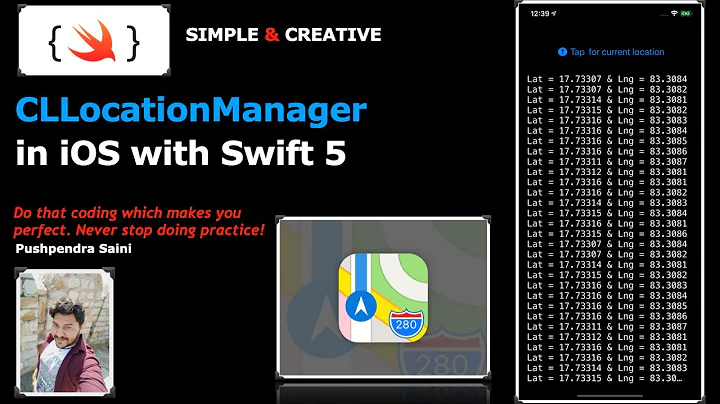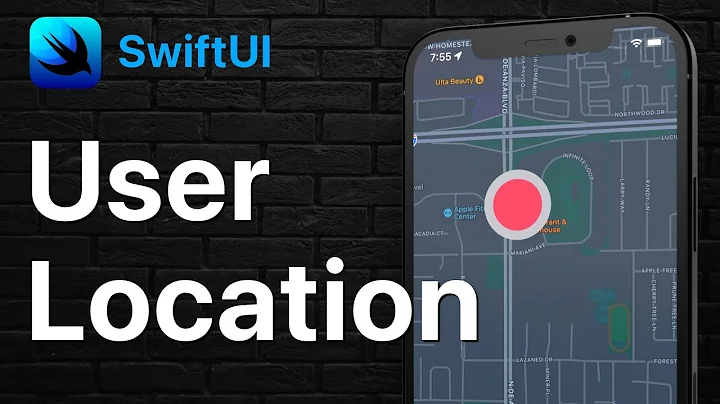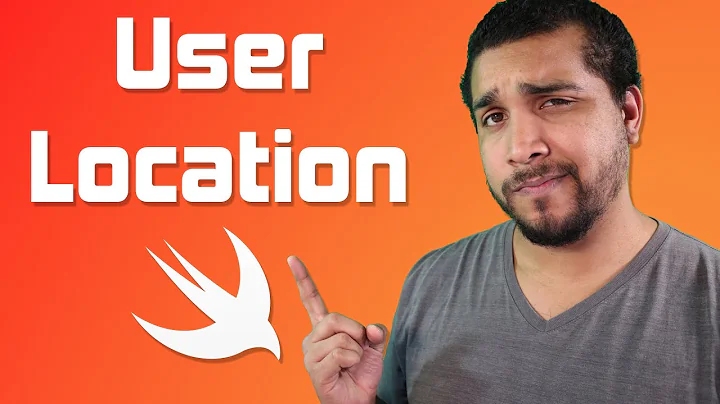put CLLocationCoordinate2D into CLLocation for Swift
13,811
Figured it out.
When mapView changes region, get the Lat and Lon from CLLocationCoordinate2D and create a CLLocation variable with the lat and lon passed in.
func mapView(mapView: MKMapView!, regionDidChangeAnimated animated: Bool){
var centre = mapView.centerCoordinate as CLLocationCoordinate2D
var getLat: CLLocationDegrees = centre.latitude
var getLon: CLLocationDegrees = centre.longitude
var getMovedMapCenter: CLLocation = CLLocation(latitude: getLat, longitude: getLon)
self.lastLocation = getMovedMapCenter
self.fetchCafesAroundLocation(getMovedMapCenter)
}
Related videos on Youtube
Author by
Christopher Wade Cantley
Solutions architect, mobile addict, data digger, and dad. Braving new languages and technology.
Updated on June 11, 2022Comments
-
 Christopher Wade Cantley almost 2 years
Christopher Wade Cantley almost 2 yearsI have a method I want to call however when I get back the center of the map, it is in CLLocationCoordinate2D type.
How do I put the results of CLLocationCoordinate2D into CLLocation?