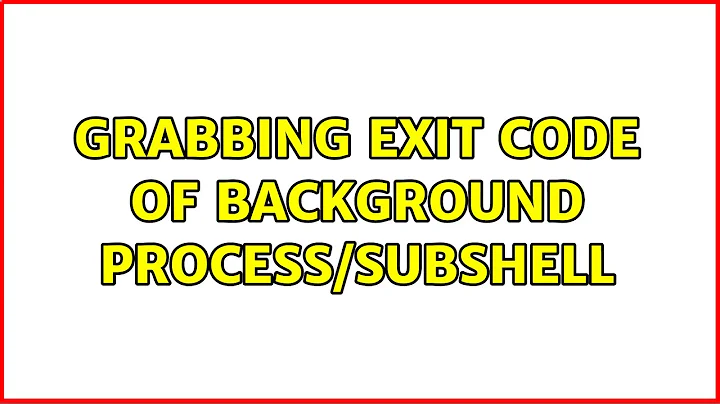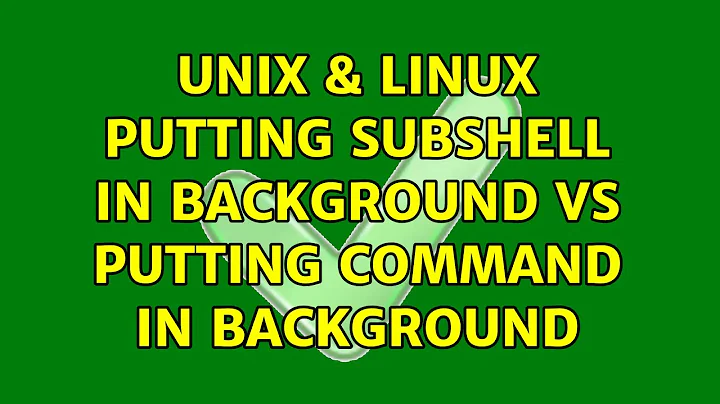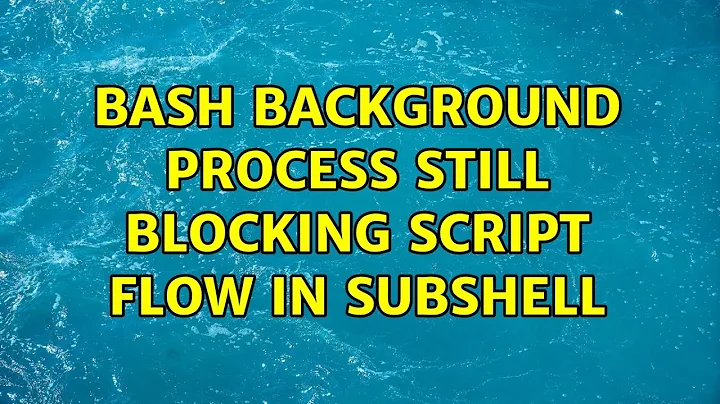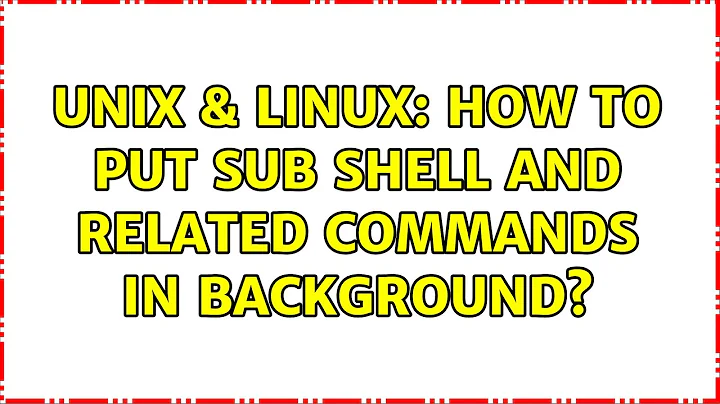Putting subshell in background vs putting command in background
Solution 1
There is already an answer which gives an improved code snippet to the task the original poster questions was related to, while it might not yet have more directly responded to the question.
The question is about differences of
- A) Backgrounding a "command" directly, vs
- B) Putting a subshell into the background (i.e with a similar task)
Lets check about those differences running 2 tests
# A) Backgrounding a command directly
sleep 2 & ps
outputs
[1] 4228
PID TTY TIME CMD
4216 pts/8 00:00:00 sh
4228 pts/8 00:00:00 sleep
while
# A) backgrounding a subhell (with similar tas)
( sleep 2; ) & ps
outputs something like:
[1] 3252
PID TTY TIME CMD
3216 pts/8 00:00:00 sh
3252 pts/8 00:00:00 sh
3253 pts/8 00:00:00 ps
3254 pts/8 00:00:00 sleep
** Test results:**
In this test (which run only a sleep 2) the subshell version indeed differs, as it would use 2 child processes (i.e. two fork()/exec operations and PID) and hence more than the direct backgrounding of the command.
In the script 1 of the question however the command was not a single sleep 2s but instead it was a pipe of 4 commands, which if we test in an additional case
- C) Backgrounding a pipe with 4 commands
# C) Backgrounding a pipe with 4 commands
sleep 2s | sleep 2s | sleep 2s | sleep 2s & ps
yields this
[2] 3265
PID TTY TIME CMD
3216 pts/8 00:00:00 bash
3262 pts/8 00:00:00 sleep
3263 pts/8 00:00:00 sleep
3264 pts/8 00:00:00 sleep
3265 pts/8 00:00:00 sleep
3266 pts/8 00:00:00 ps
and shows that indeed the script 1 would be a much higher strain in terms of PIDs and fork()s.
As a rough estimate the script one would have used about 254 * 4 ~= 1000 PIDs and hence even more than the script 2 with 254 * 2 ~= 500 PIDs. Any problem occurring because of PIDs resouce depletion seems yet unlikely since at most Linux boxes
$ cat /proc/sys/kernel/pid_max
32768
gives you 32x times the PIDs needed even for case script 1 and the processes/programs involved (i.e. sed , ping, etc) also seem unlikely to cause the inconstant results.
As mentioned by user @derobert the real issue behind the scripts failing was that the missing of the wait command, which means that after backgrounding the commands in the loop the end of the script and hence the shell caused all the child processes to be terminated.
Solution 2
This will do what you are expecting for:
#!/bin/bash
function_ping(){
if ping -c 1 -w 5 $1 &>/dev/null; then
echo "UP: $1"
else
echo "DOWN $1"
fi
}
for ip in {1..254}; do
function_ping 192.168.1.$ip &
done
wait
Save it as parallelping, and execute it.
It helps you? It can be converted into a big function, that can be used in a fast while loop too so you can use your imagination programming with it.
Note: You must use bash.
Related videos on Youtube
MykelXIII
Updated on September 18, 2022Comments
-
 MykelXIII over 1 year
MykelXIII over 1 yearI have two bash scripts that try to check hosts that are up:
Script 1:
#!/bin/bash for ip in {1..254}; do ping -c 1 192.168.1.$ip | grep "bytes from" | cut -d" " -f 4 | cut -d ":" -f 1 & doneScript 2:
#!/bin/bash for ip in {1..254}; do host=192.168.1.$ip (ping -c 1 $host > /dev/null if [ "$?" = 0 ] then echo $host fi) & doneAs I am checking a large range, I would like to process each ping command in parallel. However, my second script seems to not retry failed fork attempts due to resource limits. This results in the second script having inconsistent results while my first script gives constant results despite both failing to fork at times. Can someone explain this to me? Also is there anyway to retry failed forks?
-
 Admin almost 8 years
Admin almost 8 yearsapt-get install fping:-/ (ornmap -sP) -
 Admin almost 8 years@derobert I know nmap works. I just wanna try doing a ping sweep for this experiment.
Admin almost 8 years@derobert I know nmap works. I just wanna try doing a ping sweep for this experiment. -
 Admin almost 8 yearsWell, the right way to do this is to keep track of how many child processes you've got running, and keep to a sane number. Other than using utilities (e.g.,
Admin almost 8 yearsWell, the right way to do this is to keep track of how many child processes you've got running, and keep to a sane number. Other than using utilities (e.g.,parallel) to do it for you, you'd have to keep track of which children you've spawned (you get the pid from$!, wait for them to exit (and find out their exit code) fromwait, etc. Personally, I switch to Perl at this point...
-
-
 MykelXIII almost 8 yearsIt works, however I removed the & in the ping -c 1 -w 5 $1 & statement. Can you explain why there are 2 &? One in the function invocation and one in the call to ping? Also can I ask why subshells fail while putting functions to background don't?
MykelXIII almost 8 yearsIt works, however I removed the & in the ping -c 1 -w 5 $1 & statement. Can you explain why there are 2 &? One in the function invocation and one in the call to ping? Also can I ask why subshells fail while putting functions to background don't? -
 Luciano Andress Martini almost 8 yearsThe & in the ping statement is helping for redirecting the ping output to /dev/null, it means that all standard output of the command needs to be redirected, so is nothing related to the other "&" that will run the function on background but to the redirect character (>), this works when this character '&' is leaning on '>' character. Your script is working very fine too, you need to put a wait after 'done' statement or the script will not wait the background processes to terminate. Guarantee that you will run it from bash and not from sh like 'sh thescript'.
Luciano Andress Martini almost 8 yearsThe & in the ping statement is helping for redirecting the ping output to /dev/null, it means that all standard output of the command needs to be redirected, so is nothing related to the other "&" that will run the function on background but to the redirect character (>), this works when this character '&' is leaning on '>' character. Your script is working very fine too, you need to put a wait after 'done' statement or the script will not wait the background processes to terminate. Guarantee that you will run it from bash and not from sh like 'sh thescript'. -
humanityANDpeace over 7 yearsWhat is the crucial information of the answer? Is it to use
waitas to wait for the termination of the backgrounded child processes, yes? Or was the crucial point the use of a shell function? As writen in the comment by @LucianoAndressMartini it seems to be thewait, yet this does not really become clear from the answer. -
 MykelXIII over 7 years--deleted contents--
MykelXIII over 7 years--deleted contents-- -
humanityANDpeace over 7 years@MykelXIII :). being curious: what do you mean more precisely by "the script depleted resources"? how do you measure/test that? A resource could be the use of a PID (there are not unlimted process ids), memory, cputime, what did you mean?
-
 MykelXIII over 7 yearsSorry, I made a mistake on understanding your answer. It makes sense now. The first script actually used more resources. I am curious though, if my first script did not wait and still brought consistent results, does that mean that it was because of the child processes completing faster than the parent process?
MykelXIII over 7 yearsSorry, I made a mistake on understanding your answer. It makes sense now. The first script actually used more resources. I am curious though, if my first script did not wait and still brought consistent results, does that mean that it was because of the child processes completing faster than the parent process? -
humanityANDpeace over 7 years@MykelXIII My guess is this: In both scripts, because there is no
waiting to guarantee not to prematurely kill the spawned subprocesses, there is clearly a race..... The end is after the script went through the for loop...script 1yields better results, because (a) each inscript1's loop it takes longer (script1: start pipe with 4 process VSscript2: start a subshell) until stuff was put into background. Additionally the in (b)script2ping is run only after the subshell wasfork()and hence later than inscript1and it takes anotherif,[andechocommand to.... -
humanityANDpeace over 7 years... to finish, which is time that
script2does not provide as the loop finises (see (a) quickly) -
 Luciano Andress Martini over 7 yearsIt is a old question, but you're right humanity, i clarified the question on the comment, because i realized that the original script is working, after writing the answer.
Luciano Andress Martini over 7 yearsIt is a old question, but you're right humanity, i clarified the question on the comment, because i realized that the original script is working, after writing the answer.