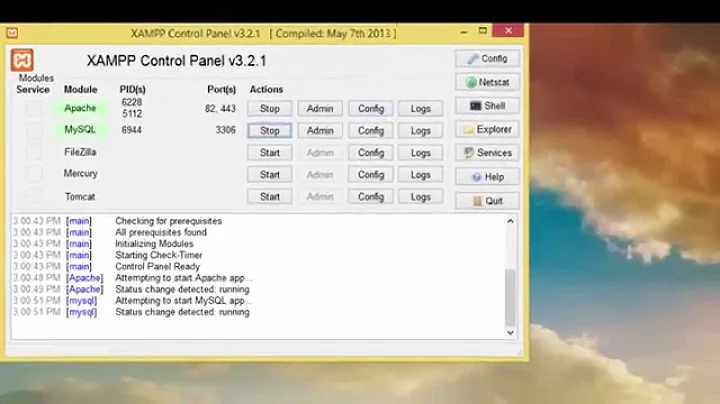Putty: Local port 80 forwarding to localhost:80 failed: Network error: Permission denied
That problems can have different origins:
- tcp port 80 is already in use by another program. Check if you have a local web server running.
- You don't have sufficient privileges to open port 80. Listening to ports under 1024 needs administrator privileges.
- port forwarding is not permitted on the server side (
AllowTcpForwarding noinsshd_config). If you can't change sshd_config on the server, then it just won't be possible to forward ports.
Related videos on Youtube
naspinski
Updated on September 18, 2022Comments
-
naspinski almost 2 years
In putty, I have the following:
-
Session
- hostname:username@azurecontainsersvc_mgmt.eastus.cloudapp.azure.com
- port: 2200
- Connection>SSH>Tunnels L80 localhost:80
- Connection>SSH>Auth Private key: my_public_key.ppk
Ans when I connect, it asks me for my password, everything looks great, but I get access denied. I have tried running as admin with the same results.
2017-05-02 11:28:37 Connecting to [IP_Address] port 2200
2017-05-02 11:28:37 We claim version: SSH-2.0-PuTTY_Release_0.69
2017-05-02 11:28:37 Server version: SSH-2.0-OpenSSH_7.2p2 Ubuntu-4ubuntu2.1
2017-05-02 11:28:37 Using SSH protocol version 2
2017-05-02 11:28:37 Doing ECDH key exchange with curve Curve25519 and hash SHA-256
2017-05-02 11:28:37 Server also has ecdsa-sha2-nistp256/ssh-rsa host keys, but we don't know any of them
2017-05-02 11:28:37 Host key fingerprint is:
2017-05-02 11:28:37 ssh-ed25519 256 [Fingerprint]
2017-05-02 11:28:37 Initialised AES-256 SDCTR client->server encryption
2017-05-02 11:28:37 Initialised HMAC-SHA-256 client->server MAC algorithm
2017-05-02 11:28:37 Initialised AES-256 SDCTR server->client encryption
2017-05-02 11:28:37 Initialised HMAC-SHA-256 server->client MAC algorithm
2017-05-02 11:28:37 Reading key file "C:\path_to_certs\privatekey.ppk"
2017-05-02 11:28:37 Offered public key
2017-05-02 11:28:37 Offer of public key accepted
2017-05-02 11:28:55 Sent public key signature
2017-05-02 11:28:55 Access granted
2017-05-02 11:28:55 Opening session as main channel
2017-05-02 11:28:56 Opened main channel
2017-05-02 11:28:56 Local port 80 forwarding to localhost:80 failed: Network error: Permission denied
2017-05-02 11:28:56 Allocated pty (ospeed 38400bps, ispeed 38400bps)
2017-05-02 11:28:56 Started a shell/command
Any ideas? I am lost - thank you!
Not sure if it matters, but I am trying to connect to a DC/OS cluster on Azure: https://docs.microsoft.com/en-us/azure/container-service/container-service-connect
-
 Admin about 7 yearsis
Admin about 7 yearsisAllowTcpForwardingset toyesin the sshd config of your server? -
 Admin about 7 yearswe have one machine in the office that can connect via Putty to the server, so I assume that is not the problem?
Admin about 7 yearswe have one machine in the office that can connect via Putty to the server, so I assume that is not the problem?
-
Session
-
naspinski about 7 yearsI have no open Putty sessions, is there something else I should check?