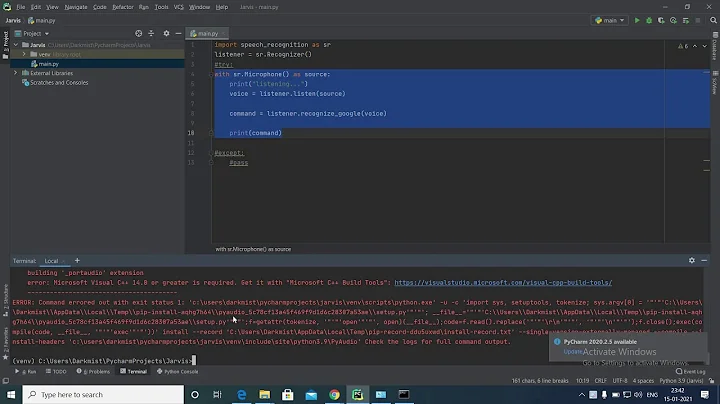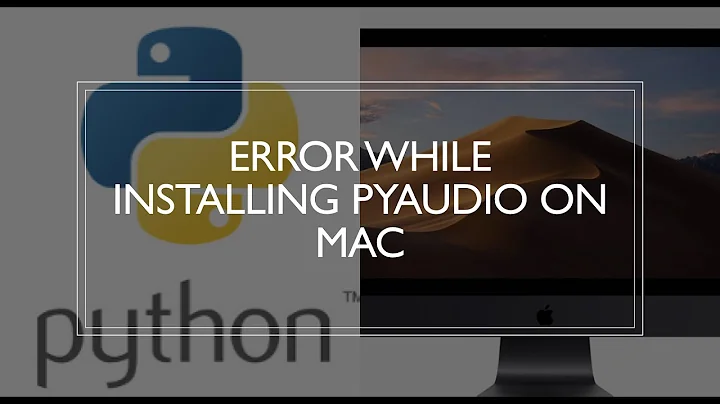Pyaudio, portaudio and mac 10.7.5
Solution 1
$ brew install portaudio
$ pip install pyaudio
Some missing libraries and such that portaudio provides. Works for Python 2.7 (not sure about other versions)
Solution 2
How about the following:
$ sudo port install py27-pyaudio
Warning: port definitions are more than two weeks old, consider using selfupdate
---> Computing dependencies for py27-pyaudio
---> Fetching archive for py27-pyaudio
---> Attempting to fetch py27-pyaudio-0.2.7_0.darwin_12.x86_64.tbz2 from http://lil.fr.packages.macports.org/py27-pyaudio
---> Attempting to fetch py27-pyaudio-0.2.7_0.darwin_12.x86_64.tbz2.rmd160 from http://lil.fr.packages.macports.org/py27-pyaudio
---> Installing py27-pyaudio @0.2.7_0
---> Activating py27-pyaudio @0.2.7_0
---> Cleaning py27-pyaudio
---> Updating database of binaries: 100.0%
---> Scanning binaries for linking errors: 100.0%
---> No broken files found.
$ python -c "import pyaudio"
$
This works for me at least.
Solution 3
Following my comment above, this is similar to this answer, but since OP wasn't clear with it, I'm going to try again. (This is basically just a cut and paste from some notes I made to myself when I was doing this.)
- This is a build for 32-bit.
- Download pyaudio, and portaudio (I used 0.2.4, v19).
- cd portaudio
- make clean
- CC="gcc -arch i386" ./configure -enable-static
- make
- sudo make install (maybe not needed if you statically link to it).
- move portaudio into the PyAudio directory, that is:
- cd .. (out of portaudio)
- mv portaudio PyAudio/portaudio-v19 (note need the v19 here)
- cd into PyAudio and run:
- make sure you're in the virtual environment, ie,
source bin/activate - python setup.py build –static-link
- python setup.py install
- make sure you're in the virtual environment, ie,
Solution 4
Create a virtual env, activate it:
virtualenv env
env/bin/activate
Download PyAudio ( latest at the time ):
wget -c http://people.csail.mit.edu/hubert/pyaudio/packages/pyaudio-0.2.8.tar.gz
tar zxf pyaudio-0.2.8.tar.gz
cd PyAudio-0.2.8/
Unzip portaudio inside PyAudio folder, rename it to portaudio-v19 and build it:
wget -c http://www.portaudio.com/archives/pa_stable_v19_20140130.tgz
tar zxf pa_stable_v19_20140130.tgz
mv portaudio portaudio-v19
cd portaudio-v19
./configure
make
cd ../
Back to PyAudio directory:
export CFLAGS="-I `pwd`/portaudio-v19/include/ -L `pwd`/portaudio-v19/lib/.libs/"
python setup.py build --static-link
python setup.py install
Thats all!
Solution 5
The crucial point is this command:
export CFLAGS="-I `pwd`/portaudio-v19/include/ -L `pwd`/portaudio-v19/lib/.libs/"
which avoids no such file error.
This solved my problem, thanks very much to @tuxdna.
Related videos on Youtube
Leo Mizuhara
Updated on June 04, 2022Comments
-
Leo Mizuhara almost 2 years
I'm having trouble installing pyaudio correctly. I have a virtualenv set up for the project. I first tried to install portaudio:
sudo port install portaudiowhich returns:
---> Cleaning portaudio ---> Scanning binaries for linking errors: 100.0% ---> No broken files found.I assume that means it ran fine. Then I tried:
pip install pyaudioWhich returns:
Downloading/unpacking pyaudio Running setup.py egg_info for package pyaudio warning: no files found matching '*.c' under directory 'test' Installing collected packages: pyaudio Running setup.py install for pyaudio building '_portaudio' extension gcc-4.2 -fno-strict-aliasing -fno-common -dynamic -isysroot /Developer/SDKs/MacOSX10.6.sdk -arch i386 -arch x86_64 -g -O2 -DNDEBUG -g -O3 -DMACOSX=1 -I/Library/Frameworks/Python.framework/Versions/2.7/include/python2.7 -c src/_portaudiomodule.c -o build/temp.macosx-10.6-intel-2.7/src/_portaudiomodule.o -fno-strict-aliasing src/_portaudiomodule.c:29:23: error: portaudio.h: No such file or directory src/_portaudiomodule.c:33:25: error: pa_mac_core.h: No such file or directory ...Is that first warning a problem? I'm a bit surprised it's saying no file or directory for portaudio.h. Do I have to do something special to enable my port audio macport installation?
Appreciate any help!
-
Leo Mizuhara over 11 yearsThanks! I haven't had time to work on this project this weekend, but I'll come back to it when I have time to play with it again.
-
Leo Mizuhara about 11 yearsI tried your solution, I can get up to step 6. When I make it returns: "{standard input}:5:bad register name `%r13'" (about 40 similar errors) then "make: *** [src/common/pa_allocation.lo] Error 1" I don't know what to make of that... should I open a new question?
-
Zach Siegel over 6 yearsWorked for me on OS X Sierra
![[Solved] Unable to install Pyaudio - How to install using .whl wheel file](https://i.ytimg.com/vi/-3am_5jMzJ4/hq720.jpg?sqp=-oaymwEcCNAFEJQDSFXyq4qpAw4IARUAAIhCGAFwAcABBg==&rs=AOn4CLAqAIK9vjSjVQRjEXpscU7se8c6IA)