Pycharm: "No Python interpreter configured for the project" everytime
Solution 1
One way you could try is: Run --> Edit Configurations --> set your interpreter there. That "sticks" for me...
Solution 2
If you are opening individual files then try setting the default settings.
File > Default Settings > Project Interpreter.
I think when you are opening individual files you are not loading the project. This sets a default interpreter so opening a file without loading the project should give it this interpreter.
If this doesn't work then open pycharm normally and select the project that you are working on.
Related videos on Youtube
Weizen
Updated on July 31, 2022Comments
-
Weizen almost 2 years
Every time i open Pycharm i get this message: No Python interpreter configured for the project. So i set the interpreter, everything works fine, then i close Pycharm and reopen it, and the message pops again.
Reinstalled Python and Pycharm didn't fix the problem. Anyone has got any hints? Thank you
-
Weizen over 6 yearsI am opening individual files, yes. I tried the jetbrains link without any luck
-
![[Solved] No python interpreter configured for the project pycharm](https://i.ytimg.com/vi/KLl1tXoaNgk/hq720.jpg?sqp=-oaymwEcCNAFEJQDSFXyq4qpAw4IARUAAIhCGAFwAcABBg==&rs=AOn4CLAKpWI2LgQYqRaGZXMIniX01WNF2w)
![[Solved] python interpreter configured for the project' in Pycharm 2021](https://i.ytimg.com/vi/QFWHojayE8I/hq720.jpg?sqp=-oaymwEcCNAFEJQDSFXyq4qpAw4IARUAAIhCGAFwAcABBg==&rs=AOn4CLCHQszCuTtOq0XrwqqEmFQ-BmyXng)
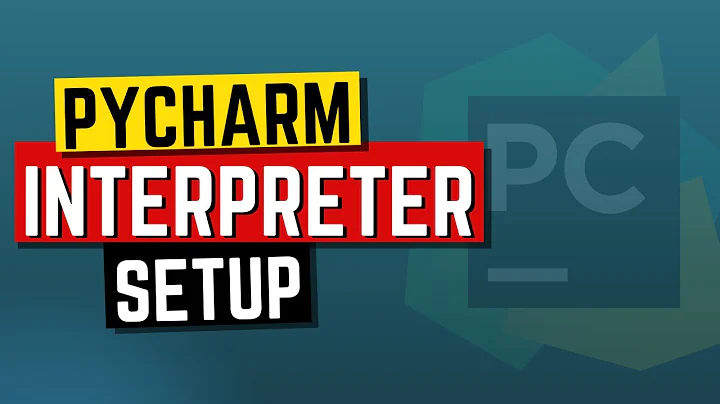
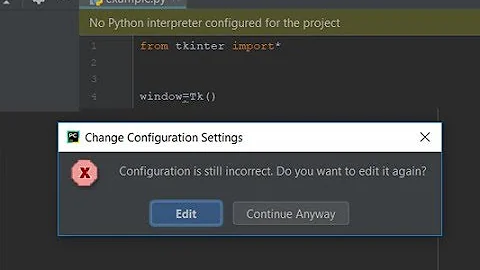
![[Solved] No python interpreter configured for the project Py-Charm | How to solve interpreter error](https://i.ytimg.com/vi/YypH4XD_Fmc/hq720.jpg?sqp=-oaymwEcCNAFEJQDSFXyq4qpAw4IARUAAIhCGAFwAcABBg==&rs=AOn4CLDA4w1ZyhlVIu_oW4YZBuydtjxR1Q)
