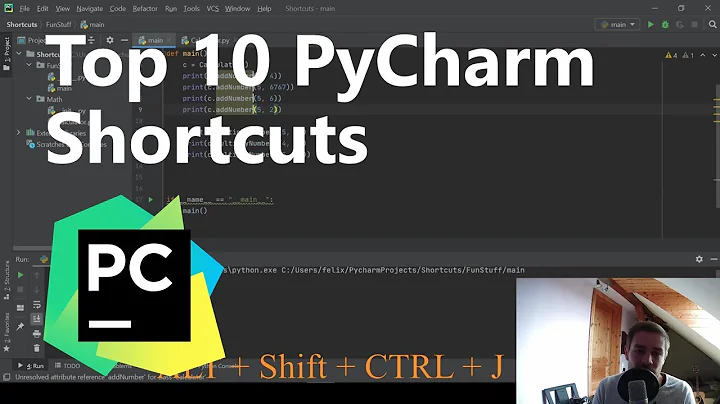Pycharm to toggle soft wrap in code editor
Solution 1
Right-click the the left side (with line numbering) and choose your soft wrap option:
Solution 2
In the PyCharm keymap if you search for soft you get these results: 
I'm sure one of these will be what you are after
Solution 3
There's also another way to accomplish this easily.
View -> Active Editor -> Soft-Wrap
The "View" is in the toolbar of Pycharm (Pycharm, File, Edit, View....)
Solution 4
If you want to permanently enable soft wrap for certain file extensions, it can be configured in Settings > Editor> General. Under the title Soft Wraps, add your required file extension.
The settings can also be accessed by right-click on the line-numbers and selecting Configure Soft Wraps as explained here. Also shown here.
PS: I know it is not what is asked in the question, but this was the first google result when I searched for configuring soft wraps. So, I added the answer here in case anybody else comes looking up for the same.
Related videos on Youtube
Nam G VU
I love to learn and try new stuff; dreaming to create ones someday!
Updated on January 20, 2022Comments
-
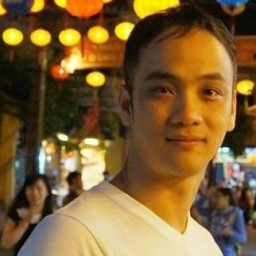 Nam G VU 11 months
Nam G VU 11 monthsIf you know how to toggle
soft wrapaka. word wrap while editing code in Pycharm, please share.My google search and SO search give me no helpful result(s).
Trying to look in Pycharm setting/preference not helps either.
p.s.
I'm using PyCharm Community Edition 2016.2
-
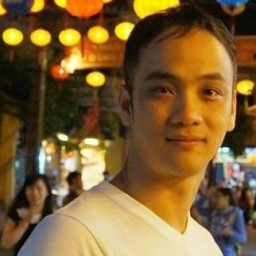 Nam G VU over 6 yearsOh, so hidden on line number ^^ - I actually tried right-clicking o empty spaces :D
Nam G VU over 6 yearsOh, so hidden on line number ^^ - I actually tried right-clicking o empty spaces :D -
 mLstudent33 over 1 yearit is really ugly though, the "newline" starts all the way at the left edge
mLstudent33 over 1 yearit is really ugly though, the "newline" starts all the way at the left edge