pyinstaller creating EXE RuntimeError: maximum recursion depth exceeded while calling a Python object
Solution 1
This worked for me
-
Run pyinstaller and stop it to generate the spec file :
pyinstaller filename.pyA file with
.specas extension should be generated -
Now add the following lines to the beginning of the spec file :
import sys sys.setrecursionlimit(5000) -
Now run the spec file using :
pyinstaller filename.spec
Solution 2
Mustafa did guide me to the right direction, you have to increase the recursion limit. But the code has to be put to the beginning of the spec file and not in your python code:
# -*- mode: python -*-
import sys
sys.setrecursionlimit(5000)
Create the spec file with pyi-makespec first, edit it and then build by passing the spec file to the pyinstaller command. See the pyinstaller manual for more information about using spec files.
Please make sure to use pyinstaller 3.2.0, with 3.2.1 you will get ImportError: cannot import name 'is_module_satisfies' (see the issue on GitHub)
Solution 3
i'd try to increase recursion depth limit. Insert at the beginning of your file:
import sys
sys.setrecursionlimit(5000)
Solution 4
Even until March 2020, this issue has not been solved yet. As per some people's explanation, I increased setrecursionlimit in .spec file and tried to build it, but it did not work.
Through googling, I found out that this issue is caused by conflict of latest version of openpyxl and pyinstaller. Older version of openpyxl, such as 2.3.5 version, does not cause this issue.
As such, solution for this issue is as follows.
pip uninstall openpyxl
pip install openpyxl==2.3.5
Solution 5
Sometimes even the limit 5000 is not enough. It helped me to set limit to 20000. (in file 'filename.spec')
import sys
sys.setrecursionlimit(20000)
H_Four
Updated on August 09, 2020Comments
-
H_Four over 3 years
I am running WinPython 3.4.4.3 with pyinstaller 3.2 (obtained via pip install pyinstaller).
Now I've got some really simple Qt4 code that I want to convert to EXE and I've run into problem that I cannot solve.
The Code:
import sys import math from PyQt4 import QtGui, QtCore import SMui import numpy as np from scipy.interpolate import InterpolatedUnivariateSpline class SomeCalculation(QtGui.QMainWindow, SMui.Ui_MainWindow): def __init__(self): super(self.__class__, self).__init__() self.setupUi(self) self.setWindowTitle('Some Calculation') self.calculate.clicked.connect(self.some_math) def some_math(self): a_diameter=self.a_diameter.value() b_diameter=self.b_diameter.value() complement=self.complement.value() angle=self.angle.value() preload=self.preload.value() ### ONLY MATH HAPPENS HERE also defining X and Y #### interpolator = InterpolatedUnivariateSpline(X, Y) ### MORE MATH HAPPENS HERE #### self.axial.setText(str(axial)) self.radial.setText(str(radial)) def main(): app = QtGui.QApplication(sys.argv) window=SomeCalculation() window.show() app.exec_() if __name__=='__main__': main()I try to run
pyinstaller file_name.pyand I'm getting:RuntimeError: maximum recursion depth exceeded while calling a Python objectNow if there's a few things that I have found out that also affect the issue:
1) If I comment out this line:
from scipy.interpolate import InterpolatedUnivariateSpline2) Creating EXE file from another different script that uses Scipy.Interpolate (RBS, but still) - works like a charm.
3) If I try to convert it to EXE using WinPython 3.5.1.1 + pyinstaller obtained the same way, and it's the same 3.2 version of it - it generates my exe file no problems.
I want to understand what's causing the error in the original case and I cannot find any answer on google unfortunately, most of the fixes I could find were related with matplotlib and not interpolation though.
-
H_Four over 7 yearsDid that. Doesn't help.
-
 balletpiraat over 5 yearsThis seems to help for me, any idea why? Do you have a pointer?
balletpiraat over 5 yearsThis seems to help for me, any idea why? Do you have a pointer? -
 Anatoly Alekseev over 5 yearsWondering why creators of pyinstaller do not give recursionlimit as a commnad-line option. Or at lease mention the problem in the FAQ somewhere.
Anatoly Alekseev over 5 yearsWondering why creators of pyinstaller do not give recursionlimit as a commnad-line option. Or at lease mention the problem in the FAQ somewhere. -
satyam soni almost 5 yearsWhen I try to run a script from outside the package containing module, it errors out but if I call the script within the package it succeeds. Any idea ?
-
 Naazneen Jatu about 4 yearsThank you. Nothing on the internet worked for me except this!
Naazneen Jatu about 4 yearsThank you. Nothing on the internet worked for me except this! -
Pedram almost 4 yearsFor me, it worked, but couldn't get any use of the EXE file. It runs but it will close afterward.
-
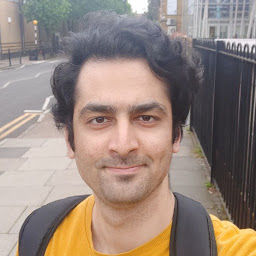 Saleh Hosseini over 3 years@Pedram open a terminal and run it from there
Saleh Hosseini over 3 years@Pedram open a terminal and run it from there -
 Soren over 3 yearsI am getting that error all of a sudden. And I always used a specfile.
Soren over 3 yearsI am getting that error all of a sudden. And I always used a specfile.