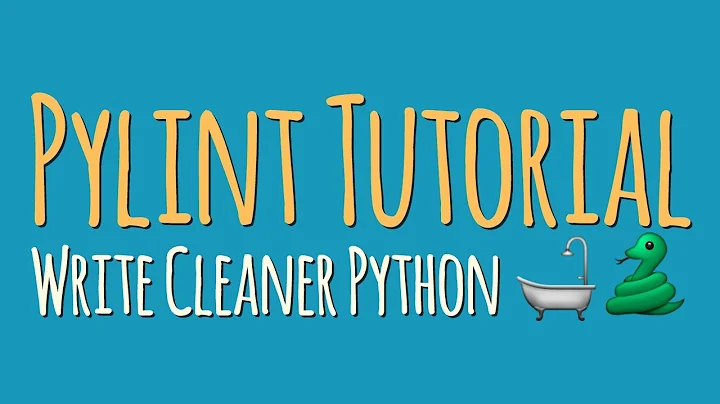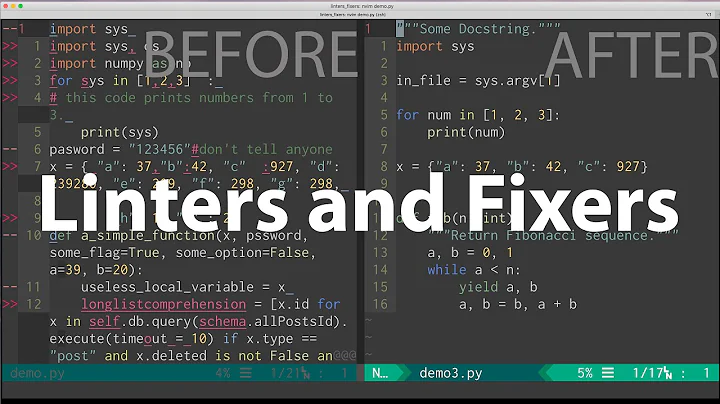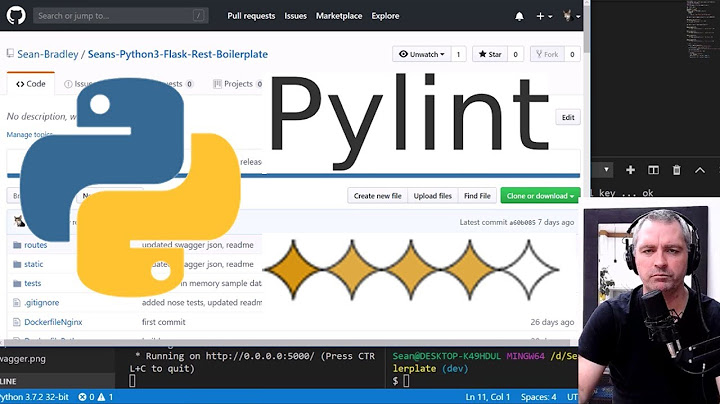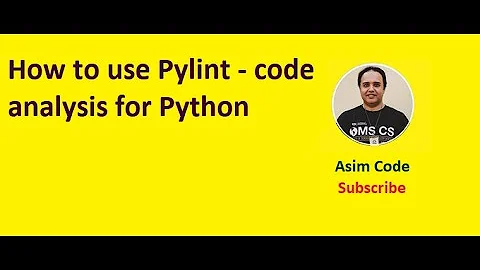pylint: ignore multiple in rcfile
Solution 1
ignore can be set multiple times when given as a command line option, eg
pylint --ignore=migrations --ignore=badapp mymodule.py
But not in the configuration file (see the ConfigParser documentation). Though
[MASTER]
ignore=migrations,badapp
should work, if not that should be reported as a bug.
Solution 2
You can do --ignore=migrations,badapp but not for example --ignore=lib/migrations,apps/badapp - pylint does not understand full paths, only basenames. Also in my version it ignores all multipe instances of --ignore in the command line using only the last --ignore parameter.
Related videos on Youtube
Bouke
Updated on September 21, 2022Comments
-
Bouke over 1 year
In my django project I'm using an externally written app which is badly written. Now I want to ignore this app from my pylint reporting, however I can't get pylint to ignore it. Pylint is already ignoring the South migrations, like this:
[MASTER] ignore=migrationsHowever, the documentation states that multiple ignores can be specified. But I've tried a few and couldn't get them to work.
Doesn't work:
[MASTER] ignore=migrations,badappAlso doesn't work:
[MASTER] ignore=migrations ignore=badappMy project structure is like this:
|-- goodapp | |-- models.py | |-- tests.py | +-- views.py |-- badapp | |-- models.py | |-- tests.py | +-- views.py |-- manage.pyI'd rather not sprinkle my code with
# pylint: skip-file, but rather configure pylint using the rcfile. -
sthenault almost 11 yearsa quick test locally makes me think that it works as expected
-
Trevor Boyd Smith about 7 yearsdoesn't work for me on pylint 1.3.1 (CentOS 6, Fedora 21 both have pylint 1.3.1). maybe it's a bug. I created 3 directories
a,b,cwith the sametmp.pyand tried using apylintrcwithignore=a,b,cand I also tried--ignore=a,b,c. The config file and the command line option both did not work. -
Abhijeet almost 6 years--ignore=<file> Add <file or directory> to the black list. It should be a base name, not a path. You may set this option multiple times. [current: %default] Refer