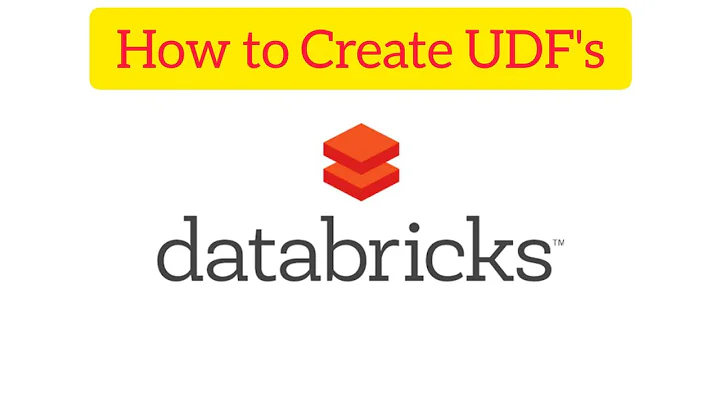pyspark : NameError: name 'spark' is not defined
Solution 1
Since you are calling createDataFrame(), you need to do this:
df = sqlContext.createDataFrame(data, ["features"])
instead of this:
df = spark.createDataFrame(data, ["features"])
spark stands there as the sqlContext.
In general, some people have that as sc, so if that didn't work, you could try:
df = sc.createDataFrame(data, ["features"])
Solution 2
You can add
from pyspark.context import SparkContext
from pyspark.sql.session import SparkSession
sc = SparkContext('local')
spark = SparkSession(sc)
to the begining of your codes to define a SparkSession, then the spark.createDataFrame() should work.
Solution 3
Answer by 率怀一 is good and will work for the first time. But the second time you try it, it will throw the following exception :
ValueError: Cannot run multiple SparkContexts at once; existing SparkContext(app=pyspark-shell, master=local) created by __init__ at <ipython-input-3-786525f7559f>:10
There are two ways to avoid it.
1) Using SparkContext.getOrCreate() instead of SparkContext():
from pyspark.context import SparkContext
from pyspark.sql.session import SparkSession
sc = SparkContext.getOrCreate()
spark = SparkSession(sc)
2) Using sc.stop() in the end, or before you start another SparkContext.
Solution 4
If it errors you regarding other open session do this:
from pyspark.context import SparkContext
from pyspark.sql.session import SparkSession
sc = SparkContext.getOrCreate();
spark = SparkSession(sc)
scraped_data=spark.read.json("/Users/reihaneh/Desktop/nov3_final_tst1/")
Solution 5
You have to import the spark as following if you are using python then it will create a spark session but remember it is an old method though it will work.
from pyspark.shell import spark
Related videos on Youtube
Edamame
Updated on January 16, 2022Comments
-
Edamame over 2 years
I am copying the pyspark.ml example from the official document website: http://spark.apache.org/docs/latest/api/python/pyspark.ml.html#pyspark.ml.Transformer
data = [(Vectors.dense([0.0, 0.0]),), (Vectors.dense([1.0, 1.0]),),(Vectors.dense([9.0, 8.0]),), (Vectors.dense([8.0, 9.0]),)] df = spark.createDataFrame(data, ["features"]) kmeans = KMeans(k=2, seed=1) model = kmeans.fit(df)However, the example above wouldn't run and gave me the following errors:
--------------------------------------------------------------------------- NameError Traceback (most recent call last) <ipython-input-28-aaffcd1239c9> in <module>() 1 from pyspark import * 2 data = [(Vectors.dense([0.0, 0.0]),), (Vectors.dense([1.0, 1.0]),),(Vectors.dense([9.0, 8.0]),), (Vectors.dense([8.0, 9.0]),)] ----> 3 df = spark.createDataFrame(data, ["features"]) 4 kmeans = KMeans(k=2, seed=1) 5 model = kmeans.fit(df) NameError: name 'spark' is not definedWhat additional configuration/variable needs to be set to get the example running?
-
Edamame over 7 yearschange to sqlContext works. thanks!
-
-
Edamame over 7 yearsIf I use sc, it doesn't work. But if I use sqlContext, it works. Is this expected?
-
 gsamaras over 7 yearsYes @Edamame, it all depends on how you import stuff.. :)
gsamaras over 7 yearsYes @Edamame, it all depends on how you import stuff.. :)



![[PySpark] Cài đặt PySpark](https://i.ytimg.com/vi/dt2tpWO833I/hq720.jpg?sqp=-oaymwEcCNAFEJQDSFXyq4qpAw4IARUAAIhCGAFwAcABBg==&rs=AOn4CLB9lliQ9ZE0dfgoThkY5Znh96wZrw)