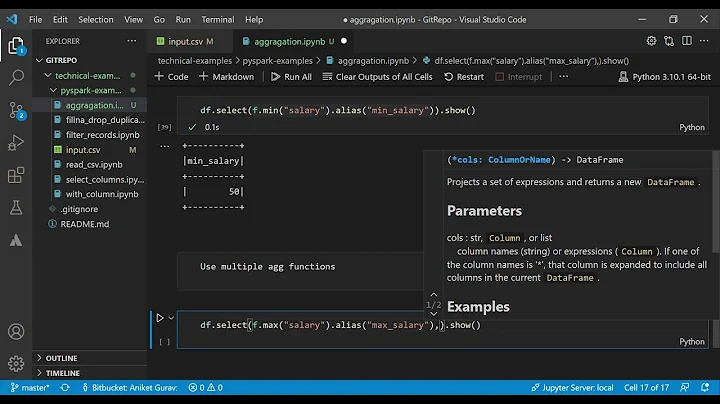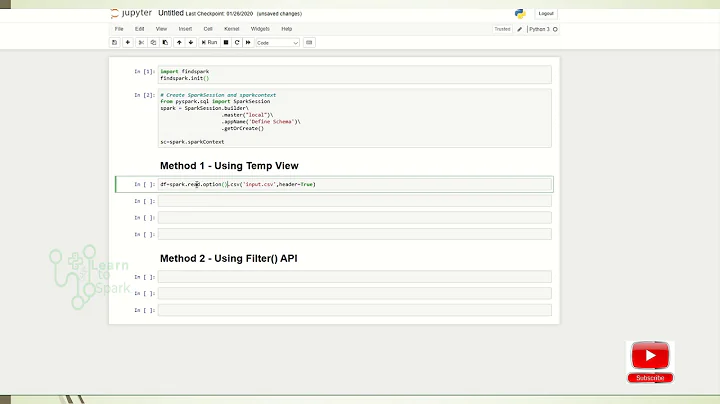PySpark: Take average of a column after using filter function
86,971
Solution 1
Aggregation function should be a value and a column name a key:
dataframe.filter(df['salary'] > 100000).agg({"age": "avg"})
Alternatively you can use pyspark.sql.functions:
from pyspark.sql.functions import col, avg
dataframe.filter(df['salary'] > 100000).agg(avg(col("age")))
It is also possible to use CASE .. WHEN
from pyspark.sql.functions import when
dataframe.select(avg(when(df['salary'] > 100000, df['age'])))
Solution 2
You can try this too:
dataframe.filter(df['salary'] > 100000).groupBy().avg('age')
Related videos on Youtube
Author by
Harit Vishwakarma
Find out more here https://www.linkedin.com/in/harit7/
Updated on May 13, 2020Comments
-
Harit Vishwakarma almost 4 years
I am using the following code to get the average age of people whose salary is greater than some threshold.
dataframe.filter(df['salary'] > 100000).agg({"avg": "age"})the column age is numeric (float) but still I am getting this error.
py4j.protocol.Py4JJavaError: An error occurred while calling o86.agg. : scala.MatchError: age (of class java.lang.String)Do you know any other way to obtain the avg etc. without using
groupByfunction and SQL queries.