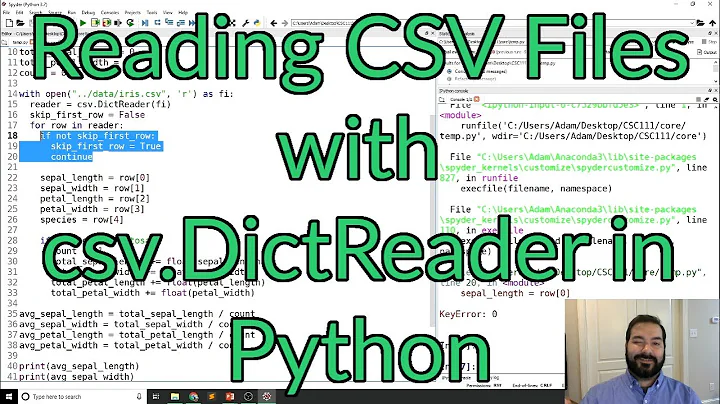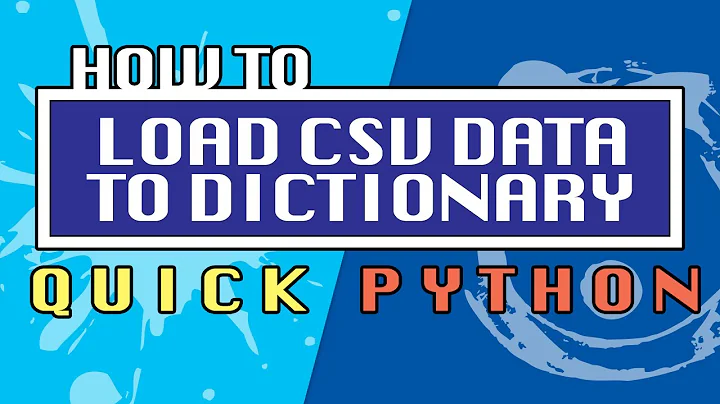Python 3.2 skip a line in csv.DictReader
22,590
Solution 1
You use next(reader) instead.
Source: csv.DictReader documentation
Solution 2
Since Python 2.6 you should use next(foo) instead of foo.next().
Solution 3
It was considered a mistake in python2 to have the method called next() instead of __next__()
next(obj) now calls obj.__next__() just like str, len etc. as it should.
You usually wouldn't call obj.__next__() directly just as you wouldn't call obj.__str__() directly if you wanted the string representation of an object.
Handy to know if you find yourself writing unusual iterators
Related videos on Youtube
Comments
-
 paragbaxi over 3 years
paragbaxi over 3 yearsHow do I skip a line of records in a CSV when using a DictReader?
Code:
import csv reader = csv.DictReader(open('test2.csv')) # Skip first line reader.next() for row in reader: print(row)Error:
Traceback (most recent call last): File "learn.py", line 3, in <module> reader.next() AttributeError: 'DictReader' object has no attribute 'next'-
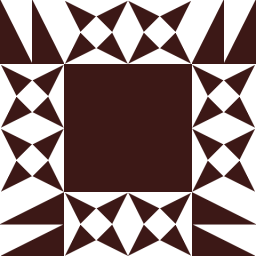 John Machin over 12 yearsnothing to do with this problem, but you should be opening your file like this:
John Machin over 12 yearsnothing to do with this problem, but you should be opening your file like this:open('test2.csv', newline='')... see the csv.reader docs -
 paragbaxi over 12 yearsI read the CSV.Reader doc. This attribute appears to help preserve multiline CSVs. Since my CSV file is multiline, would it still be prudent to add
paragbaxi over 12 yearsI read the CSV.Reader doc. This attribute appears to help preserve multiline CSVs. Since my CSV file is multiline, would it still be prudent to addnewline=''to my open command?
-
-
 Seth Johnson over 12 yearsThis is because it's Python 3, not Python 2.
Seth Johnson over 12 yearsThis is because it's Python 3, not Python 2. -
 tarikki over 6 yearsThanks for the context!
tarikki over 6 yearsThanks for the context!