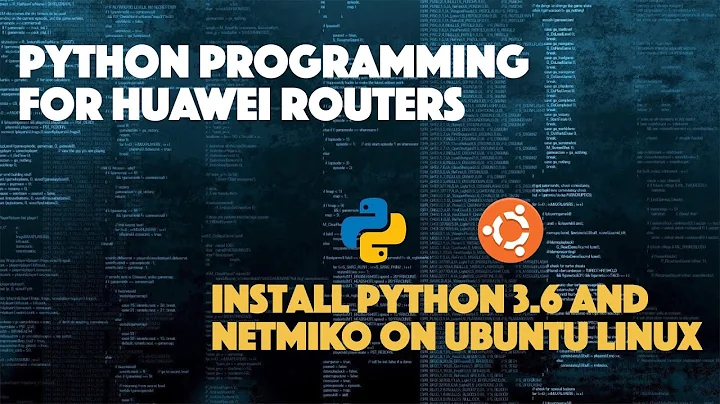Python 3.6.6 to Ubuntu 16.04.1?
The jonathonf PPA you are using has not included Python 3.6.6 yet. However, there is the deadsnakes PPA which is the de-facto standard for installing non-default Python versions on Ubuntu.
Run the following commands to start using the deadsnakes PPA:
sudo add-apt-repository ppa:deadsnakes/ppa
sudo apt-get update
You should be able to install Python 3.6.6 on your Ubuntu 16.04 after that.
Optionally remove the PPA “jonathonf” from your machine but this should not be necessary.
Note: I have
pythonwhich associate topython2.7,python3which associate topython3.5and now I'm addingpython3.6- I don't want to overwrite other python installations.
The links python and python3 are system default. A new version added using a PPA should not alter these links, so they will still behave as the system expects. The Python version installed from the PPA should be available as python3.6.
But according to what I see they both go to
/usr/lib/python3/dist-packages/.
These files are installed by the deadsnakes PPA:
$ dpkg -L python3.6
/.
/usr
/usr/lib
/usr/lib/python3.6
/usr/lib/python3.6/lib-dynload
/usr/lib/python3
/usr/lib/python3/dist-packages
/usr/lib/python3/dist-packages/README.txt
/usr/bin
/usr/bin/2to3-3.6
/usr/bin/pydoc3.6
/usr/bin/pygettext3.6
/usr/share
/usr/share/lintian
/usr/share/lintian/overrides
/usr/share/lintian/overrides/python3.6
/usr/share/doc
/usr/share/doc/python3.6
/usr/share/doc/python3.6/NEWS.gz
/usr/share/doc/python3.6/README.rst.gz
/usr/share/doc/python3.6/ACKS.gz
/usr/share/doc/python3.6/README.Debian
/usr/share/doc/python3.6/copyright
/usr/share/doc/python3.6/changelog.Debian.gz
/usr/share/applications
/usr/share/applications/python3.6.desktop
/usr/share/man
/usr/share/man/man1
/usr/share/man/man1/2to3-3.6.1.gz
/usr/share/man/man1/pydoc3.6.1.gz
/usr/share/man/man1/pysetup3.6.1.gz
/usr/share/man/man1/pdb3.6.1.gz
/usr/share/man/man1/pygettext3.6.1.gz
/usr/share/pixmaps
/usr/share/pixmaps/python3.6.xpm
/usr/bin/pdb3.6
/usr/share/doc/python3.6/changelog.gz
The only thing going to the /usr/lib/python3/dist-packages directory is the README.txt file. It won’t overwrite current contents.
Related videos on Youtube
Programmer120
Updated on September 18, 2022Comments
-
Programmer120 over 1 year
I'm using Ubuntu 16.04.1. I ran this commands:
sudo apt-get update sudo apt-get install python3.6I upgraded my Python 3.6 from
3.6.2to3.6.5But Python3.6.6is available since 2018-06-27 How can I install it? Does it make sense that such an important package is not in the repository?This important to me because
3.6.6fixed a bug which I encounter in my code.Running
apt-cache policy python3.6Gives:python3.6: Installed: 3.6.5-5~16.04.york1 Candidate: 3.6.5-5~16.04.york1 Version table: *** 3.6.5-5~16.04.york1 500 500 http://ppa.launchpad.net/jonathonf/python-3.6/ubuntu xenial/main amd64 Packages 100 /var/lib/dpkg/statusI also get :
Traceback (most recent call last): File "/usr/lib/python3/dist-packages/apport_python_hook.py", line 63, in apport_excepthook from apport.fileutils import likely_packaged, get_recent_crashes File "/usr/lib/python3/dist-packages/apport/__init__.py", line 5, in <module> from apport.report import Report File "/usr/lib/python3/dist-packages/apport/report.py", line 30, in <module> import apport.fileutils File "/usr/lib/python3/dist-packages/apport/fileutils.py", line 23, in <module> from apport.packaging_impl import impl as packaging File "/usr/lib/python3/dist-packages/apport/packaging_impl.py", line 23, in <module> import apt File "/usr/lib/python3/dist-packages/apt/__init__.py", line 23, in <module> import apt_pkg ModuleNotFoundError: No module named 'apt_pkg'When running script using python3.6
Note: I have
pythonwhich associate topython2.7,python3which associate topython3.5and now I'm addingpython3.6- I don't want to overwrite other python installations. -
Programmer120 over 5 yearscan I have both 3.5 and 3.6 without mutual effect on each other?
-
Programmer120 over 5 yearsBut according to what I see they both go to /usr/lib/python3/dist-packages/ If I upgrade one package using python3.6 wouldn't it effect the python 3.5 ? The package is saved on the same place.
-
Melebius over 5 years@Programmer120 I tried to install Python3.6 from deadsnakes on one of my machines and it only added
README.txtto the mentioned folder. It seems to be safe. -
 ambigus9 about 4 yearsWorded! Thanks!
ambigus9 about 4 yearsWorded! Thanks!