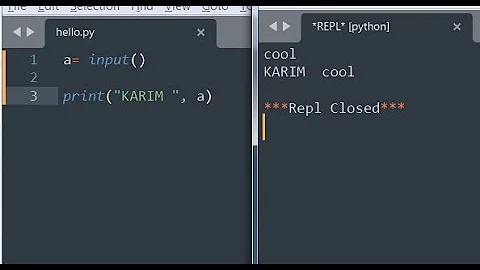Python 3 not working
5,361
-
First, you need to restore the core of Python 3:
sudo apt install -f --reinstall python3 python3.4 python3-minimal python3.4-minimal libpython3.4-minimalIf this doesn't work due to half-installed packages depending on Python 3 download and install them manually:
cd /tmp apt-get download python3 python3.4 python3-minimal python3.4-minimal libpython3.4-minimal sudo dpkg -i *python3*.deb sudo apt install -f Install the
debsumspackage and perform a package sanity check to verify the integrity of the remaining packages and reinstall them if necessary.
Related videos on Youtube
Author by
user109352
Updated on September 18, 2022Comments
-
user109352 over 1 year
I lately installed python 3.5 from the source, but I think I did something wrong during the installation or linking. After this I have problem installing any Ubuntu packages. For example, add-apt-repository doesn't work, even after reinstalling software-properties-common.
$ add-apt-repository bash: /usr/bin/add-apt-repository: /usr/bin/python3: bad interpreter: No such file or directoryAlso, apt-get install will give me this errors
$ sudo apt-get install libraw-dev Reading package lists... Done Building dependency tree Reading state information... Done The following NEW packages will be installed: libraw-dev 0 upgraded, 1 newly installed, 0 to remove and 229 not upgraded. 3 not fully installed or removed. Need to get 382 kB/391 kB of archives. After this operation, 1,588 kB of additional disk space will be used. Get:1 http://us.archive.ubuntu.com/ubuntu/ trusty/main libraw-dev amd64 0.15.4-1 [382 kB] Fetched 382 kB in 0s (651 kB/s) Selecting previously unselected package libraw-dev:amd64. (Reading database ... 295477 files and directories currently installed.) Preparing to unpack .../libraw-dev_0.15.4-1_amd64.deb ... Unpacking libraw-dev:amd64 (0.15.4-1) ... Setting up python3.4 (3.4.3-1ubuntu1~14.04.5) ... Could not find platform independent libraries <prefix> Consider setting $PYTHONHOME to <prefix>[:<exec_prefix>] Fatal Python error: Py_Initialize: Unable to get the locale encoding ImportError: No module named 'encodings' Aborted dpkg: error processing package python3.4 (--configure): subprocess installed post-installation script returned error exit status 134 Setting up python3-commandnotfound (0.3ubuntu12) ... /var/lib/dpkg/info/python3-commandnotfound.postinst: 6: /var/lib/dpkg/info/python3-commandnotfound.postinst: py3compile: not found dpkg: error processing package python3-commandnotfound (--configure): subprocess installed post-installation script returned error exit status 127 dpkg: error processing package software-properties-common (--configure): package is in a very bad inconsistent state; you should reinstall it before attempting configuration Setting up libraw-dev:amd64 (0.15.4-1) ... Errors were encountered while processing: python3.4 python3-commandnotfound software-properties-common E: Sub-process /usr/bin/dpkg returned an error code (1)Also, trying to add ppa gives the following error
$ sudo add-apt-repository ppa:dhor/myway sudo: unable to execute /usr/bin/add-apt-repository: No such file or directoryWhat's going on, any ideas?
-
 Ravexina almost 7 yearsWhat is the output of
Ravexina almost 7 yearsWhat is the output ofls -l /usr/bin/python3? and whereispython3? -
user109352 almost 7 yearsIt gives:
ls: cannot access /usr/bin/python3: No such file or directoryI don't think python3 exists. -
 Ravexina almost 7 yearswhat about this command :
Ravexina almost 7 yearswhat about this command :whereis python3 -
 Byte Commander almost 7 yearsAnd this, dear children, is exactly why you don't mess with the Python.
Byte Commander almost 7 yearsAnd this, dear children, is exactly why you don't mess with the Python. -
user109352 almost 7 yearsit gives
python3: /usr/bin/python3.4 /usr/bin/python3.4m /etc/python3.5 /etc/python3.4 /etc/python3 /usr/lib/python3.4 /usr/lib/python3 /usr/bin/X11/python3.4 /usr/bin/X11/python3.4m /usr/local/bin/python3.5m-config /usr/local/bin/python3.5 /usr/local/bin/python3.5-config /usr/local/bin/python3 /usr/local/bin/python3.5m /usr/local/lib/python3.5 /usr/share/python3 /usr/share/man/man1/python3.1.gz
-


![[Solved] python/pip/pip3 is not recognized as an internal or external command | python command error](https://i.ytimg.com/vi/dj5oOPaeIqI/hq720.jpg?sqp=-oaymwEcCNAFEJQDSFXyq4qpAw4IARUAAIhCGAFwAcABBg==&rs=AOn4CLBcLPYyd8lPU-lJ8mQhqF-BKkj1Rg)