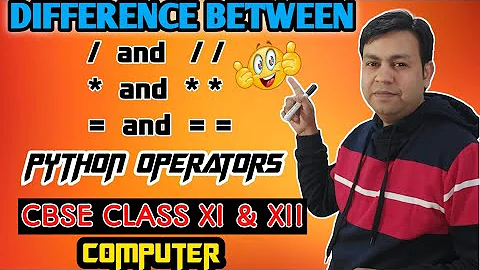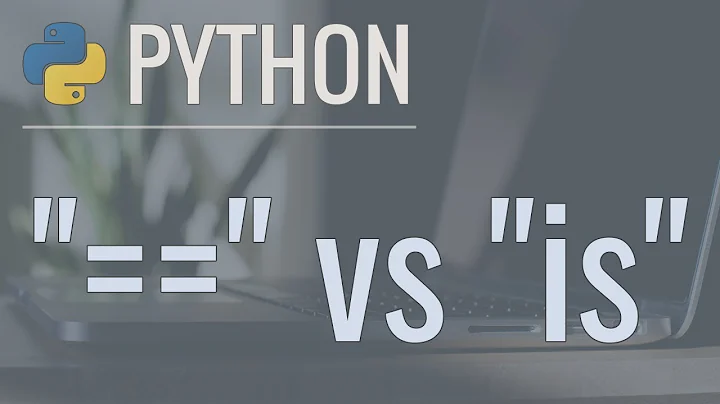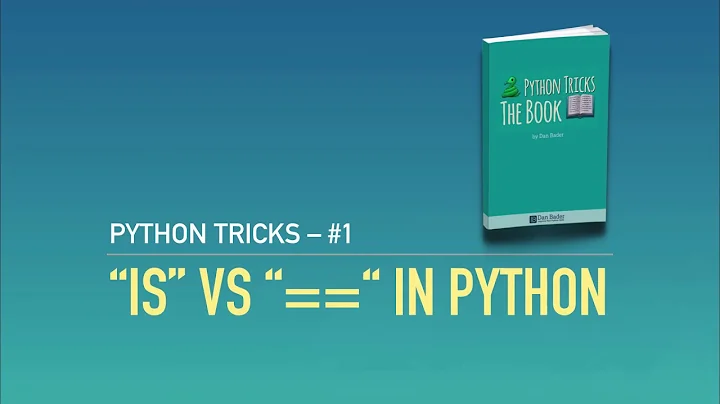Python: Difference between != and "is not"
Solution 1
is tests for object identity, but == tests for object value equality:
In [1]: a = 3424
In [2]: b = 3424
In [3]: a is b
Out[3]: False
In [4]: a == b
Out[4]: True
Solution 2
is not compares references. == compares values
Solution 3
Depending on how you were confused, this might help.
These statements are the same:
[c for c in s if c != 'o']
[c for c in s if not c == 'o']
Solution 4
I'd like to add that they definitely do not do the same thing. I would use !=. For instance if you have a unicode string....
a = u'hello'
'hello' is not a
True
'hello' != a
False
With !=, Python basically performs an implicit conversion from str() to unicode() and compares them, whereas with is not, it matches if it is exactly the same instance.
Related videos on Youtube
Channel72
Updated on May 30, 2022Comments
-
Channel72 almost 2 years
I'm unclear about the difference between the syntax
!=andis not. They appear to do the same thing:>>> s = 'a' >>> s != 'a' False >>> s is not 'a' FalseBut, when I use
is notin a list comprehension, it produces a different result than if I use!=.>>> s = "hello" >>> [c for c in s if c is not 'o'] ['h', 'e', 'l', 'l', 'o'] >>> [c for c in s if c != 'o'] ['h', 'e', 'l', 'l']Why did the
oget included in the first list, but not the second list?-
user1066101 about 13 yearsWhen you looked at the Python language reference for these two operators, what did you see? This seems clear: docs.python.org/reference/expressions.html#notin. What part confused you?
-
michaelsnowdenThis is really strange, I can't recreate this: Python 2.7.5 (default, Aug 25 2013, 00:04:04) [GCC 4.2.1 Compatible Apple LLVM 5.0 (clang-500.0.68)] on darwin Type "help", "copyright", "credits" or "license" for more information. >>> s = "hello" >>> [c for c in s if c is not 'o'] ['h', 'e', 'l', 'l'] >>> [c for c in s if c != 'o'] ['h', 'e', 'l', 'l']
-
-
ajwood about 13 yearsWhy does
a==123return true after settinga=123? -
Wilduck about 13 years@ajwood: because they have the same value.
==compares values. -
Wilduck about 13 yearsThe reason is not worked for the strings in the op's example is an artifact of python's method of assigning strings to variables. Since strings are immutable, in the global namespace, two variables which contain the same string will be referencing the same object.
-
Wooble about 13 yearsA better question is why "a is 123" returns True in most implementations. (see stackoverflow.com/questions/306313/… )
-
eyquem about 13 yearsWhat sort of Python do you use ? With Python 2.7, I obtain True for the instruction
a is b! -
tkerwin about 13 yearsThis is using Python 2.6.4. The implementation can make the choice to cache certain objects. On my system, 'a' passes the
istest, but 'apple sauce' does not. -
ncoghlan about 13 yearsFor the curious, that happens because 'a' looks like an identifier (so the interpreter caches it), but 'apple sauce' does not (due to the space), so if you want it cached you must do so explicitly via
intern(). -
ajwood about 13 years@Wooble That is indeed that question I meant to ask