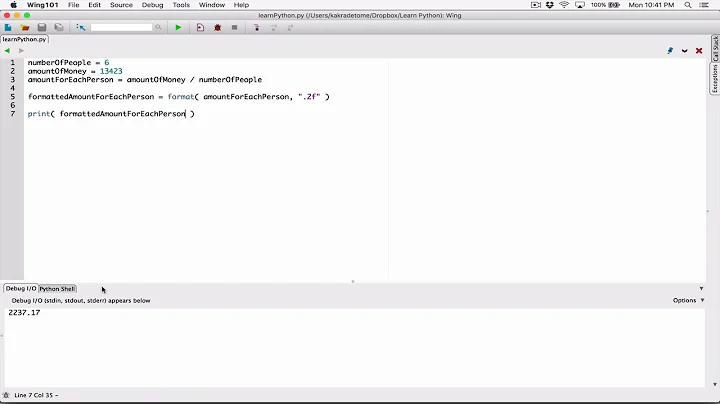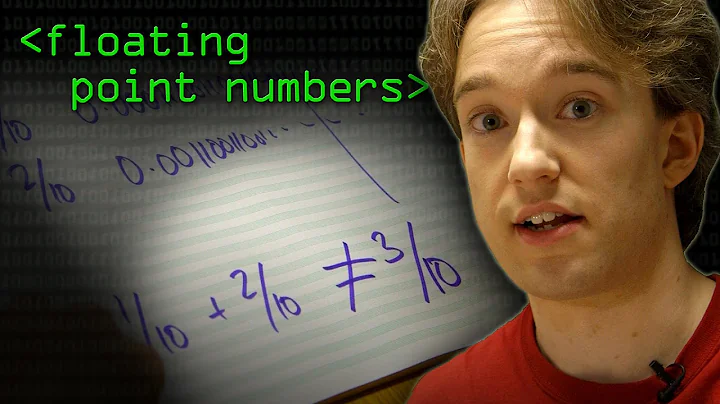Python Floating Point Formatting
Solution 1
>>> '{:.7e}'.format(0.00000000000000365913456789)
'3.6591346e-15'
Solution 2
You can use the scientific notation format: Something like this:
number = '%e' % oldnumber
>>> x = 1.759374
>>> print '%e' % x
1.759374e+00
>>>
>>> x = 1.79
>>> print '%e' % x
1.790000e+00
>>>
>>> x = 1.798775655
>>> print '%e' % x
1.798776e+00
>>>
Or, if you want to control precision, you can use the format method as sugged by @leon approach (+1).
>>> x = 1.759374
>>>
>>> print('{:.2e}'.format(x))
1.76e+00
>>>
>>> print('{:.10e}'.format(x))
1.7593740000e+00
>>>
>>> print('{:.4e}'.format(x))
1.7594e+00
>>>
Related videos on Youtube
CamelopardalisRex
Hello! I'm a computer programmer, but I'm still learning a lot. I am very interested in new technology, test driven development, prototyping, and really anything. As much as there is to learn in the world of programming, I can't limit myself yet! I've recently graduated and am living in Apex NC, looking for work!
Updated on June 21, 2022Comments
-
CamelopardalisRex almost 2 years
I've seen a few questions about this already, but none that I read helped me actually understand why what I am trying to do is failing.
So I have a bunch of floating point values, and they have different precisions. Some are 0.1 others are 1.759374, etc. And I want to format them so they are ALL in the form of "+0.0000000E+00" I tried doing
number = '%1.7f' % oldnumberbut that didn't work. I thought what I was telling it to do was "one digit perfor the decimal point, and 7 after, float" but it doesn't work. I'm not really getting the examples in the docs, which don't seem to even bother with "before and after decimal point" issues, and I didn't find a question that was about before and after decimal point fixing.
Now, I know that some of my numbers are 0.0437 or similar, and I want them to appear as 4.3700000E-02 or something. I was sort of hoping it would do the E bit on it's own, but if it doesn't how do I do it?
Here is the exact line I have:
RealValConv = '%1.7g' % struct.unpack('!f', RealVal.decode('hex'))[0]RealVal is a hex number that represents the value I want.
Also, this is in Python 2.7
-
Manoj Pandey over 10 yearsI actually get a default precision of 7 decimal values. If you want to control, then you can use format() method as suggested by @leon. I have updated my answer, accordingly.
-
CamelopardalisRex over 10 yearsMy problems with length were an excel problem, not a program problem. (I open the file as .csv and excel defaulted it to being shorter)
-
CamelopardalisRex over 10 yearsMy problems with length were an excel problem, not a program problem. (I open the file as .csv and excel defaulted it to being shorter) Sorry for assuming it was you, when it was me. Dizzy days.
-
Manoj Pandey over 10 yearsThnx for telling me that. Appreciate that!
-
SethMMorton over 10 yearsAlways, always, prefer
.formatover%formatting. Here is yet another reason it is preferred.