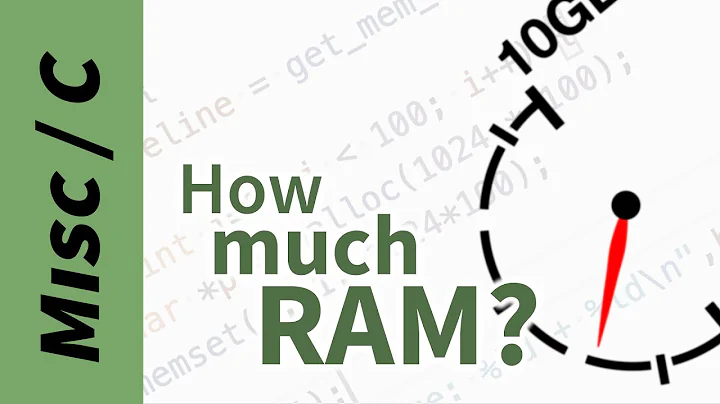Python - get process names,CPU,Mem Usage and Peak Mem Usage in windows
Solution 1
You can use psutil.
For example, to obtain the list of process names:
process_names = [proc.name() for proc in psutil.process_iter()]
For info about the CPU use psutil.cpu_percent or psutil.cpu_times.
For info about memory usage use psutil.virtual_memory.
Note that psutil works with Linux, OS X, Windows, Solaris and FreeBSD and with python 2.4 through 3.3.
Solution 2
I like using wmic on Windows. You can run it from the command-line, so you can run it from Python.
from subprocess import Popen,PIPE
proc = Popen('wmic cpu',stdout=PIPE, stderr=PIPE)
print str(proc.communicate())
With wmic you can get processes, cpu, and memory info easily. Just use wmic cpu, wmic process, and wmic memphysical. You can also filter out certain attributes by using wmic <alias> get <attribute>. And you can get a list of all commands with wmic /?. Hope that helps!
You can check out the official documentation for WMIC here: http://technet.microsoft.com/en-us/library/bb742610.aspx
Solution 3
This Python 3.3 code works for Windows 7 with UAC all the way down.
import psutil
import time
def processcheck(seekitem):
plist = psutil.get_process_list()
str1=" ".join(str(x) for x in plist)
if seekitem in str1:
print ("Requested process is running")
processcheck("System")
Related videos on Youtube
Daniel
Updated on September 01, 2020Comments
-
Daniel over 3 years
I am wanting to get a list of all the process names, CPU, Mem Usage and Peak Mem Usage. I was hoping I could use ctypes. but I am happy to hear any other options. Thanks for your time.
-
JBernardo about 11 yearsYou can't do any better than psutil
-
ren over 9 yearsIn windows your best bet probably would be performance counters.
-
-
Daniel about 11 yearsThanks, that would be great but it will need to be ran as administrator, is there a way to run it as admin before using it in the command-Line?
-
chester89 over 7 yearscan psutil get network stats per process? I googled and read docs for about an hour, haven't found anything
-
Bakuriu over 7 years@chester89 This is unrelated to this question. Please try to search SO for psutil questions about network usage, and after that, if you haven't found a satisfying answer, please go ahead and ask a new question regarding it.In any case you should check
Process.connections. -
 Ravi Shanker Reddy over 6 yearsHow to know the bandwidth it's using via this module
Ravi Shanker Reddy over 6 yearsHow to know the bandwidth it's using via this module