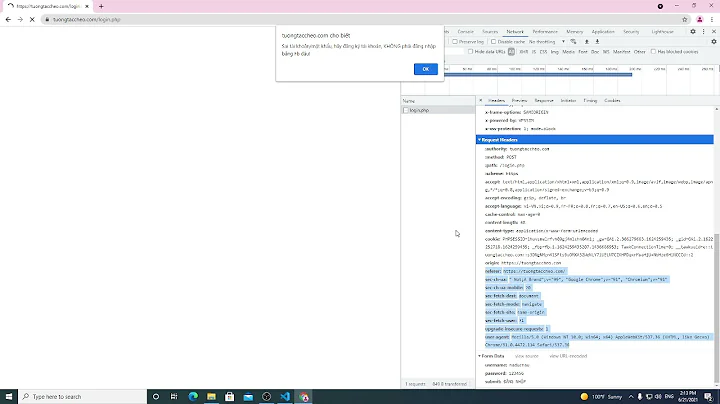Python Requests with wincertstore
Solution 1
I had a similar issue and fixed it using the python-certifi-win32 package:
pip install python-certifi-win32
now you can just use:
requests.get(url, verify=True)
and the certificate is checked using the Windows Certificate Store.
Edit: This only works if the certificate is installed in the Windows Certificate Store...
Solution 2
This is all explained in the SSL Cert Verification section of the requests docs.
By default, requests uses the certs from certifi if present, falling back to whatever urllib3 thinks is your OS cert store, which itself falls back on whatever Python thinks it is (although in older versions it often didn't).
Your company apparently has a private, maybe even self-signed, cert, which isn't going to be in certifi. It might be in the Windows cert store—in which case urllib3 should automatically pick it up—but I suspect that it isn't. Maybe the cert is installed directly into some custom browser setup your IT department forces you to use, instead of into the OS store. Or maybe it's not installed at all. (You didn't mention being able to access this site in a browser without seeing a broken-lock icon…)
You're passing --no check certificate (or, more likely, --no-check-certificate?) to wget, so you're just not verifying SSL. And if you want to do the same thing in requests, that's just:
requests.get(url, verify=False)
If you're pretty sure that you do have the cert installed, even though wget can't find it… well, your code isn't going to work as written. Here's what would work:
- Ignore the cert and just disable validation, as shown above.
- Figure out where the relevant cert actually is installed and how to load it, and:
- Pass it as the
verifyargument on everyrequestscall. - Set it up somewhere statically and pass it in an environment variable.
- Install it into your default cert store so everything works automatically.
- Write an
HTTPAdapterthat installs it into yourrequestssession.
- Pass it as the
First, your code is just trying to get the default cert in exactly the same way Python already does. That wincertstore module is just a backport of what's already builtin to Python 3.4+.
Second, all your code is doing is getting a cert, using it to create an SSL socket, ignoring that socket, and telling requests to do its normal thing. That isn't going to help anything. If you want to pass a cert to requests, you either do this:
requests.get(url, verify='/path/to/cert')
… or put it in the environment variable REQUESTS_CA_BUNDLE
… or do the HTTPAdapter code that I showed you in chat (and which you found an old, non-working version of somewhere unspecified). See HTTPAdapter in the docs if you actually want to do that.
Related videos on Youtube
adimessi30
Updated on July 26, 2022Comments
-
 adimessi30 almost 2 years
adimessi30 almost 2 yearsI'm trying to connect to my corporate's internal webpages through the requests package, but since python does not use the windows default trusted certificates the connection is denied. I found out that wincertstore can be used to fetch the windows default certificates. But I'm still not sure how to use that along with the my request. Below is the code I have tried so far.............
import requests, socket, atexit, ssl, wincertstore from requests.auth import HTTPBasicAuth certfile = wincertstore.CertFile() certfile.addstore("CA") certfile.addstore("ROOT") atexit.register(certfile.close) ssl_sock = ssl.wrap_socket(s,ca_certs=certfile.name, cert_reqs=ssl.CERT_REQUIRED) requests.get(url)I get the following error...................
requests.exceptions.SSLError: HTTPSConnectionPool(host='myhost', port=443): Max retries exceeded with url: myurl (Caused by SSLError(SSLError("bad handshake: Error([('SSL routines', 'tls_process_server_certificate', 'certificate verify failed')],)",),))I am able to use wget on the same url and download the content.
wget --no check certificate --user=my username --password=my password URLBut I am not interested in downloading the content as I only need to scrape a small portion of the webpage content.
Pythin version = 3.6.5
Wincertstore link - Link
Thanks in advance for your help..............
-
abarnert almost 6 yearsPlease add the
wgetcommand that works, and a link to where you found thiswincertstorecode, and which Python version you're using. (Ifwincertstoreis this project, it's just a backport of the code in Python 3.4+ to 2.3-3.3, which hasn't been updated since 3.4 came out, so I doubt it would be much help for a problem in 3.6, but in 2.7 it might.) -
abarnert almost 6 yearsEdit that all into the question, not in comments.
-
abarnert almost 6 yearsAnyway, your
wgetcommand isn't using your Windows certs, it's ignoring them, and not doing any validation. So (a) do you know your certs are installed correctly in the first place? And (b) have you tried tellingrequeststo ignore validation as well? If so, show us the code, and what happened. And also, tell us whether making that work would be acceptable. -
 adimessi30 almost 6 years@abarnert yes if I could make requests ignore validation and return the pages HTML it is completely acceptable......I will post the request code as soon as possible.....
adimessi30 almost 6 years@abarnert yes if I could make requests ignore validation and return the pages HTML it is completely acceptable......I will post the request code as soon as possible.....
-
-
imbr almost 4 yearsor with anaconda saving grace
conda install -c conda-forge python-certifi-win32 -
 Martin Dorey almost 4 yearsThe link to the
Martin Dorey almost 4 yearsThe link to therequestsdocumentation is now dangling. Perhaps requests.readthedocs.io/en/master/user/advanced/… would be a suitable replacement, but it doesn’t have any of the impressive detail here abouturllib3and wotnot. -
Alias_Knagg over 3 yearspip reported "Requirement already satisfied: certifi..." but running setup.py must have somehow fixed an issue as my SSLCertVerificationError went away.
-
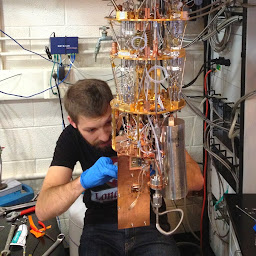 Faustin Carter over 3 yearsThis solved my problem where the cert I needed was in the win cert store (python 3.7.8)
Faustin Carter over 3 yearsThis solved my problem where the cert I needed was in the win cert store (python 3.7.8) -
Seng Cheong about 2 yearsAfter hours of searching, this still seems to be the most straightforward solution. Contrary to what this answer says, I was unable to see any sort of fallback-to-OS behavior. And I didn't want to modify the 3rd-party code, so this answer didn't work for me. Thank Guido for monkey-patching!
-
Briareos386 almost 2 yearsUnfortunately
python-certifi-win32seems to be out-of-maintenance.pip-system-certs(by the same author) works for me as a drop-in replacement very well. -
sourcream almost 2 yearsAdding to what @Briareos386 said,
python-certifi-win32currently breakspipif you are using Python 3.10 on Windows.

![TOOL PYTHON | HƯỚNG DẪN LÀM TOOL LẤY UID FACEBOOK BẰNG PYTHON REQUESTS [TRÚC XINH]](https://i.ytimg.com/vi/x4Lxpvdjgeg/hq720.jpg?sqp=-oaymwEcCNAFEJQDSFXyq4qpAw4IARUAAIhCGAFwAcABBg==&rs=AOn4CLAEljWYqNHmpO5BfdYp4hzTrCXUzg)
![[Hướng dẫn] Viết tool add friend theo list uid sử dụng requests #python #requests #cbtool #huongdan](https://i.ytimg.com/vi/5-xsS9wIHds/hqdefault.jpg?sqp=-oaymwEcCOADEI4CSFXyq4qpAw4IARUAAIhCGAFwAcABBg==&rs=AOn4CLApJswUImf6X66C1ZPWbVwtcTAv9w)