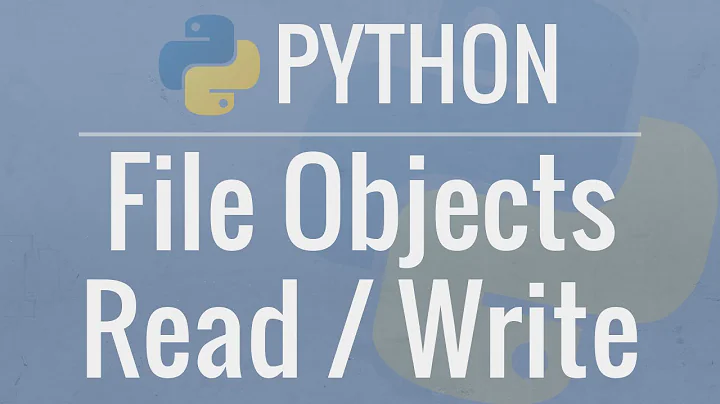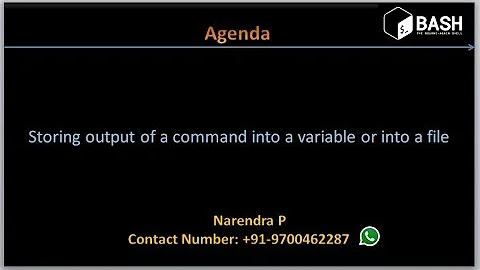python Save the output of a shell command into a text file
16,945
Solution 1
Try something like this:
import subprocess
file_ = open("ouput.txt", "w")
subprocess.Popen("ls", stdout=file_)
EDIT: Matching your needs
import subprocess
file_ = open("ouput.txt", "w")
subprocess.Popen(["host", ipAddress], stdout=file_)
Solution 2
Use subprocess.check_output instead of Popen That will give you a string back containing the output, which you can then write out to the file.
Related videos on Youtube
Author by
BoJack Horseman
I need to go take a shower so I can't tell if I'm crying or not
Updated on September 26, 2022Comments
-
 BoJack Horseman 3 months
BoJack Horseman 3 monthsI want to save the output of a shell command into a textfile via python. This is my actual, pretty basic python code:
Edit here is the final script, thank you for your help :)
import subprocess ip_adress_4 = 0 pr = open("pointer_record.txt", "w") while (ip_adress_4 < 255): ip_adress_4 = ip_adress_4 + 1 ip_adress = '82.198.205.%d' % (ip_adress_4,) subprocess.Popen("host %s" % ip_adress, stdout=pr, shell=True) -
 Raydel Miranda about 9 yearsPopen also allow you get the output. Even, directly to a file you have opened.
Raydel Miranda about 9 yearsPopen also allow you get the output. Even, directly to a file you have opened.