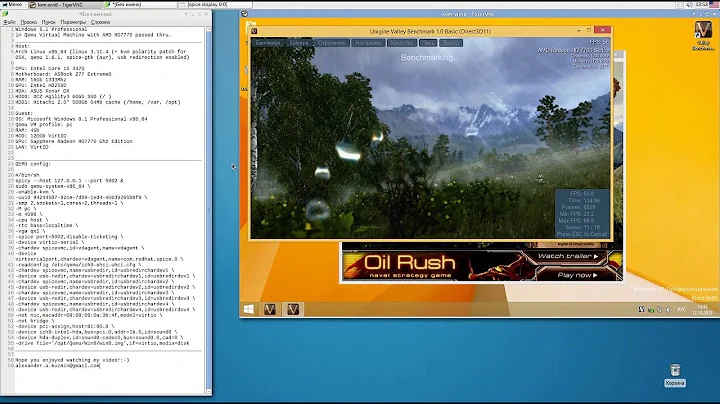qemu - two clients (tap0 & tap1) via br0 can't ping eachother but server pings ok
brctl delif br0 tap0
brctl delif br0 tap1
kvm -no-reboot -m 1300 -hda /dev/mapper/loop0p1 -boot order=c -net nic,macaddr="DE:AD:BE:EF:EC:B6" -net bridge,br=br0
kvm -no-reboot -m 1300 -hda /dev/mapper/loop1p1 -boot order=c -net nic,macaddr="DE:AD:BE:EF:EC:B7" -net bridge,br=br0
In your current scenario tap is being used.
If all VM's should be able to reach other VM's as well as virtualisation host letting br0 act as a switch is a option.
Another way would be to use macvtap in bridge mode or even using openvswitch.
Related videos on Youtube
Torxed
Not much to say to be honest, Alongside everyone here i'm a beginner in Python/C/C++/ASM but i enjoy what i do and i do it for fun which i think is a key factor to keep on doing the things i like. I'm a duct tape developer, i make stuff work and i make it work great for ever.. it's not always the most pretty thing in the world but damn will it work as long as no one touches it.
Updated on September 18, 2022Comments
-
Torxed over 1 year
I've got:
- A host system running Ubuntu with KVM (functional)
- Two clients, one Ubuntu and one Windows 7, nothing fancy.
I've also setup (see below) a bridge via br0 for the clients:
- br0: 192.168.2.1 (with DHCP running)
- eth0 -> br0
- tap0 -> br0
- tap1 -> br0
br0 can give IP to the clients, they get:
- Windows 7: 192.168.2.29
- Ubuntu: 192.168.2.30
Here's my problem:
- Windows ICMP -> br0: Works
- Ubuntu ICMP -> br0: Works
- Ubuntu ICMP -> Windows: Fails
http://www.youtube.com/watch?v=5C1VvJezouI
I played around with some NAT (which I'm getting the hang of via iptables) and that works like a charm! Without any issues both the clients can ping www.google.se and fetch data etc, but not between each other?!
Here's the commands I'm running from the beginning to end:
tc qdisc del dev wlan0 root 2>/dev/null tc qdisc del dev wlan0 ingress 2>/dev/null iptables -P INPUT ACCEPT iptables -F INPUT iptables -P OUTPUT ACCEPT iptables -F OUTPUT iptables -P FORWARD DROP iptables -F FORWARD iptables -t nat -F PREROUTING iptables -t nat -F OUTPUT iptables -t nat -F POSTROUTING iptables -t nat -F iptables -t mangle -F ip route flush table main iptables -t mangle -A PREROUTING -p tcp -j CONNMARK --restore-mark modprobe ifb numifbs=1 modprobe ip_conntrack modprobe xt_mark modprobe iptable_nat echo "1" > /proc/sys/net/ipv4/ip_forward echo "0" > /proc/sys/net/bridge/bridge-nf-call-arptables echo "0" > /proc/sys/net/bridge/bridge-nf-call-iptables echo "0" > /proc/sys/net/bridge/bridge-nf-call-ip6tables ifconfig br0 192.168.2.1 netmask 255.255.255.0 route add -net 192.168.2.0 netmask 255.255.255.0 dev br0 ip route add default via 192.168.2.1 dev wlan0 kpartx -av win7.img kpartx -av ubuntu.img tunctl -u `whoami` -t tap0 ip link set tap0 up brctl addif br0 tap0 tunctl -u `whoami` -t tap1 ip link set tap1 up brctl addif br0 tap1 kvm -no-reboot -m 1300 -hda /dev/mapper/loop0p1 -boot order=c -net nic,macaddr="DE:AD:BE:EF:EC:B6" -net tap,ifname=tap0,script=/etc/qemu-dummy kvm -no-reboot -m 1300 -hda /dev/mapper/loop1p1 -boot order=c -net nic,macaddr="DE:AD:BE:EF:EC:B7" -net tap,ifname=tap1,script=/etc/qemu-dummyAt this point, I'm trying to ping between the clients without success, so I close down the systems and run:
brctl delif br0 tap0 brctl delif br0 tap1 ifconfig tap0 down ifconfig tap1 down tunctl -d tap0 tunctl -d tap1 kpartx -dv win7.img kpartx -dv ubuntu.img-
gertvdijk over 11 yearsDo you really need to pass the traffic through the netfilter module of the host? How about just letting the bridge doing the forwarding (being a "switch")?
-
Torxed over 11 yearsI plan on using the netfilter for shaping/shuffling traffic around and experiment around with some stuff, but even with bridge-nf-call* and without all the iptable/tc stuff it doesn't work.
-
 Stéphane Chazelas over 11 yearsDoesn't the windows firewall block pings by default? Have you tried tcpdump/wireshark on the br0, tap0, tap1? And in the VMs themselves?
Stéphane Chazelas over 11 yearsDoesn't the windows firewall block pings by default? Have you tried tcpdump/wireshark on the br0, tap0, tap1? And in the VMs themselves? -
Torxed over 11 yearsYes it does, but Ubuntu doesn't so the argument here that the firewall is causing the issue is not the fact, sorry to say. It's a routing issue from tap0 -> br0 -> tap1 from what i can tell, and i don't think wireshark on the hosts would give me anything but as a last resort i'll consider it. Perhaps on the br0 interface or even better the tap interfaces to see what's popping out of those.
-
peterph over 11 yearsDo
tap0andtap1have an IP in the host system? -
Torxed over 11 yearsHumm nope, they don't. Being a network tech this might be the most retarded question i'll ever ask.. but should they? I mean they're just a virtual link patched into the virtual client, and since the KVM host can ping the KVM client and vice verse i thought that the tap didn't need to have an IP on its own?
-
peterph over 11 years@Torxed well, I really don't understand the routing in this case well enough, but I would expect the host kernel might be eating the packets somewhere between the guests. How about running
tcpdumporiptrafon all devices on host (tapX,br0andeth0) and in the guest(s) at the same time? That way you'd get some idea where the packets are getting lost. -
sunnysideup over 11 years@torxed no, neither
tap1nortap2need an ip address. Can you try to enable net.ipv4.conf.all.log_martians, i.e.sysctl -w net.ipv4.conf.all.log_martians=1and see if you get any messages in your log?
-
Torxed over 11 yearsIt works so i'll give you the solution. However @gertcdijk also made a point which made me research my config.. i had totally destroyed the bridging functionality with "ghost" tc rules and IP table rules which i hadn't flushed/cleared properly. But your solution works.