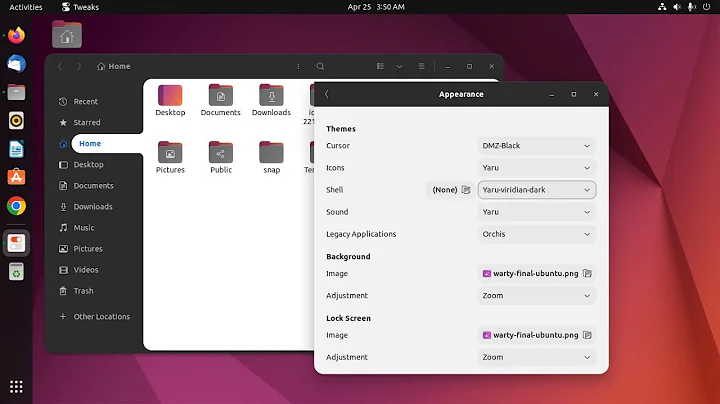QGtkStyle was unable to detect the current GTK+ theme
15,415
Try with:
export GTK2_RC_FILES="$HOME/.gtkrc-2.0"
Also make sure you defined a theme in yout gtkrc-2.0 like this:
gtk-theme-name="myTheme"
Related videos on Youtube
Comments
-
sashoalm over 1 year
When I start any Qt app, I get this message in the terminal, and the Qt app doesn't use the same theme as my Gtk apps:
QGtkStyle was unable to detect the current GTK+ theme.How do I make QGtkStyle detect my current GTK+ theme?
It seems that LXDE is using a settings daemon, and there is no gtkrc-2.0 file in my home folder.
-
 Admin about 10 yearsI have the same problem running Medusa4 (a cad programme), but I'm not sure I have the .grkrc-2.0 file anywhere. I have Ubuntu 13.10 installed. Could someone help? Thanks in advance
Admin about 10 yearsI have the same problem running Medusa4 (a cad programme), but I'm not sure I have the .grkrc-2.0 file anywhere. I have Ubuntu 13.10 installed. Could someone help? Thanks in advance
-