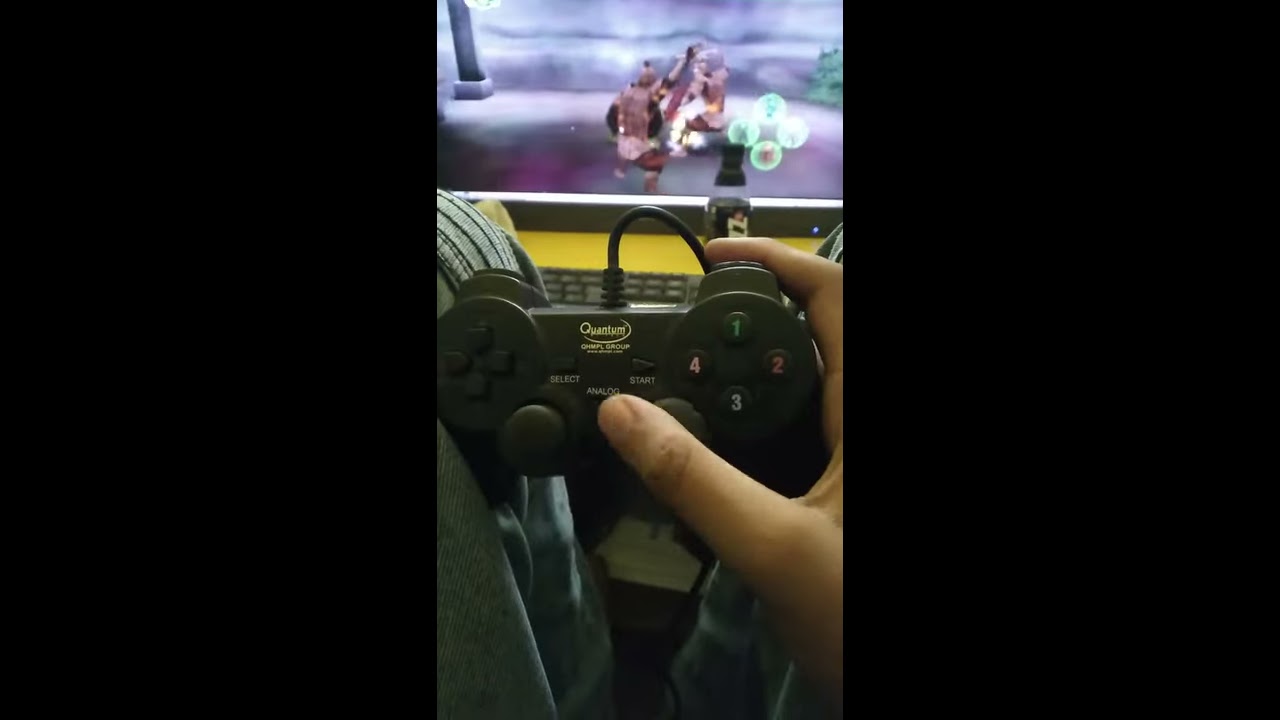Qjoypad 4.1: No GUI
This is an issue with Qjoypad,
Qjoypad uses the old Gnome applets which don't quite work correctly with Unity.
The workaround is to start qjoypad from the terminal with the --notray option.
qjoypad --notray
You will end up with a floating window on your desktop that looks like this

Clicking on the window will open the setup screen you see in your link. You can then set up the gamepad for the game as need by following the instructions in your link.
Not sure if this holds true in 13.10 but in 12.04, after setting up the gamepad, you can then just start qjoypad normally and select the configuration you need from the system tray icon. I only need to use the --notray to set up a new config, I never open it otherwise, but you may need to in 13.10, I'm not sure....
Related videos on Youtube
Devyn Collier Johnson
See http://dcjtech.info/about-the-crew/#devyncjohnson for information about me and visit http://dcjtech.info/ to learn more about computers.
Updated on September 18, 2022Comments
-
Devyn Collier Johnson over 1 year
I am trying to open/find the GUI for Qjoypad 4.1 on Ubuntu 13.10. I installed Qjoypad via Synaptic using the default repositories. I see the tray icon, but I cannot get the window that I see in this answer (https://askubuntu.com/a/225484/158340). Where/how can I get this window to configure my joystick?
-
Devyn Collier Johnson over 10 yearsThanks! That worked perfectly. I now have the setup screen.