(Qt C++) Write QString to file as Binary
Solution 1
You should convert it before writing.
QByteArray array = QByteArray::fromHex(ye.toLatin1());
file.write(array);
You don't need to use QDataStream since you already have QByteArray and can write it directly.
You can read and convert the data back to hex representation as follows:
QString s = file.readAll().toHex();
Solution 2
in QString each character occupy 2 bytes (Using unicode). You can consult the ascii table to search a character's code value in hex int:
'0': 0x30
'1': 0x31
'a': 0x61
so for the string "01020a" its ascii code sequence is: 00 30 00 31 00 30 00 32 00 30 00 61
"00 00 00 0C": I think it's the type identify for QString.
Sorry for my poor expression, hope it's useful.
mrg95
Updated on June 04, 2022Comments
-
 mrg95 7 months
mrg95 7 monthsI am working on a project and I need to write (and in the future read) a string (QString) as binary. The string is in HEX format, like this "00010203040506070a0f01" etc...
I got this far through a tutorial on YouTube:
void Output() { QString ye("01020a"); QFile file("C:\\Users\\Public\\Documents\\Qt_Projects\\myfile.dat"; if(!file.open(QIODevice::WriteOnly)) { qDebug() << "Could not open file to be written"; return; } QDataStream out(&file); out.setVersion(QDataStream::Qt_5_0); out << ye; file.flush(); file.close(); }But when I open "myfile.dat" with a hex editor, the hex values are different, the QString "ye" was written to the text side of things.
00 00 00 0C 00 30 00 31 00 30 00 32 00 30 00 61Help?
-
 mrg95 over 9 yearsWorked like a charm :) Thx I need to wait 4 min before accepting
mrg95 over 9 yearsWorked like a charm :) Thx I need to wait 4 min before accepting -
 mrg95 over 9 yearsJust wondering, how would I go about reading a file to a QString? I'm assuming a variation of this, but anything I'm missing?
mrg95 over 9 yearsJust wondering, how would I go about reading a file to a QString? I'm assuming a variation of this, but anything I'm missing? -
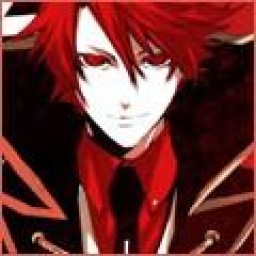 Pavel Strakhov over 9 yearsDo you mean converting it back to hex representation?
Pavel Strakhov over 9 yearsDo you mean converting it back to hex representation?QString s = file.readAll().toHex(); -
 mrg95 over 9 yearsPerhaps, what is the easiest way to print the string? I'm very new to qt. Im messing with qDebug but I don't know where it displays
mrg95 over 9 yearsPerhaps, what is the easiest way to print the string? I'm very new to qt. Im messing with qDebug but I don't know where it displays -
 mrg95 over 9 yearsYes it worked :) I foudn the App Output and everything is perfect!
mrg95 over 9 yearsYes it worked :) I foudn the App Output and everything is perfect!